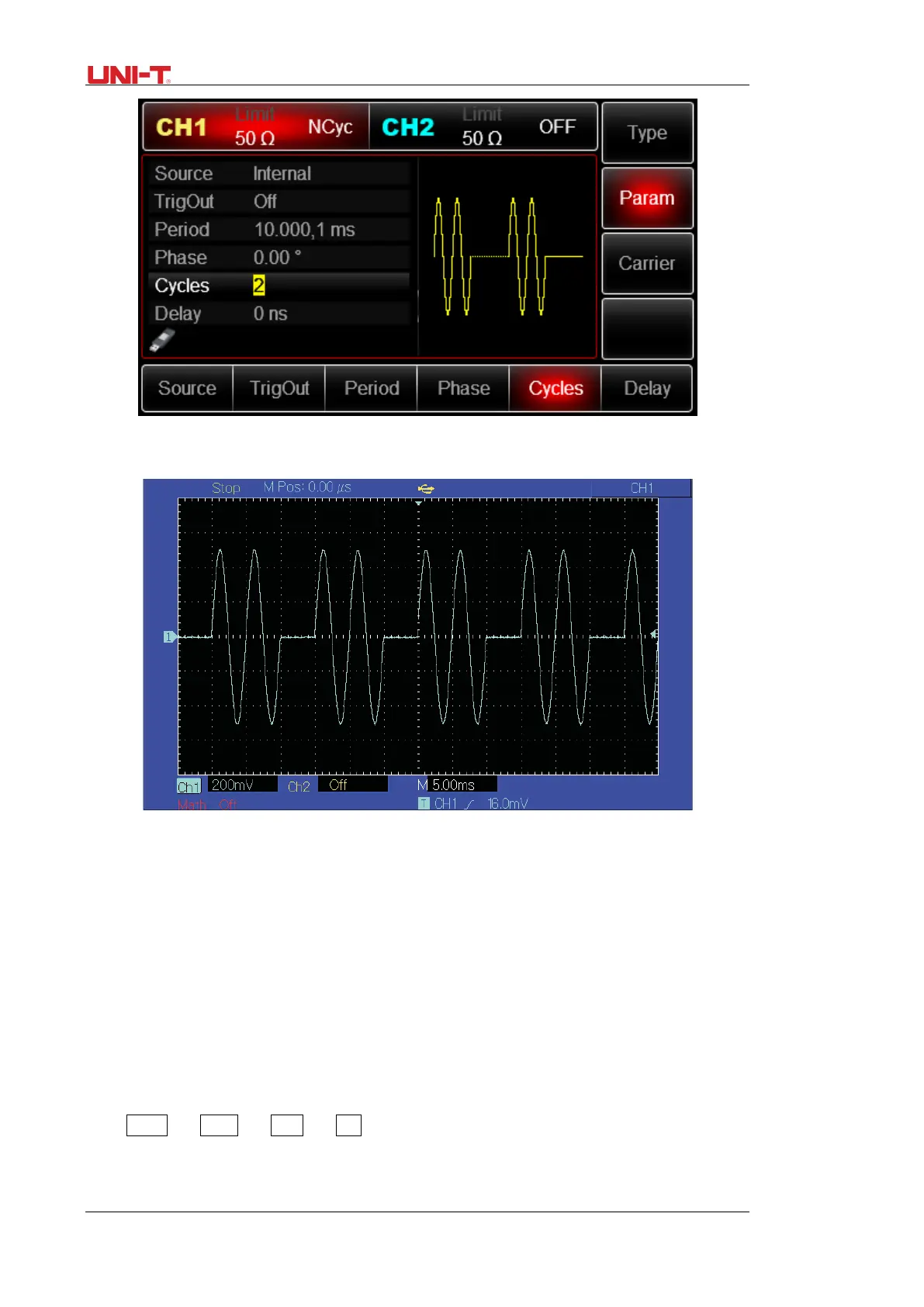108 UTG2000B Series
Figure 3 - 57 Use channel output
Check the shape of pulse train through oscilloscope, which is shown in the figure below:
Figure 3 -58 Observe BURST waveform with oscilloscope
3.4 Output Arbitrary Wave
UTG2000B stores 160 types of standard waveform in nonvolatile storage. See Table 3 -4 (list of
built-in arbitrary wave) for the name of waveform. The instrument creates and edits arbitrary
waveform through upper computer software, and reads arbitrary waveform data file stored in U
disk through USB interface of front panel.
3.4.1 Use Arbitrary Wave Function
Press Menu → Wave → Type → Arb to use arbitrary wave function. After the function is used,
UTG2000B function/arbitrary waveform generator will output arbitrary waveform with the current
setting.
