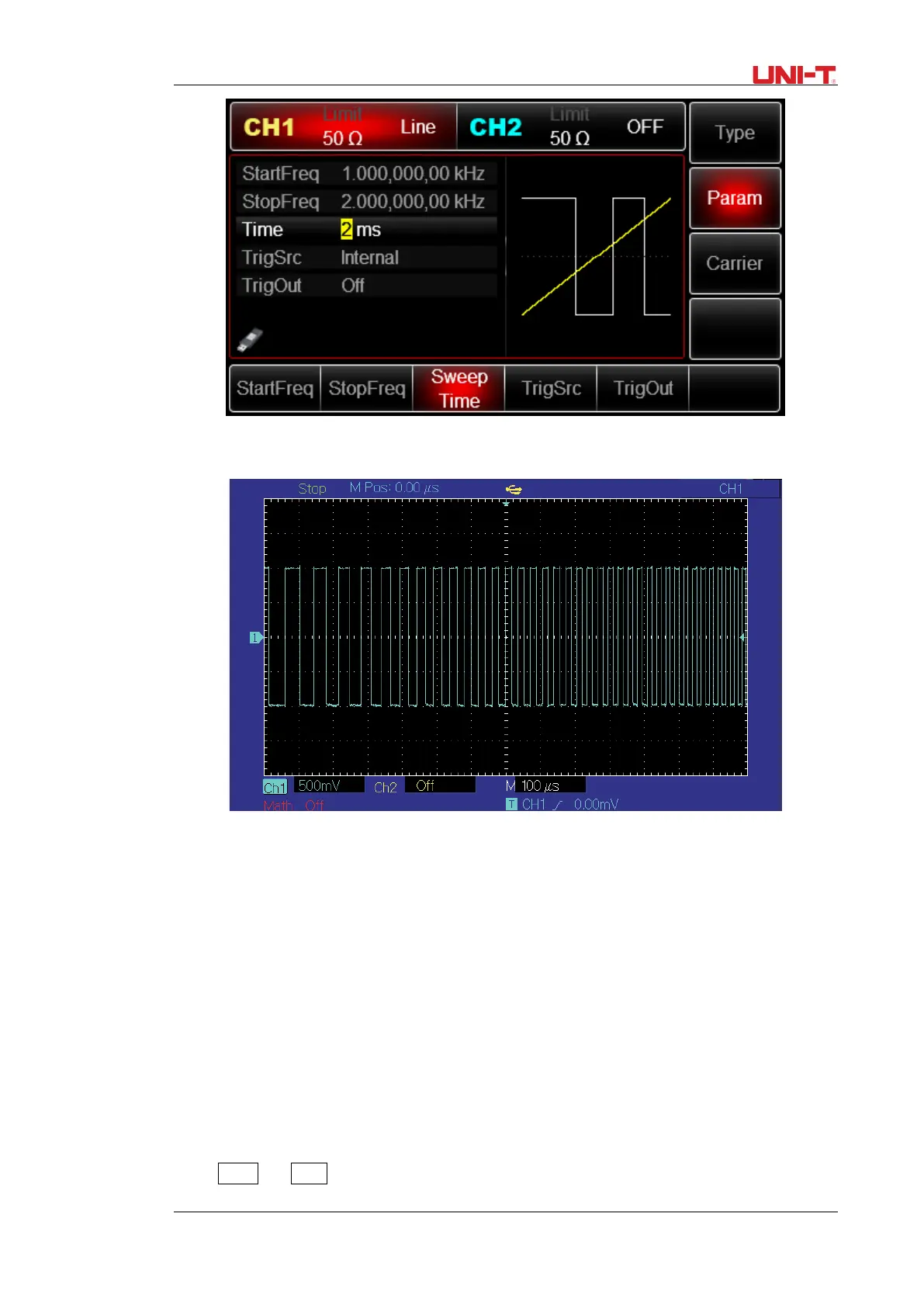UTG2000B Series 99
Check the shape of frequency sweep waveform through oscilloscope, which is shown in the figure
below:
3.3 Output Burst
Signal generator can create a waveform with designated recurring number (known as pulse train).
UTG2000B supports control of pulse train output with internal, external or manual trigger, and
three types of pulse train, including N cycle, gating and infinite. It can generate pulse train for sine
wave, square wave, ramp wave, pulse wave, arbitrary wave (except DC) and noise (only applicable
to gating pulse train). The modulation mode of the two channels is mutually independent. You can
configure same or different modulation mode for channel 1 and 2.
3.3.1 Select Burst
1) Start Burst function
Press Menu →
Burst to start function of pulse. After pulse train function is used, UTG2000B
function/arbitrary waveform generator will output pulse train with the current setting.
