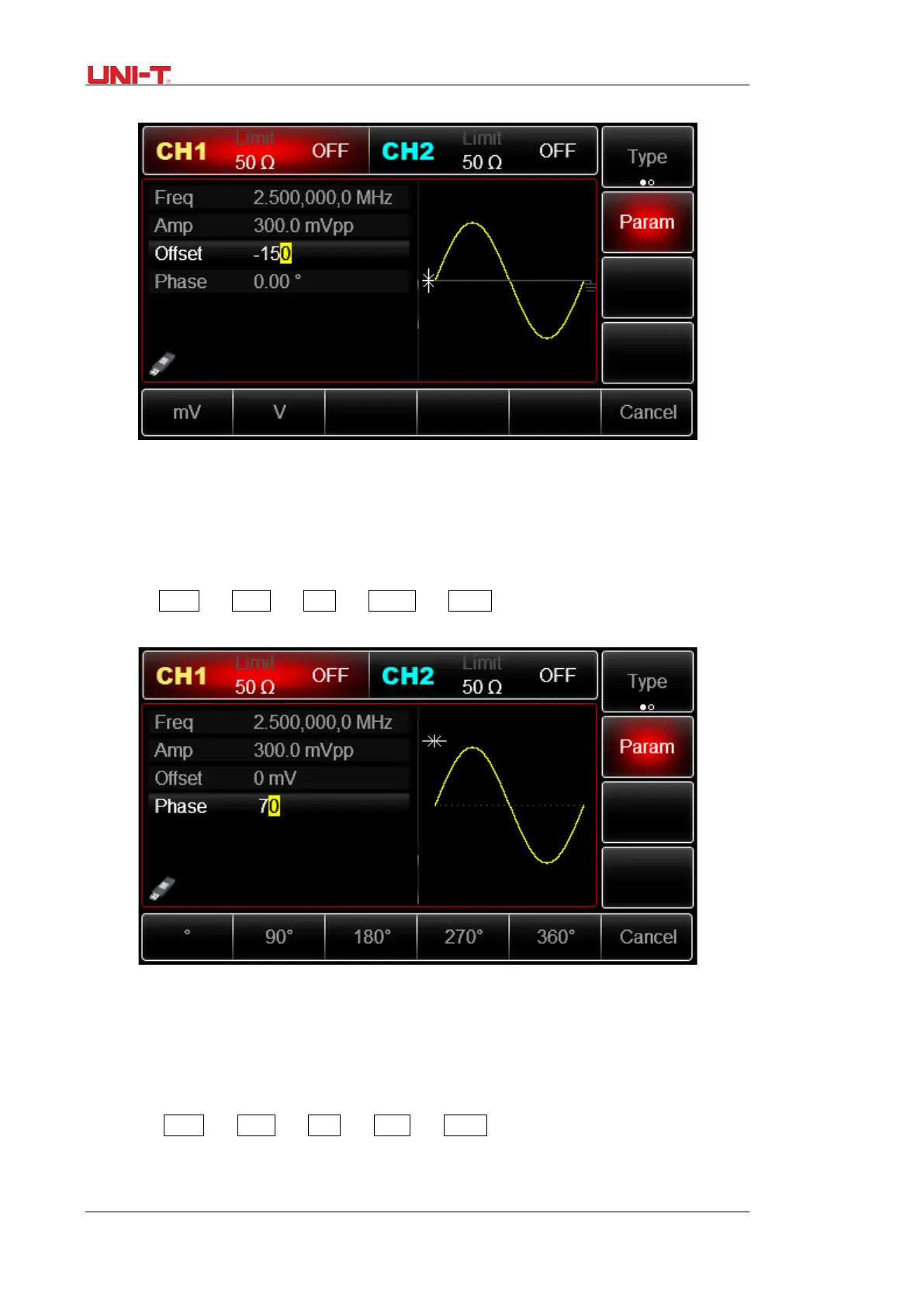14 UTG2000B Series
become high level (MAX) and low level (MIN).
2.4.4 Set square wave
Default duty ratio: 50% limited by minimum pulse width 6.5ns. Steps to set a square wave with 1Hz,
1.5Vpp, DC offset 0V, duty ratio 70%:
1. Press Menu → Wave → Type → Square →
Param
2. Enter required numerical value and select the unit.
2.4.5 Set pulse wave
Example: period=2ms, amplitude=1.5Vpp, offset=0V, duty=25%, rising time=200us and falling
time=200us:
1. Press Menu → Wave → Type → Pulse →
Param , and then press Freq to switch to
Period. Enter required number value and select the unit. When entering duty ratio value, there is a
label at the bottom of display, and select 25%.
2. Press Param to enter sub menu to set falling edge time, then press Fall to enter required
