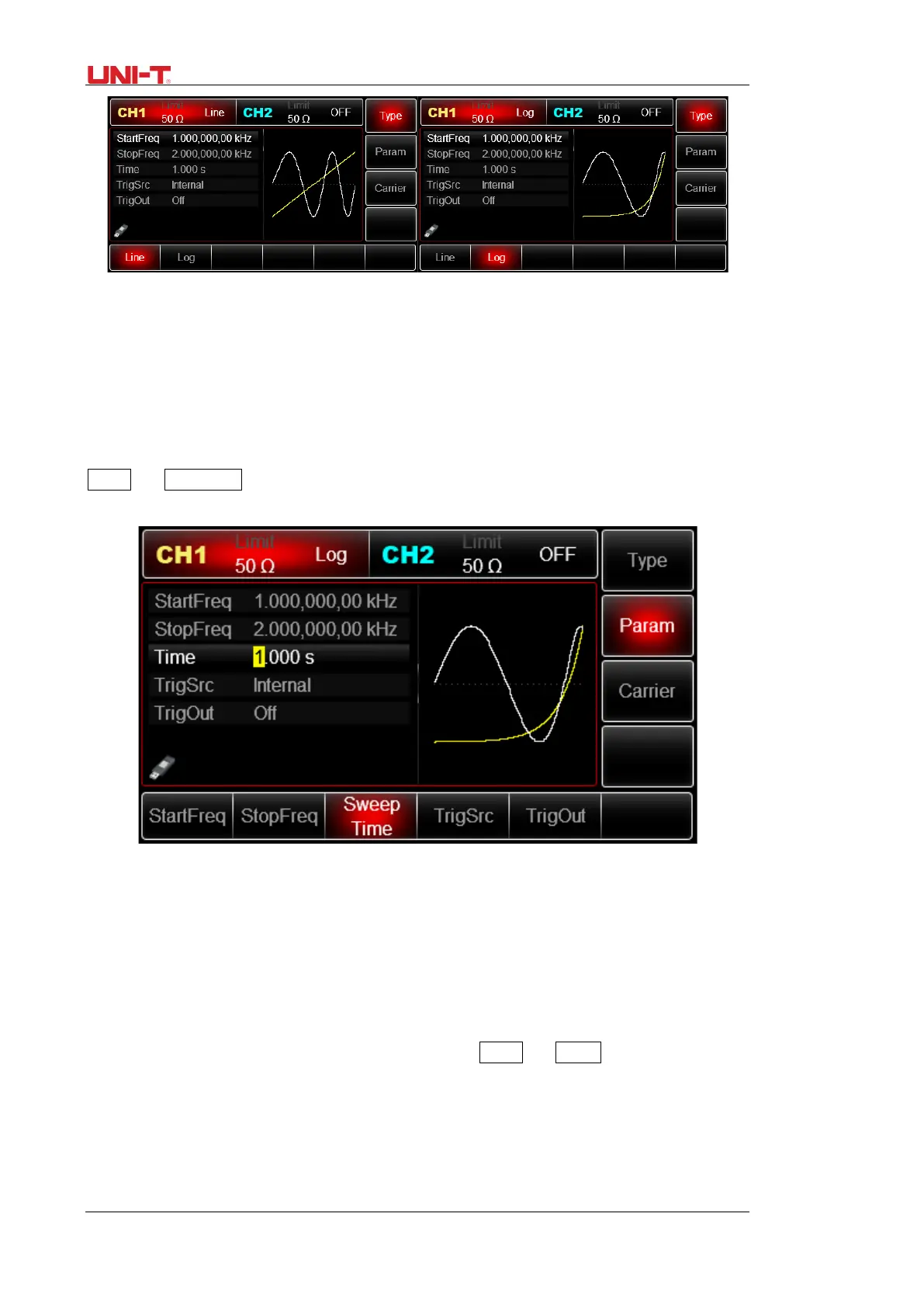94 UTG2000B Series
Figure 3 - 35 Select logarithmic frequency sweep
3.2.4 Frequency Sweep Time
Set the time from starting frequency to stop frequency, which is 1s by default and in the range of
1ms~500s. To change it, you can use multi-functional knob and direction key on the interface for
selecting frequency sweep mode or press soft function key
Param →
SweepTime , input number through numeric keyboard and press corresponding soft key
of unit.
Figure 3 - 36 Set frequency sweep time
3.2.5 Select Trigger Source
The signal generator generates frequency sweep output upon receiving a trigger signal and then
waits for the next trigger signal. The trigger source of frequency sweep can be internal, external or
manual. To change it, you can use multi-functional knob and direction key on the interface for
selecting frequency sweep mode or press soft function key Param →
TrigSrc
