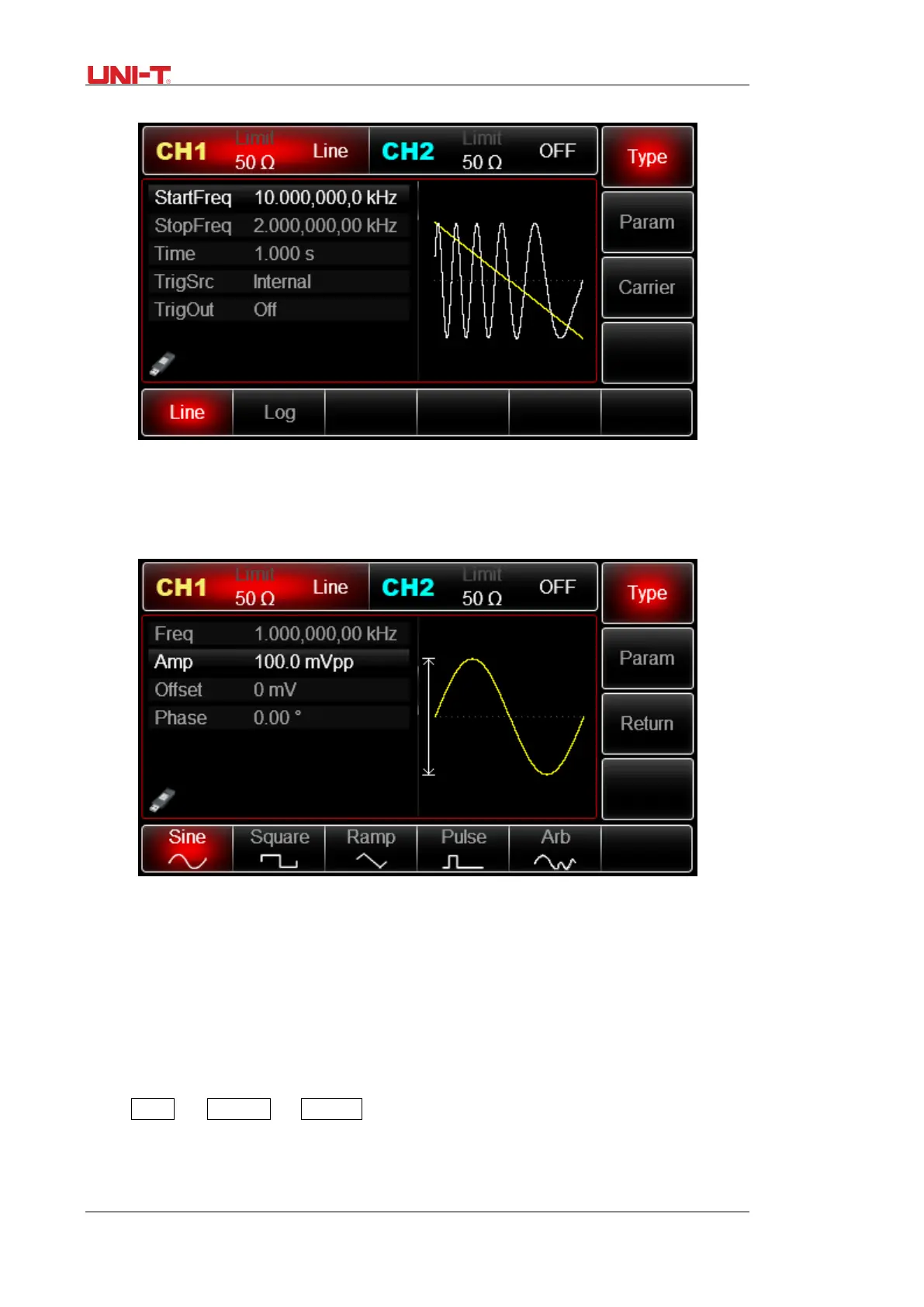92 UTG2000B Series
setting.
Figure 3 -31 Select SWEEP function
Select frequency sweep waveform
After frequency sweep is started, press Carrier to select frequency sweep waveform. The interface
that pops up is shown in the figure below:
Figure 3 - 32 Select frequency sweep waveform
3.2.2 Set Starting and Stop Frequency
Starting frequency and stop frequency are upper limit and lower limit of frequency sweep.
Function/ arbitrary waveform generator always sweeps from starting frequency to stop frequency
and then returns to starting frequency. To set starting or stop frequency, please
press Param →
StartFreq or StopFreq , input number through numeric keyboard and press
corresponding soft key of unit to finish setting.
