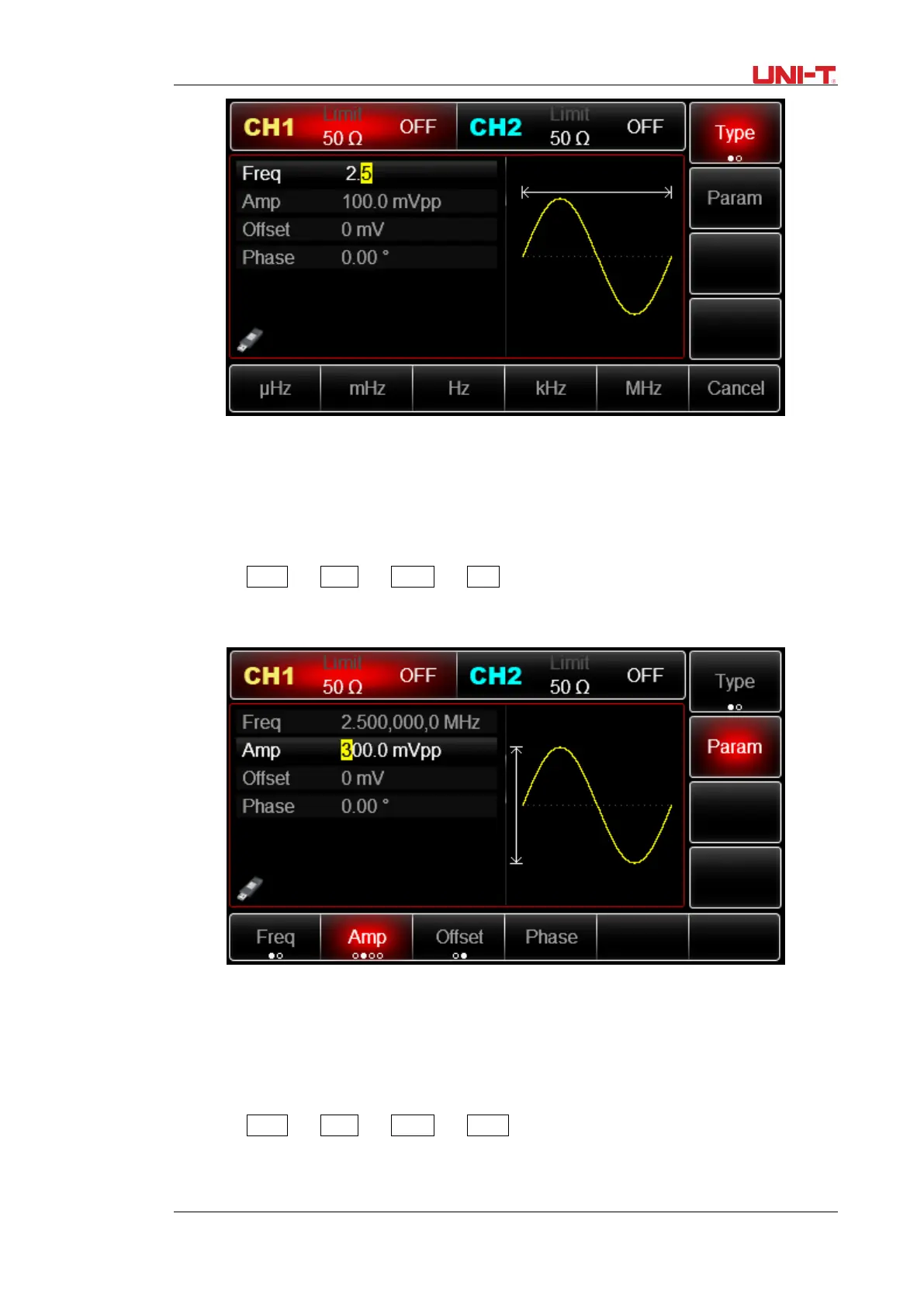UTG2000B Series 13
2.4.2 Set output amplitude
Default waveform: A sine wave of 100mV peak-peak value with 50Ω termination. Steps for setting
the amplitude to 300mV:
1. Press Menu → Wave → Param →
Amp in turn. Press Vpp, Vrms, and dBm.
2. Press number button to input 300.
3. Press unit mVpp.
2.4.3 Set DC offset voltage
Default waveform: sine wave with 0V DC offset voltage (with 50Ω termination).Steps for setting DC
offset voltage to -150mV:
1. Press Menu → Wave → Param →
Offset
2. Use number keys to input the required number of -150.
3. Select corresponding unit mV.
Note: if the current DC offset value is valid, use this value. Press offset again, the parameters
