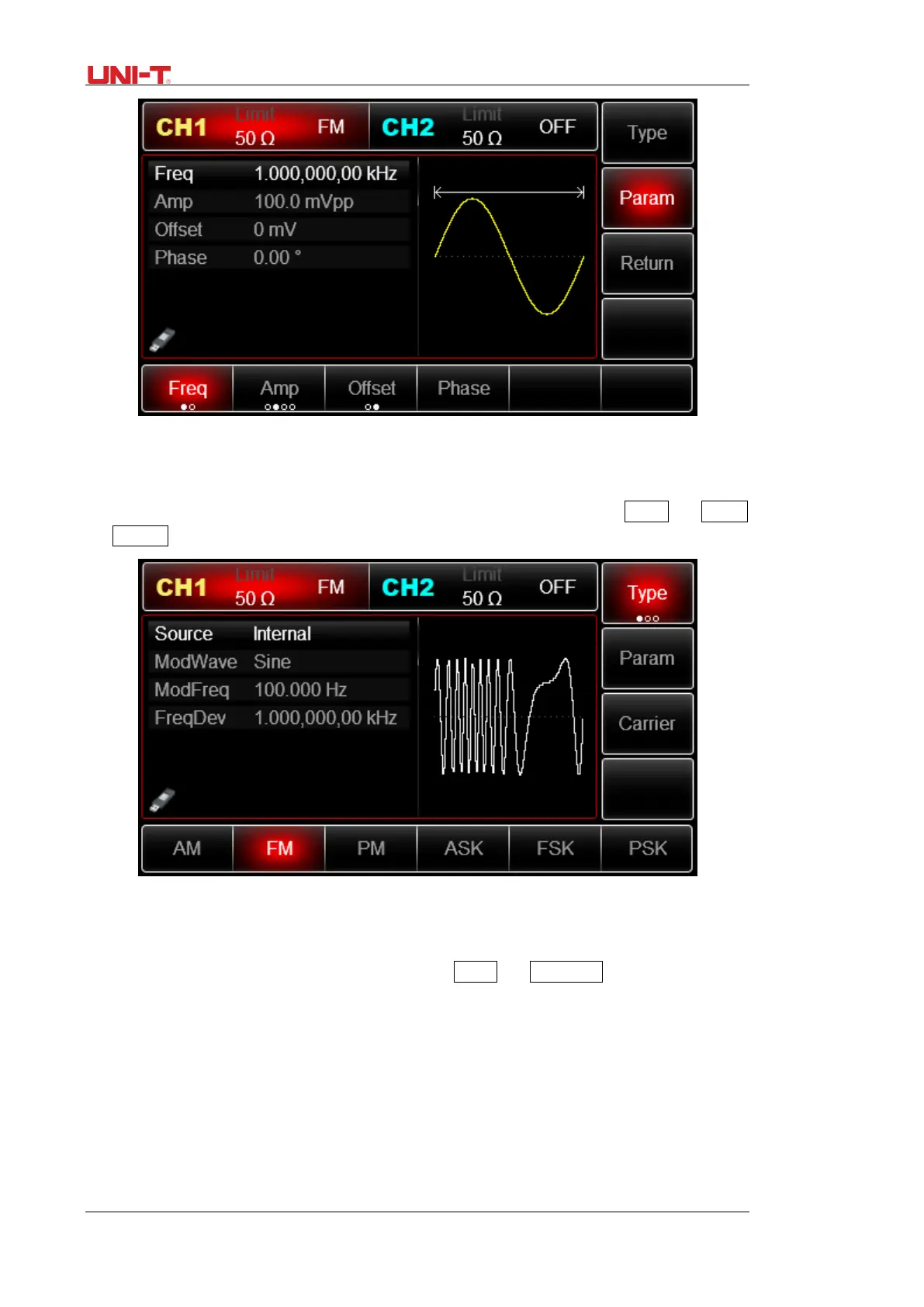34 UTG2000B Series
If you need to set up the carrier wave frequency,see Carrier Wave Frequency Setting Modulation
Source Selection
This device can select internal modulation source or external modulation source. After enabling FM
function, the default of modulation source is internal. If need to change, press param →
Source
→ External
1) Internal Source
When modulation source is internal, modulation wave can be: sine wave, square wave, rising ramp
wave, falling ramp wave, arbitrary wave and noise.After enabling FM function, the default of
modulation wave is sine wave. If need to change, press Param →
ModWave in turn.
● Square wave: duty ratio is 50%
● Lead Ramp Wave: symmetry degree is 100%
● Tail Ramp Wave: symmetry degree is 0%
● Arbitrary Wave: Arbitrary wave length limit is 4kpts
● Noise: White Gauss noise
2) External Source
When modulation source is external, carrier waveform will be modulated by an external waveform.
FM frequency deviation is controlled by ±5V signal level of external modulation input
terminal(Modulation In Connector) on front panel. In positive signal level, FM output frequency is
