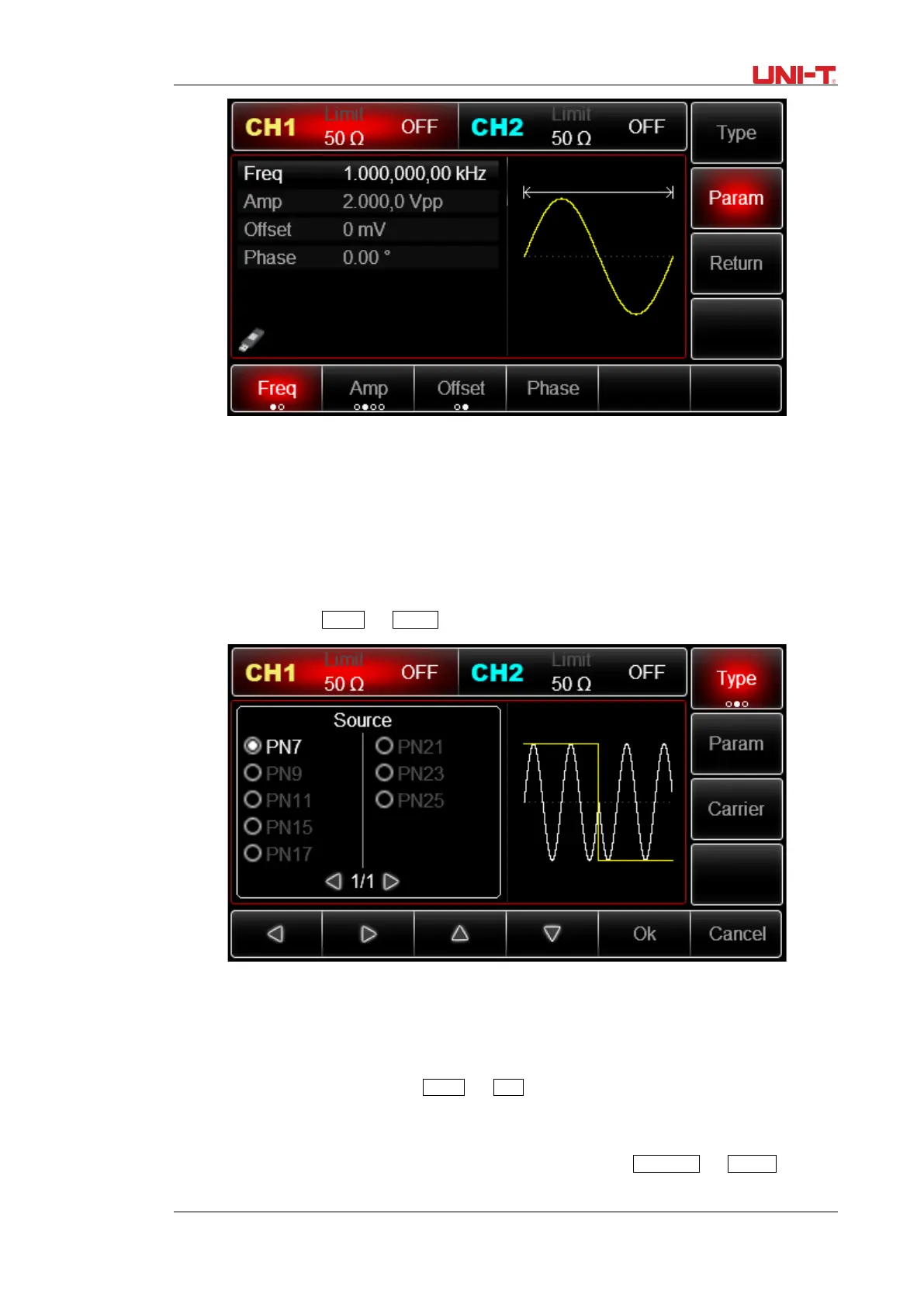UTG2000B Series 63
Set carrier frequency
See Carrier Frequency Wave Setting
Select modulation source
UTG2000B function/arbitrary waveform generator can select internal or external modulation source. After
you enable BPSK function, you can see that modulation source is PN7 by default. You can change it with
multi-functional knob on the interface for using PSK function
or by pressing soft key Param →
Source .
Set BPSK rate
The frequency between carrier phase and modulation phase can be set. After you use BPSK function, you
can set BPSK rate, which is in the range of 2mHz~1MHz and 100Hz by default. You can change it with
multi-functional knob and direction key on the interface
for using PSK function or by pressing Param → Rate . Set modulation phase
Modulation phase is change in phase of waveform subject to PSK modulation relative to
carrier phase. The range of BPSK modulation phase is 0˚~360˚. You can change it with multi-functional
knob and direction key on interface for using PSK function or by pressing Parameter → Phase2 .
Comprehensive example
