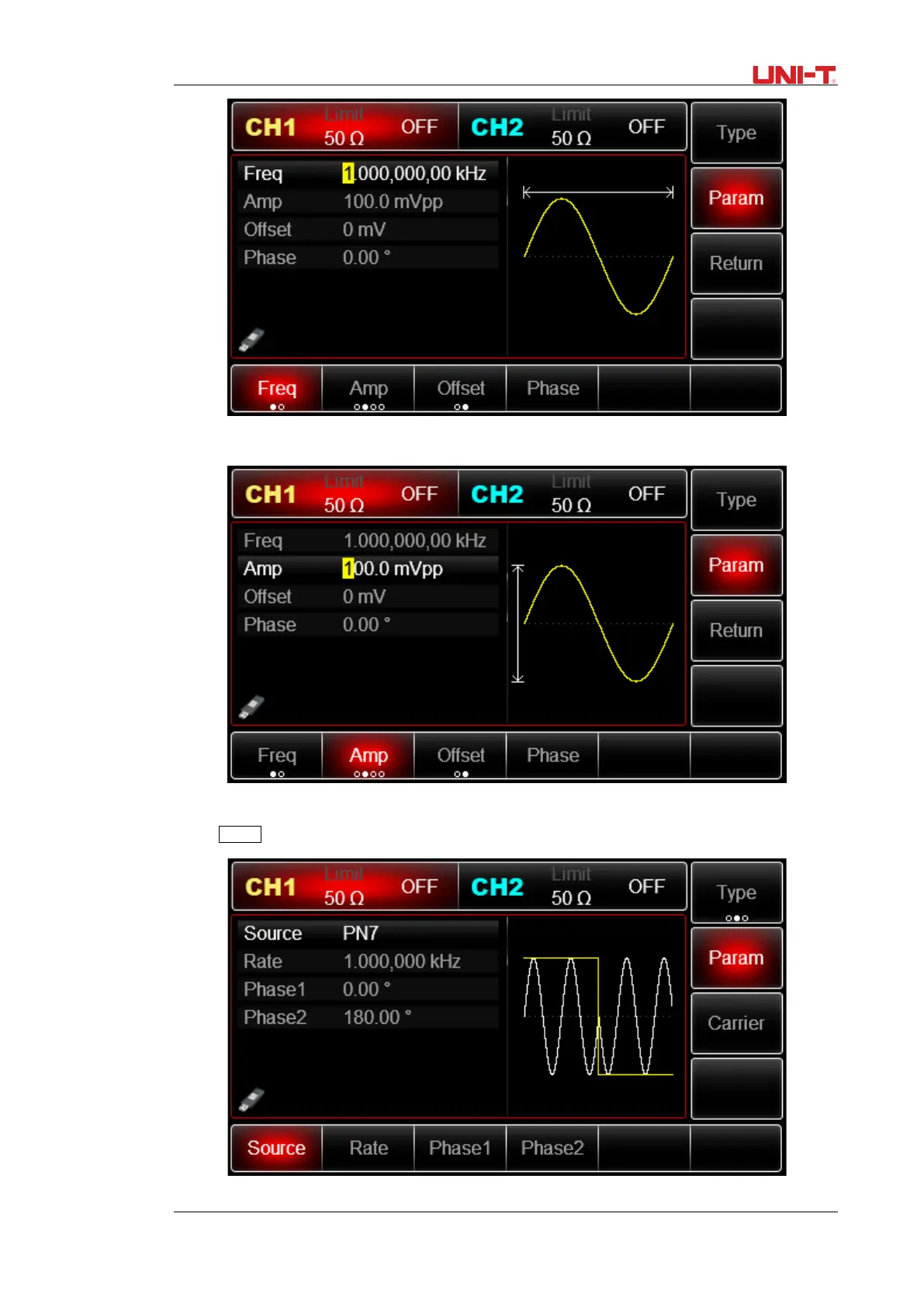UTG2000B Series 65
If you need to set up the parameter, input the value and then select the unit.
Set BPSK rate, modulation phase and PN code
Press Return to return to the interface below after setting carrier parameters:
To set some parameter, press corresponding soft key, input the required value and select the unit.
