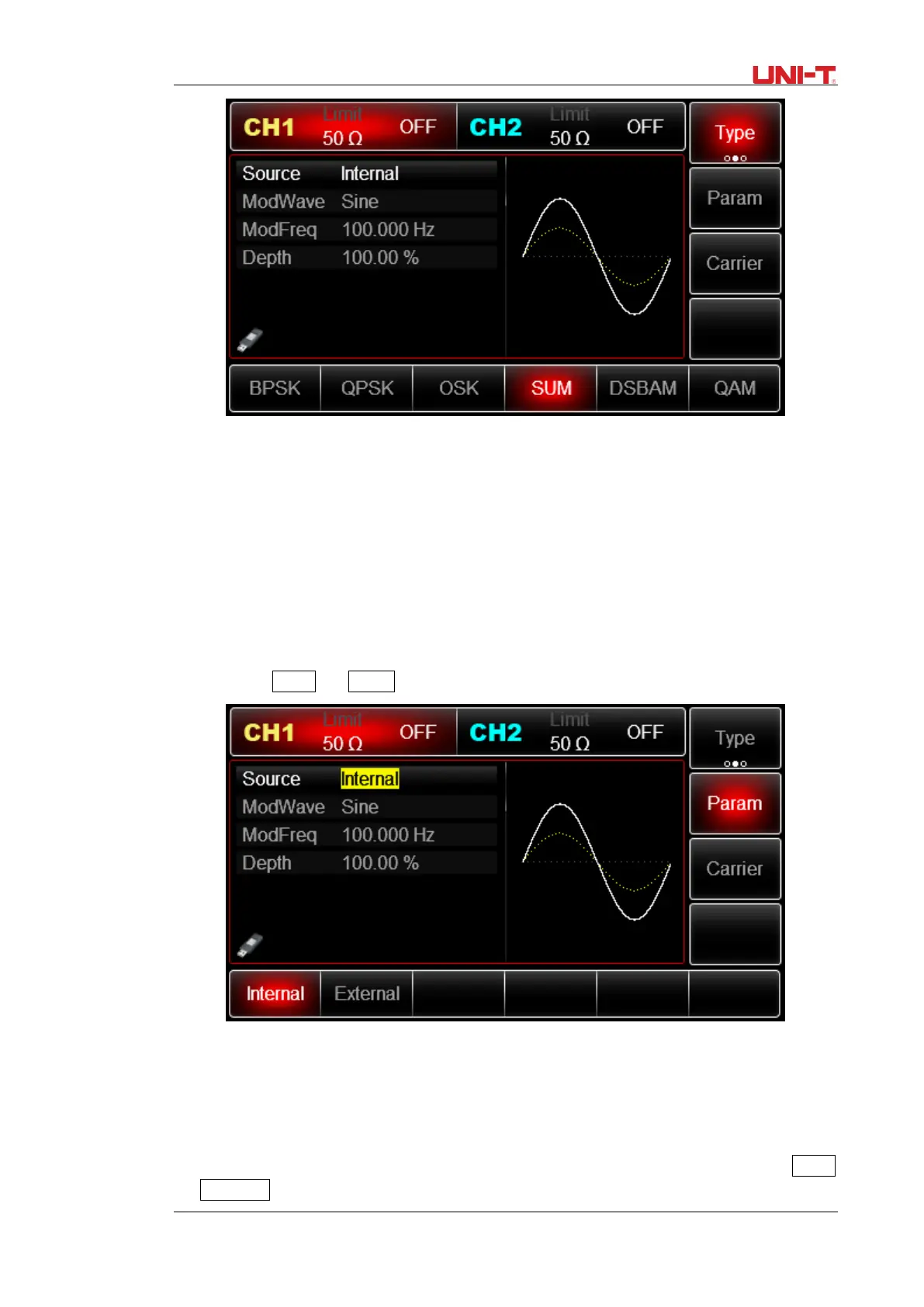UTG2000B Series 73
Figure 3 - 5 Select SUM function
Select carrier waveform
SUM carrier waveform can be sine wave, square wave, ramp wave or arbitrary wave (except DC),
and is sine wave by default. After SUM is selected, press the key of basic waveform setting to
quickly set corresponding carrier waveform.
Set carrier frequency
See Carrier wave frequency setting Select modulation source
UTG2000B function/arbitrary waveform generator can select internal or external modulation source.
After you use SUM function, you can see that modulation source is internal by default. You can
change it with multi-functional knob on the interface for using SUM function
or by pressing Param →
Source
Figure 3 - 6 Select modulation source
1) Internal soure
In case of internal modulation source, modulation wave can be sine wave, square wave, rising ramp
wave, falling ramp wave, arbitrary wave and noise, and is sine wave by default. After you use SUM
function, you can see that modulation wave is sine wave by default. You can change it with
multi-functional knob on interface for using amplitude modulation function or by pressing Param
→ ModWave
