BASE SETUP [20]
www.uniden.com
6) Press
[select/+]
or
[select/
-
]
to choose AM or PM, and then press
[menu/set]
. You will hear a
confirmation tone.
Note: Use
[ ]
(delete) to edit the hour and minute.
Adjusting the Base Display (LCD Contrast)
You can adjust the contrast or brightness of the text that appears on your base display. Choose one of ten
levels for optimum viewing.
1) Press
[menu/set]
on the base.
2) Press
[select/
-
]
to move the pointer to select LCD CONTRAST
and then press
[menu/set]
.
3) Press
[select/+]
or
[select/
-
]
to adjust the contrast of the base
display.
4) Press
[menu/set]
. You will hear a confirmation tone.
Setting the Area Code
If in your local calling area you can make a local call by dialing only 7 digits (instead of 10), you can
program your local area code in your phone. Calls that come from within your area code will show only the
7-digit phone number; calls from outside your area code will show all 10 digits. To enter an area code,
follow the steps below:
1) Press
[menu/set]
on the base.
2) Press
[select/
-
]
to move the pointer to select AREA CODE, and
then press
[menu/set]
.
3) Press the number keypad
[0-9]
to enter a 3-digit area code.
BASE SETUP
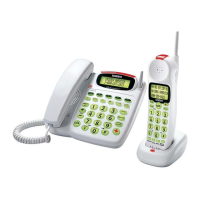
