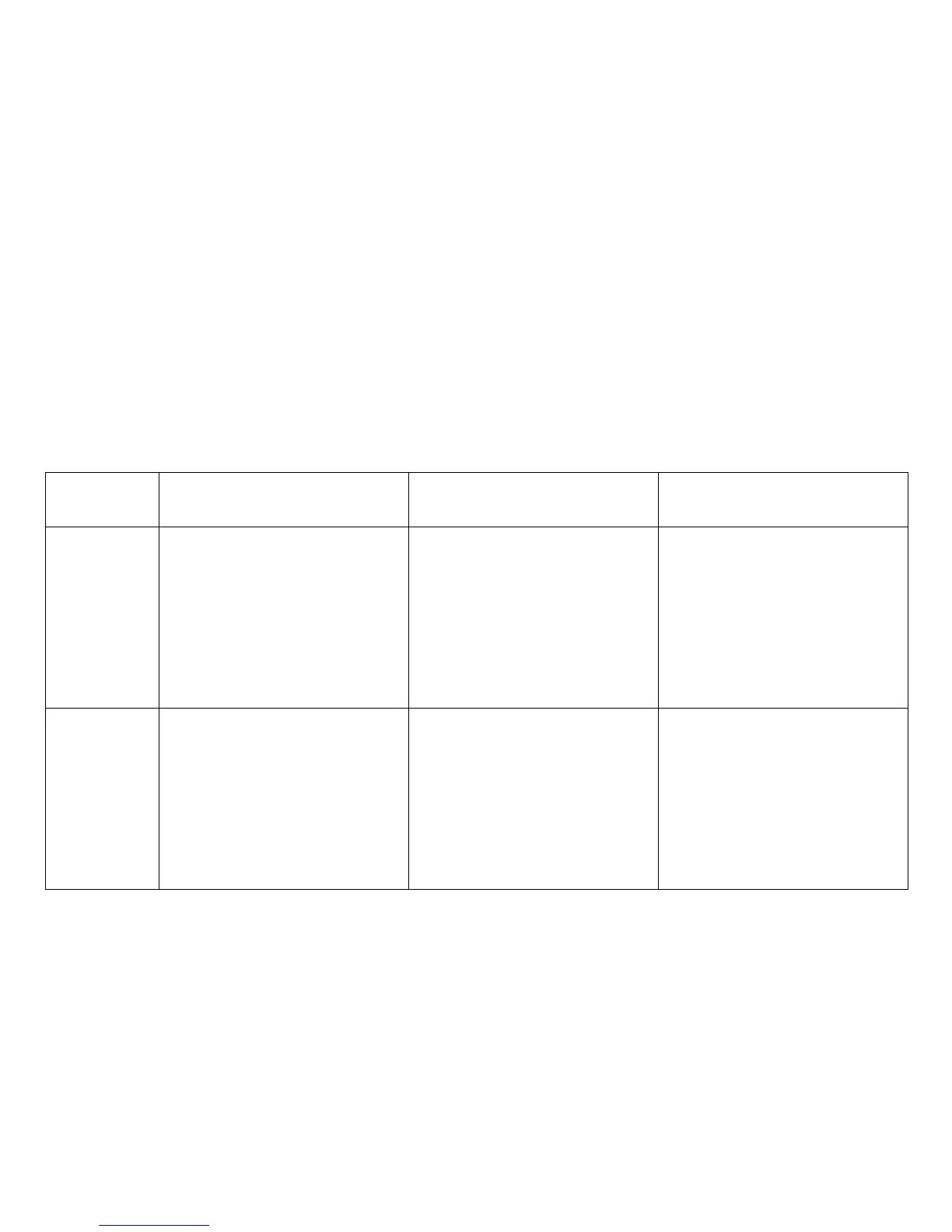USING YOUR PHONE [38]
www.uniden.com
Intercom
The intercom feature lets you communicate between the cordless handset and base without using the
phone line. You can make an intercom call while an outside caller is on hold; making an intercom call will
not terminate the call on hold. If the party does not answer within one minute, the operation is canceled.
Making an Intercom Page
From the cordless handset
From the base
speakerphone
From the base
corded handset
Making an
Intercom
Page
(in standby)
1) Press
[select/intercom]
.
2) The base will be paged.
An intercom tone sounds.
To cancel the Page:
Press
[select/intercom]
or
return the handset to the
cradle.
1) Press
[page/hold]
.
2) The handset will be paged.
An intercom tone sounds.
To cancel the Page:
Press
[page/hold]
or
[talk]
.
1) Press
[page/hold]
.
2) The handset will be paged.
An intercom tone sounds.
3) Pick up the corded handset.
To cancel the Page:
Press
[page/hold]
or return the
corded handset to the base.
Making an
Intercom
Page
(During a
call)
1) Press
[select/intercom]
.
2) The call will automatically
be placed on hold, and the
paging tone sounds.
To cancel the Page:
Press
[select/intercom]
or
[talk]
.
1) Press and hold
[page/hold]
.
2) The call will automatically
be placed on hold, and the
paging tone sounds.
To cancel the Page:
Press
[page/hold]
or
[talk]
.
1) Press and hold
[page/hold]
.
2) The call will automatically
be placed on hold, and the
paging tone sounds.
To cancel the Page:
Press
[page/hold]
.
USING YOUR PHONE
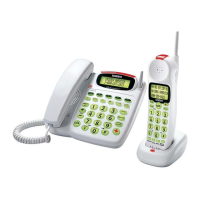