HANDSET SETUP [22]
www.uniden.com
3) Press
[select/intercom]
to toggle between ENG (English), FR. (French) and ESP (Spanish).
4) Press
[menu]
to complete the setting. The handset returns to standby.
Setting AutoTalk
AutoTalk allows you to answer the phone simply by removing the cordless handset from the cradle. You do
not have to press any keys to answer the call.
1) Press
[menu]
on the cordless handset.
2) Press
[select/intercom]
to turn AutoTalk on.
3) Press
[menu]
to complete the setting. The handset returns to standby.
Checking the Area Code Setting from the Handset
If you have set a default area code in your base phone, your cordless handset will default to the same area
code setting. You can only check the Area Code number you have set. If you want to enter or edit the
number, you will have to use the base to modify. Please refer to Setting the Area Code on page 20.
1) Press
[menu]
on the cordless handset.
2) You can check the number entered in Area Code.
3) Press
[menu]
. The handset returns to standby.
#WVQ6CNM1HH
.CPIWCIG'PI
#TGC%QFG
#WVQ6CNM1HH
.CPIWCIG'PI
#TGC%QFG
HANDSET SETUP
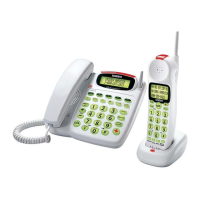
