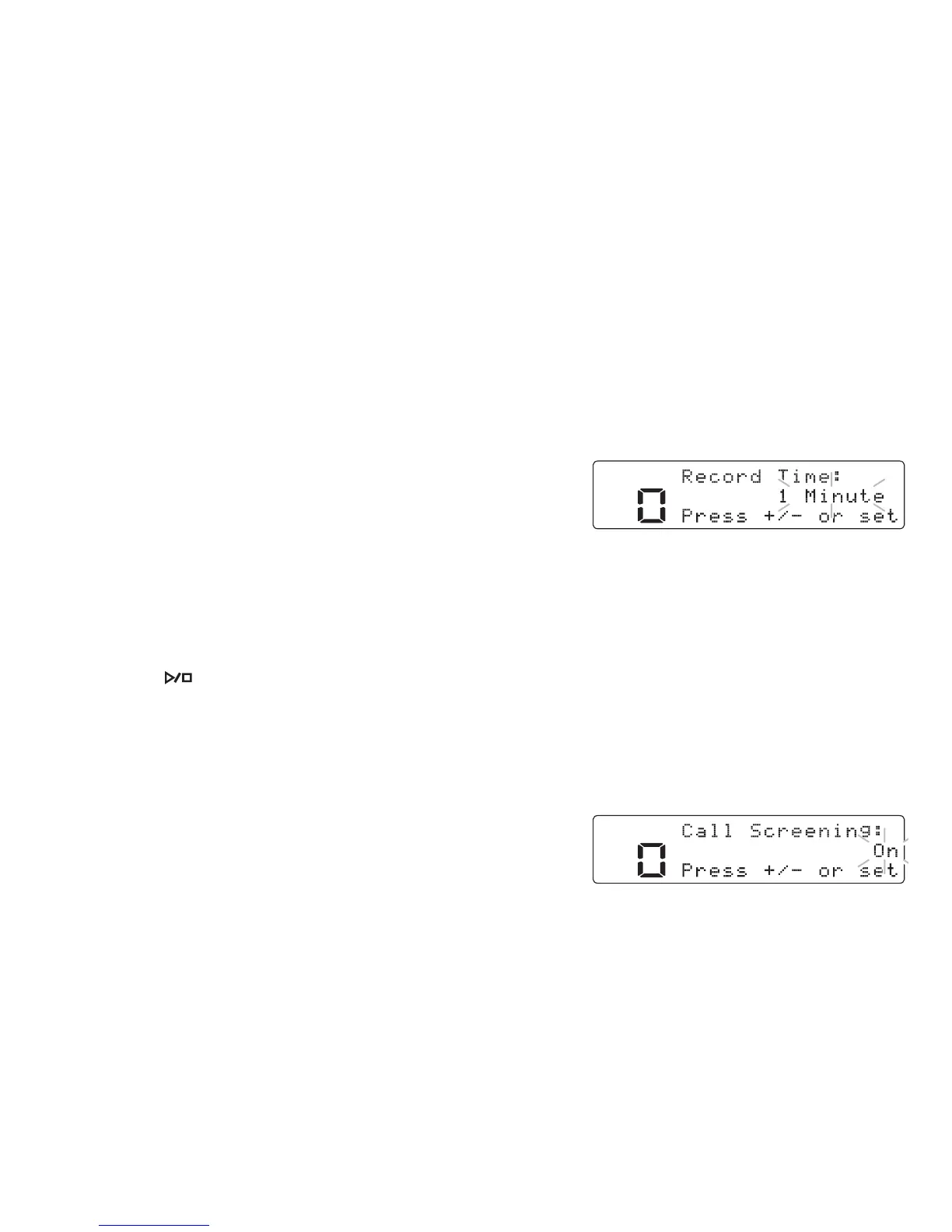SETTING UP THE ANSWERING MACHINE [46]
www.uniden.com
Setting the Record Time (or Announce Only)
You can select how long a caller has to record a message. You have three record time options. The options
1 MINUTE or 4 MINUTES set the duration for recording the incoming messages. ANNOUNCE ONLY
answers the call and plays either your personal greeting or the pre-recorded system greeting, but prevents
the caller from leaving a message.
1) Press
[menu/set]
on the base.
2) Press
[select/
-
]
to move the pointer to select RECORD TIME,
and then press
[menu/set]
.
3) Press
[select/+]
or
[select/
-
]
to select Record Time 1 MINUTE,
4 MINUTES, or ANNOUNCE ONLY.
4) Press
[menu/set]
. You will hear a confirmation tone.
Note:
• For your convenience, voice prompts will guide you through the menus.
• Press
[ ]
(play/stop) on the base to return to standby.
• If you do not press a key within 30 seconds, the phone will time out and exit the menu.
Activating Call Screening
Your phone allows you to listen to callers leaving you a message. This feature can be turned on or off with
the following steps:
1) Press
[menu/set]
on the base.
2) Press
[select/
-
]
to move the pointer to select CALL
SCREENING, and then press
[menu/set]
.
SETTING UP THE ANSWERING
MACHINE
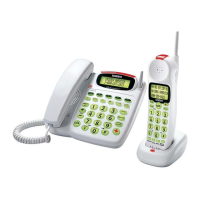