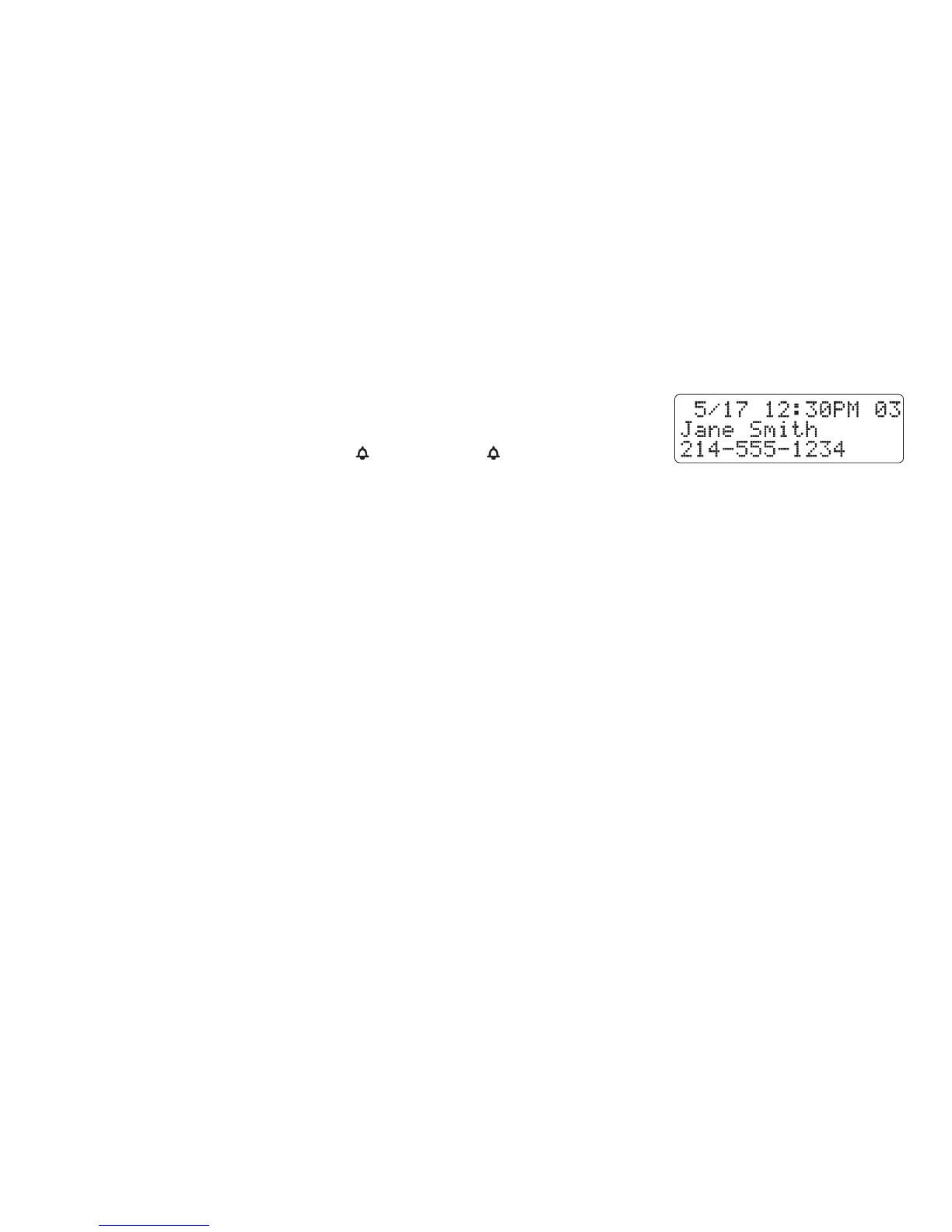USING YOUR PHONE [32]
www.uniden.com
Making a Call from a Caller ID Listing
You can place a call from the Caller ID list.
1) Press
[cid]
on the base or
[CID]
on the cordless handset.
2) Select the phone number that you want to dial by pressing
[select/+]
or
[select/
-
]
on the base, or
[volume/ /+]
or
[volume/ /
-
]
on the handset.
3) To have the phone dial a 1 before the displayed Caller ID number for placing a long distance call,
press
[1]
. To have the phone dial the stored area code before the displayed Caller ID number,
press
[3]
.
4) Press
[talk]
on the base or handset or remove the corded handset from the base. The displayed phone
number dials automatically.
Note:
• You can also press
[talk]
on the base or handset or remove the corded handset from the base before
finding the phone number you want to dial. When you come to the phone number you want to dial,
press
[menu/set]
on the base or
[select/intercom]
on the handset.
• You cannot make a call from the Caller ID list if your cordless phone is connected to a private branch
exchange (PBX).
Call Waiting
If you subscribe to Call Waiting service, you can receive calls while on the line.
1) If a call comes in while you are on the phone, you will hear a call waiting tone. If you have CIDCW
activated, you will see the name and number of the incoming caller.
USING YOUR PHONE
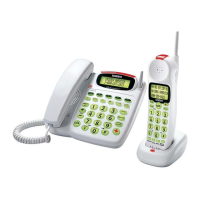