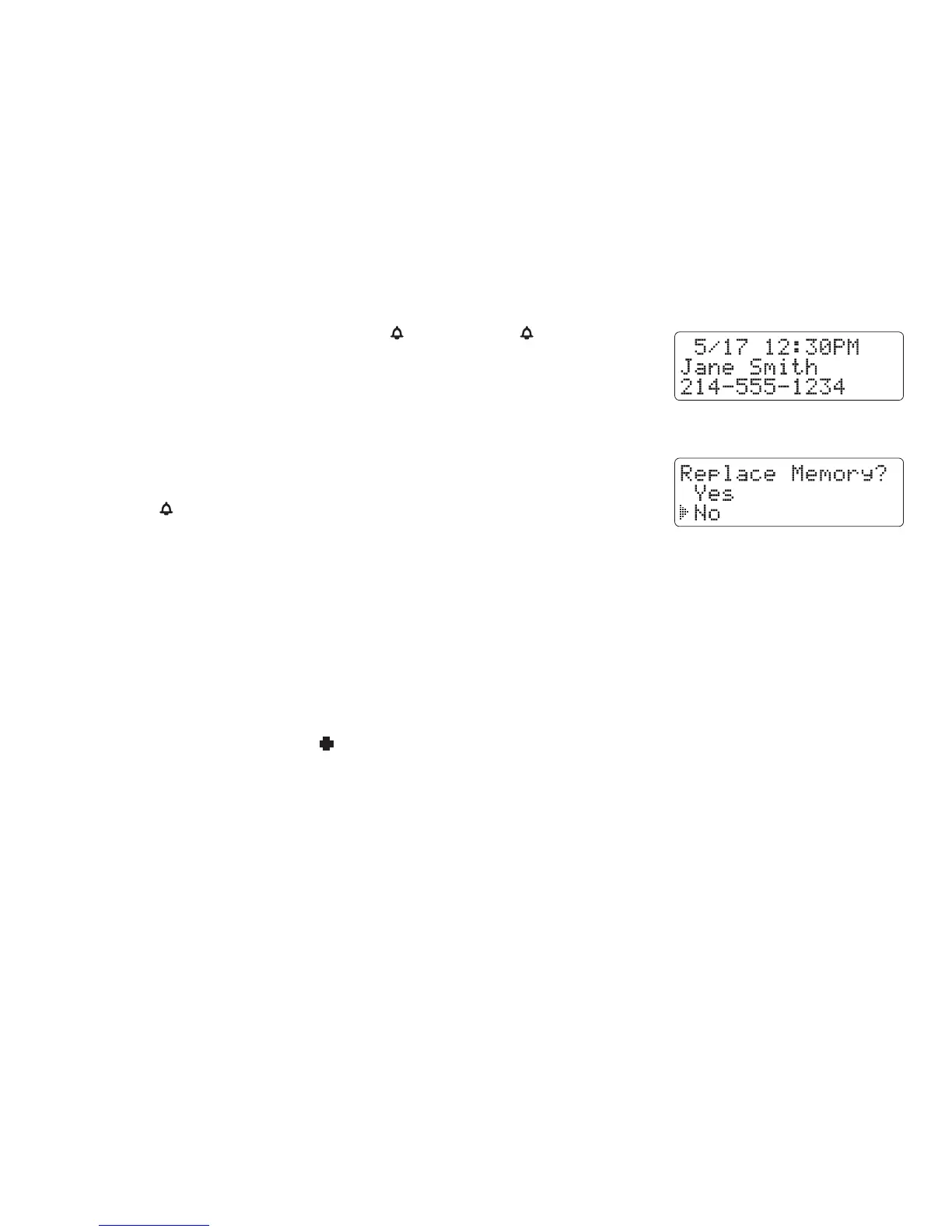[29] USING YOUR PHONE
www.uniden.com
USING YOUR PHONE
3) Enter a number
[0-9]
or press
[volume/ /+]
or
[volume/ /
-
]
to select the
memory location to be stored.
4) Press
[select/intercom]
. You will hear a confirmation tone, and the
number is stored in memory. The display returns to the Caller ID data.
Note: If a message has already been stored in the selected memory
number location, a confirmation screen is displayed. Press
[volume/ /+]
to select YES. Press
[select/intercom]
to overwrite. The
display returns to the Caller ID data.
Using Your Phone
During a Power Failure
Because the phone is a corded/cordless combination phone, it can still perform several of its functions
during a power failure. The following features will function with base corded handset even during a power
failure:
-- Making and receiving calls with the base corded handset
-- Using your Emergency Dial
[
]
key after picking up the base corded handset
-- Using your one-touch speed dial
[A-D]
keys after picking up the base corded handset
-- Adjusting the volume (Base corded handset only)
-- Call Waiting (Base corded handset only)
-- Redialing the last number dialed (Base corded handset only)
All other features are disabled during a power failure.
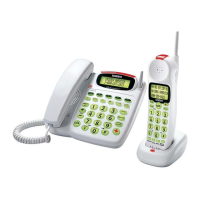