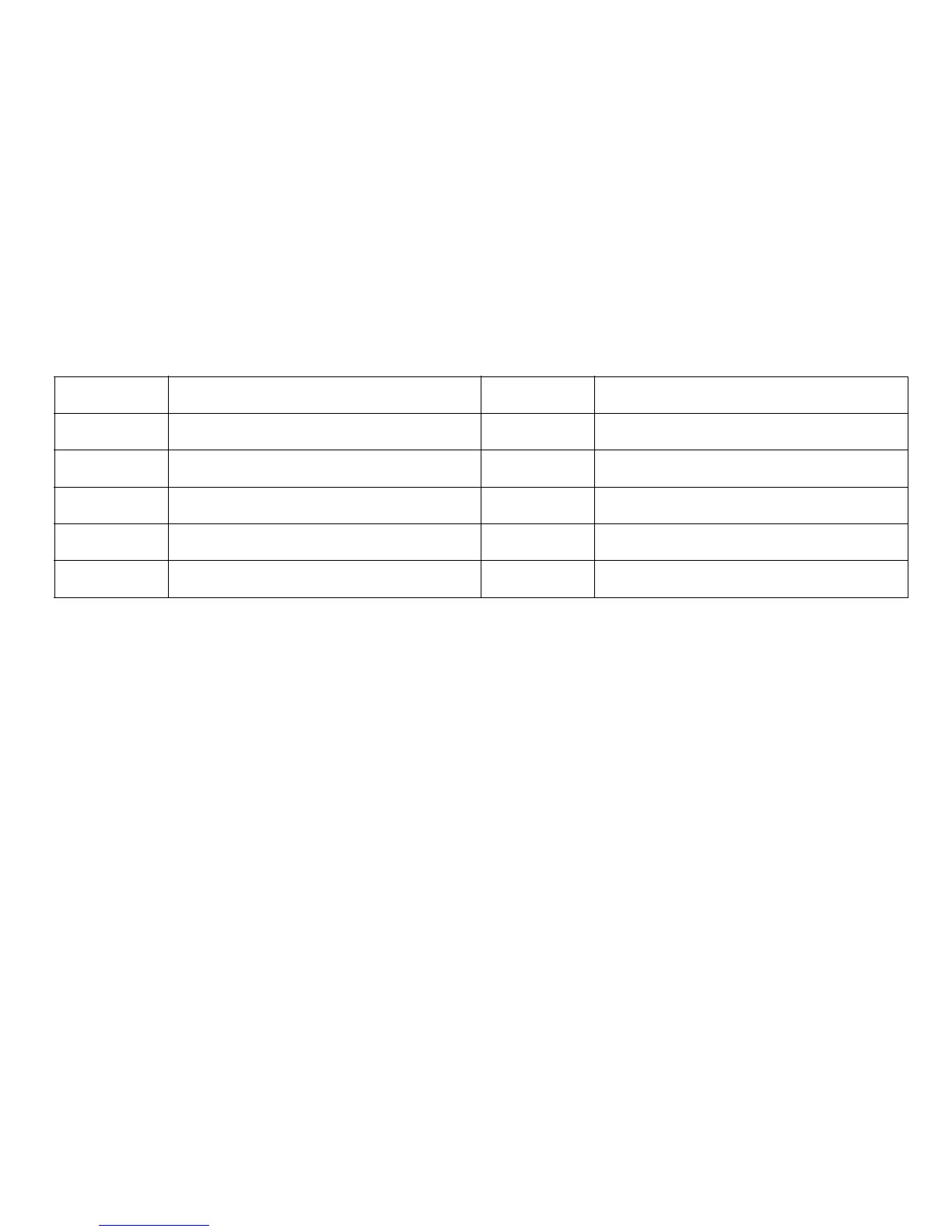[53] USING YOUR ANSWERING MACHINE
www.uniden.com
4) You may continue to listen to the voice prompts, or you may select a command from the following
chart:
* For Memo Record and Greeting Message Record, the first time you enter the corresponding command,
it starts the recording automatically. If you want to stop the recording, enter the command again.
5) After all of the voice prompts have been played, you will hear intermittent beeps indicating that the
system is in the command waiting mode. You may enter another command at this time from the chart.
6) When you are finished, hang up to exit. The system automatically returns to standby.
Note:
• If you enter an incorrect security code three times, you will hear a beep and the system will return to
standby.
• The voice memo messages are recorded as incoming messages.
• When the answering system is full, you cannot record a voice memo message until you clear some
messages from the memory.
Command Function Command Function
[0]
then
[1]
Repeat a Message
[0]
then
[6]
Answering System On
[0]
then
[2]
Play incoming Messages
[0]
then
[7]
Memo Record/Stop*
[0]
then
[3]
Skip a Message
[0]
then
[8]
Greeting Message Record/Stop*
[0]
then
[4]
Delete a Message
[0]
then
[9]
Answering System Off
[0]
then
[5]
Stop Operation
[1]
then
[0]
Voice Prompts
USING YOUR ANSWERING
MACHINE
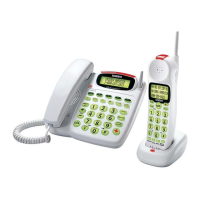