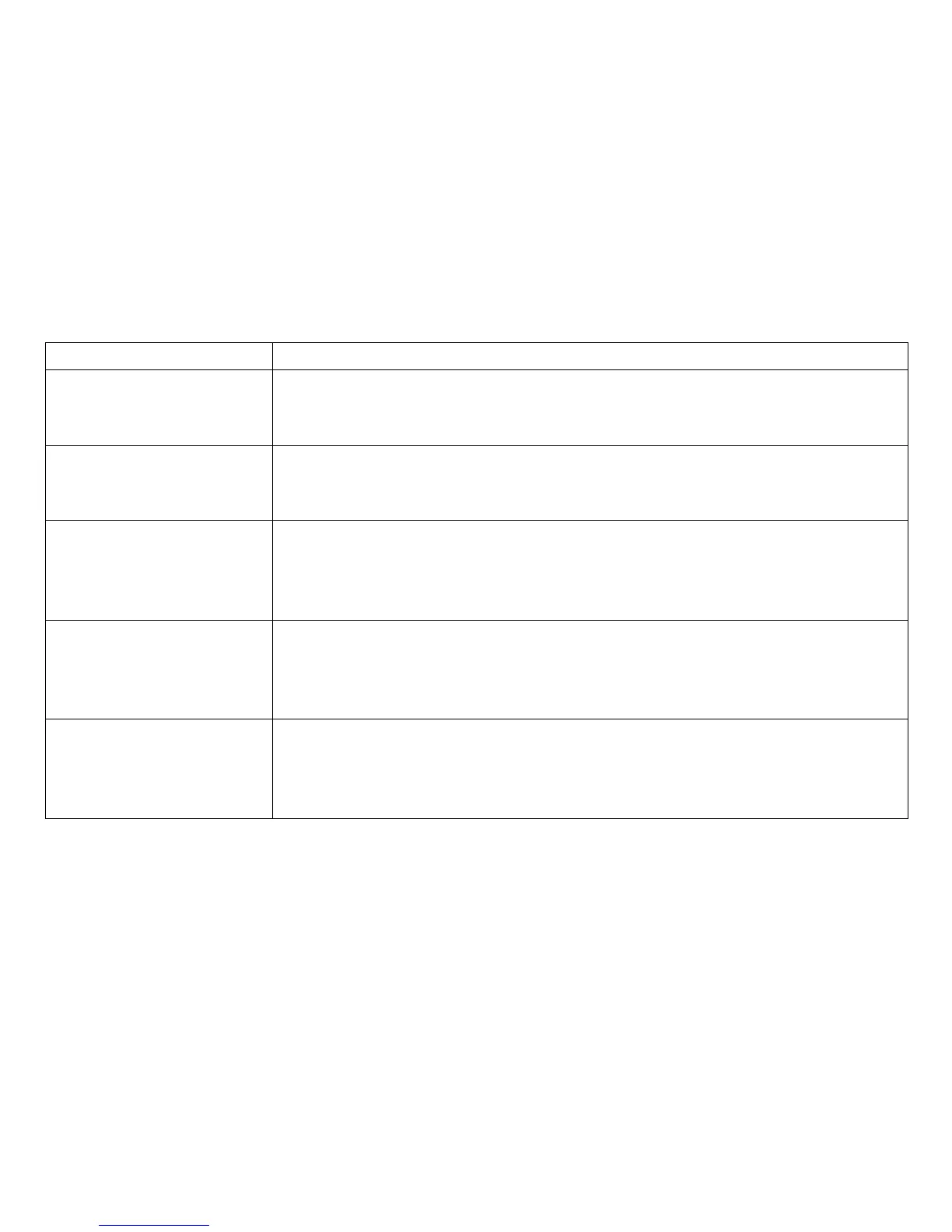TROUBLESHOOTING [60]
www.uniden.com
Symptom Suggestion
Messages are incomplete.
• The incoming messages may be too long. Remind callers to leave a brief
message.
•The memory may be full. Delete some or all of the saved messages.
After a power failure, the
outgoing message is
deleted.
• Record your personal outgoing message again. The default message should
remain.
No sound on the base
speaker during call
monitoring or message
playback.
• Adjust the speaker volume on the base.
• Make sure the call screen feature is set to on.
Cannot access remote call-
in features from another
touch tone phone.
• Make sure you are using the correct PIN code.
• Make sure that the touch-tone phone you're using can transmit the tone for at
least two seconds. If it cannot, you may have to use another phone to access
your phone.
CID Announce feature is
not announcing new
incoming calls.
• Check to make sure the CID Announce switch on the back of the base is set to
ON.
• Check your base speaker volume to ensure it is loud enough to hear the CID
Announce feature.
TROUBLESHOOTING
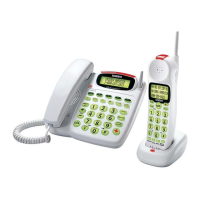