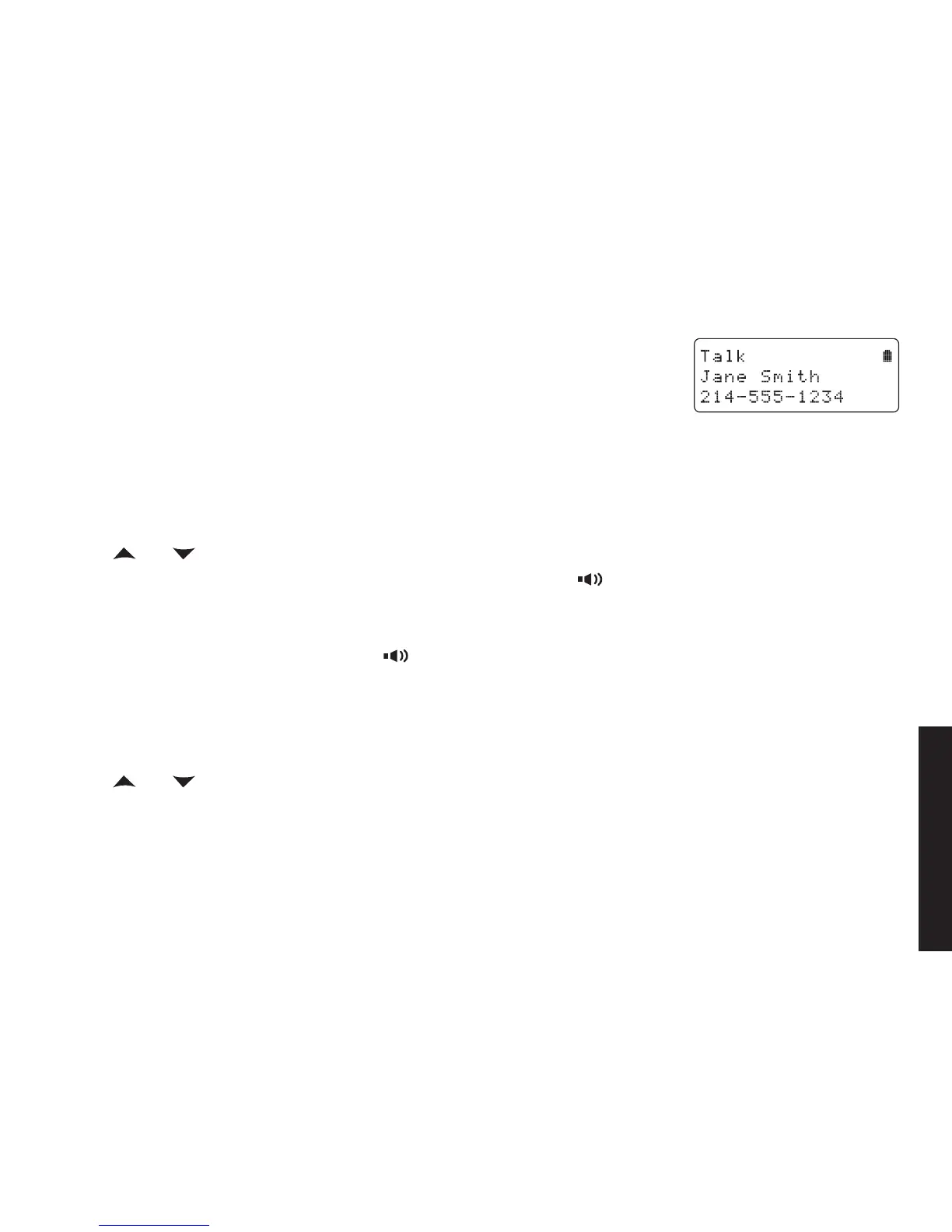35
Using Caller ID, Call
Waiting, and Redial Lists
Using Call Waiting
If you have Call Waiting service and a second call comes in when you are on the
phone, a call waiting tone will sound. Press TALK/FLASH to accept the waiting call.
There is a short pause, and then you will hear the new caller. To return to the original
caller, press TALK/FLASH
.
Note: You must subscribe to Call Waiting service for this feature to operate. Not all
features are available in all areas.
Redialing a Number
You can quickly redial the last ve numbers dialed on each handset.
With the phone in standby, press the REDIAL/PAUSE to open the redial list.
Use
and or REDIAL/PAUSE to scroll through the redial list.
When you nd the number you want to dial, press TALK/FLASH or .
Notes: • If the number exceeds 32 digits, only the rst 32 digits are retained in redial memory.
• If the redial memory is empty,
Empty appears in the display and you will hear a beep.
• You can also press TALK/FLASH or
before you open the redial list. Find the phone number you want to
dial, and then press MENU/SELECT
.
Deleting a Redial Record
If you want to delete a phone number from the redial list, follow the steps below:
With the phone in standby, press REDIAL/PAUSE
.
Use
and to scroll through the redial list.
When you nd the redial number you want to delete, press MENU/SELECT and select Delete Entry.
When the phone asks you to conrm, select Yes. The redial number is deleted.
1)
2)
3)
1)
2)
3)
4)