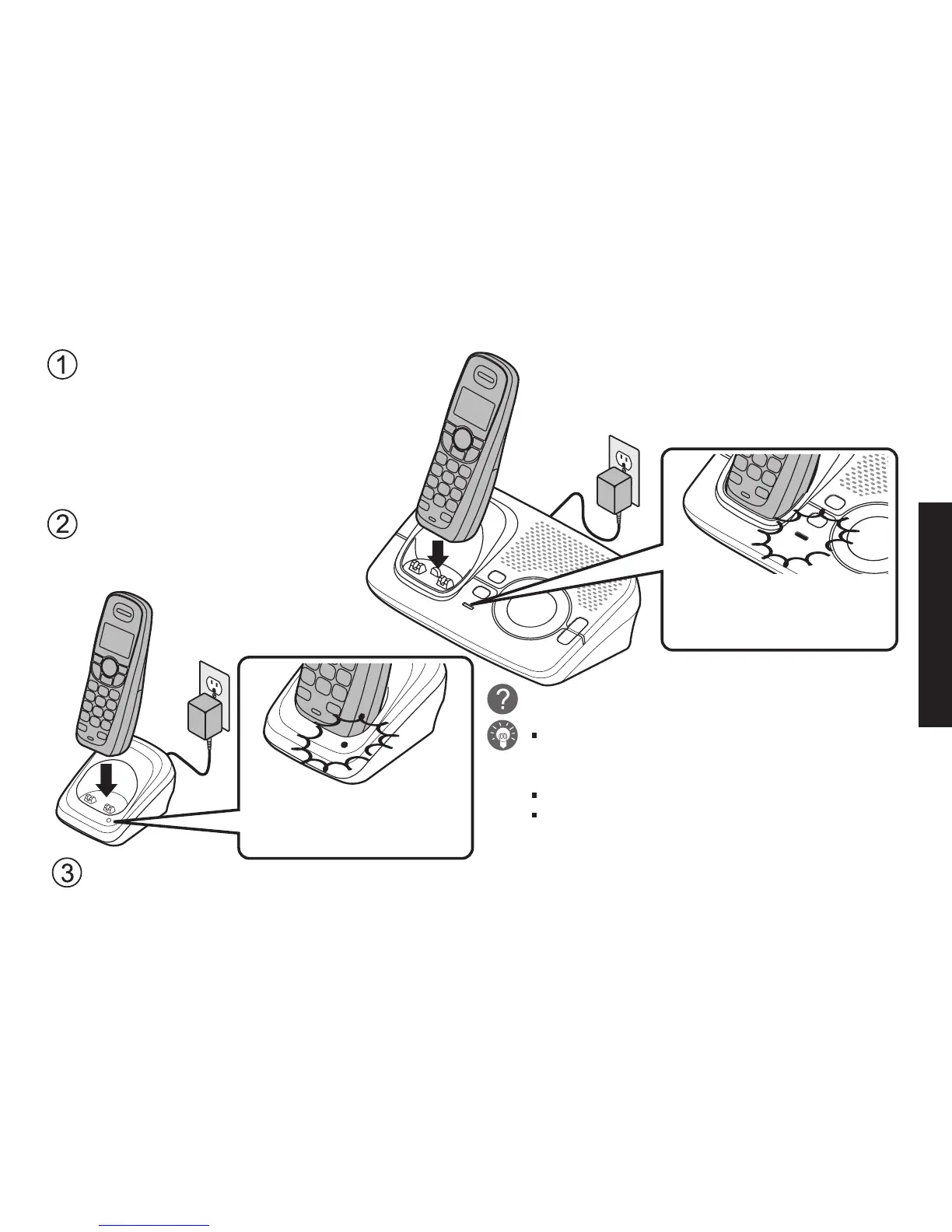If you have an accessory handset,
place it in the charging cradle with
the display facing forward.
Charge your handset at least 15 to 20 hours before plugging into the phone line.
Place the handset in the base cradle with the
display facing forward.
Make sure that the charge
LED illuminates when the
handset is seated.
What if the charge LED doesn’t light up?
Reseat the handset; make sure the contacts
on the bottom of the handset are lined up
with the contacts in the charging cradle.
Check the AC adapter connection.
Make sure you are not using an outlet that’s
controlled by a wall switch.