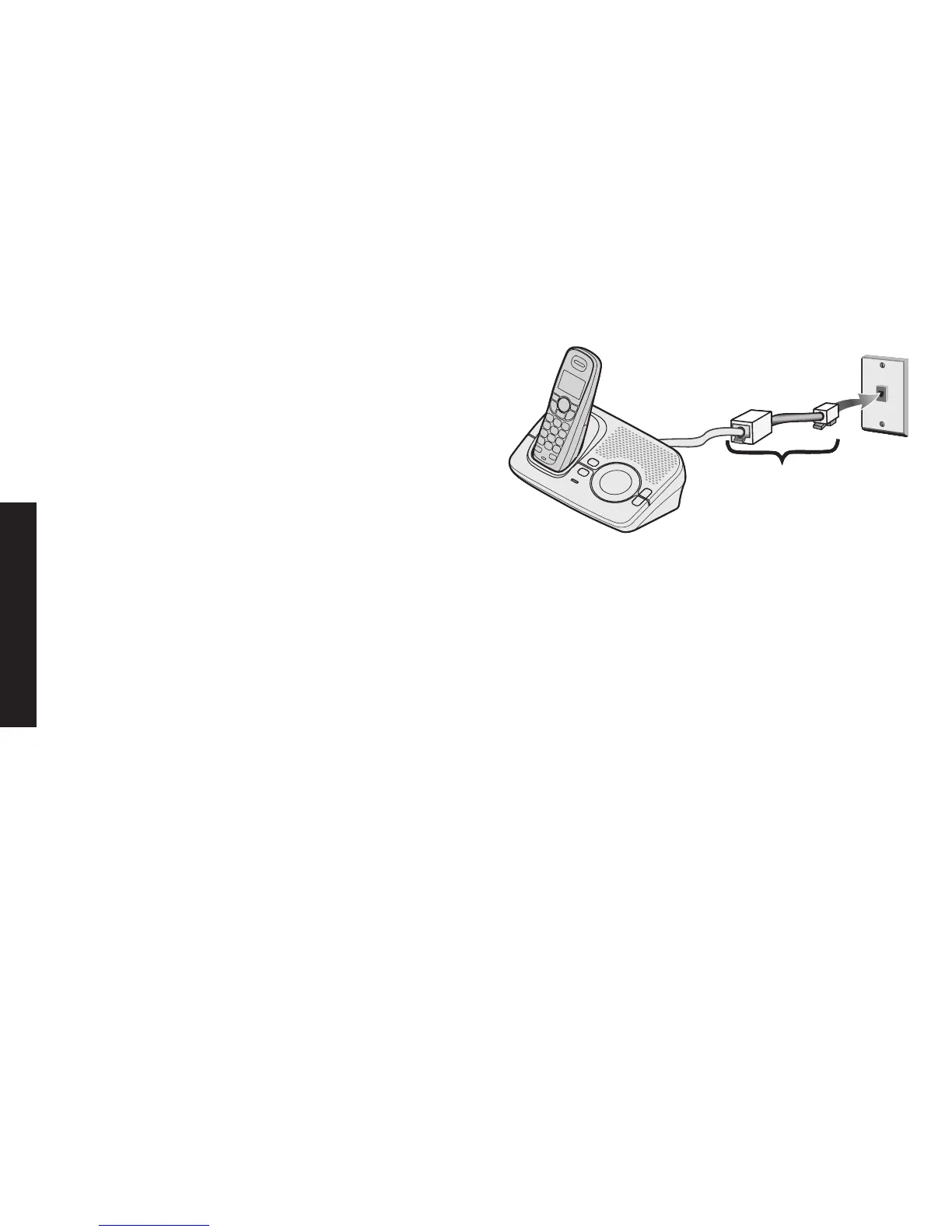Installing a telephone line lter or DSL lter
Any broadband Internet service that uses your telephone
line might interfere with standard phones. The most common
type of these services, DSL, often causes static on your
telephone. Fortunately, an easy-to-install lter removes this
static from the line. Technicians who install DSL service
usually leave several lters for the customers; if you can’t
nd them, call your DSL provider or look in any electronics
store.
Just plug the DSL lter into the telephone wall jack and then
plug your phone’s base into the lter. Make a test call to
make sure the noise is gone.
Resetting the Handset
You may need to reset your handset in the following instances:
You lose a handset and purchase a new one.
You get the message Registration Failed when you try to register the handset.
You are unable to register any handsets to the base.
When you register new handsets to the base, the handset IDs do not match. (For example, the handset registers
as “Handset #4” but you only have two handsets.)
When you are instructed to by one of Uniden’s call center representatives.
Select the base you want to de-register the handset from (see Selecting the base on page
15).
Press and hold
END and # for more than ve seconds. Select Deregister HS.
Select the handset which you are operating, and then press MENU/SELECT
.
The phone will ask you to conrm the deregistration. Select Yes. The selected handset will clear its registration
information only from the base it is currently connected to, and then delete the link to the base from its own
memory.
•
•
•
•
•
1)
2)
3)
4)
