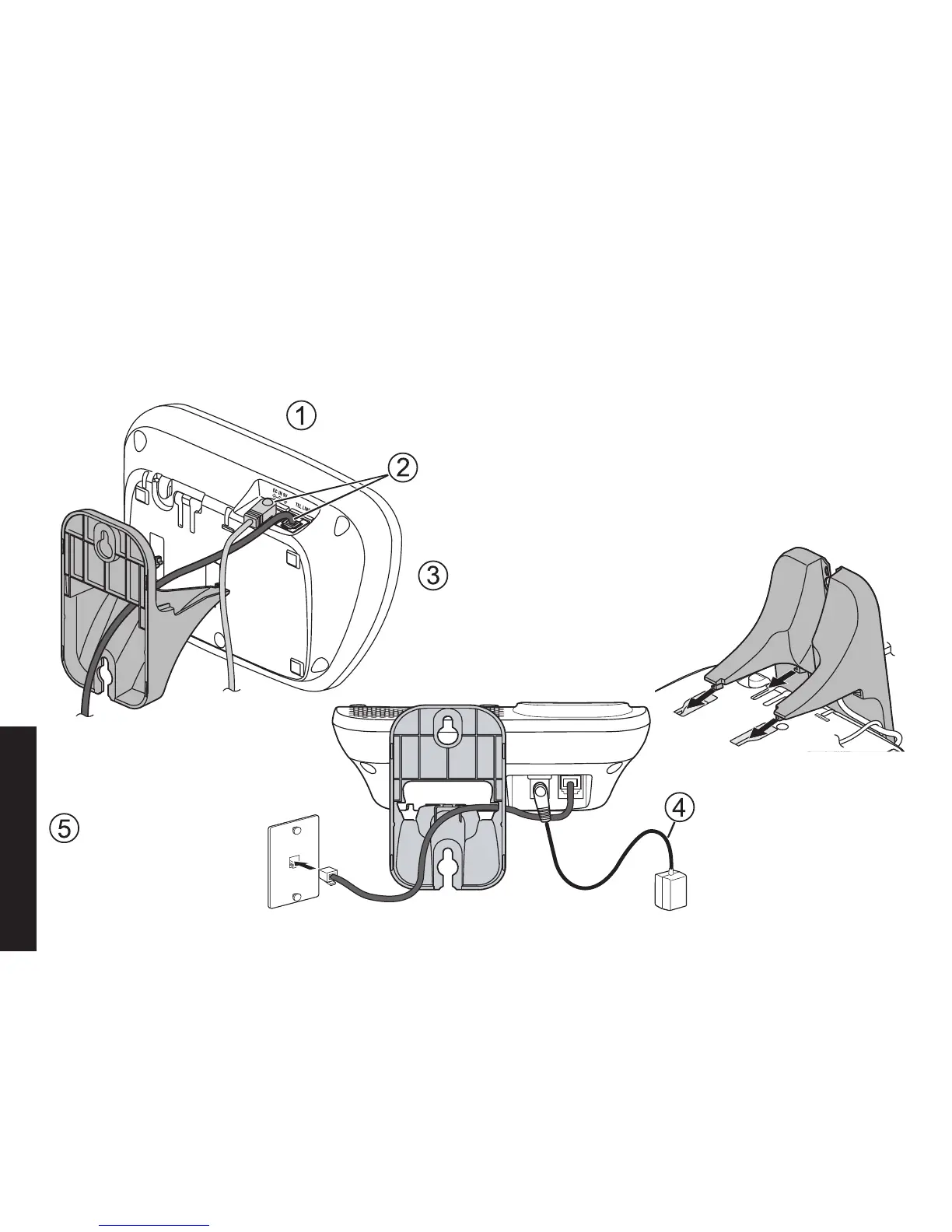Wall Mounting the Base
This phone can be mounted on any standard telephone wall plate using an optional wall-mount bracket. You can
purchase a wall-mount bracket by calling the Uniden Parts Department. (See the back cover page for contact
information.)
Line up the four tabs on the wall-mount
bracket (two at the top and two at the
center) with the four notches on the
bottom of the base.
Slide the bracket into place.
Plug the telephone
cord into the wall jack.
Tuck the excess cord
into the open space in
the bracket.
Connect the AC adapter and the telephone
cords as shown on pages 8 and 10.
Route the telephone cord through the hole of
the wall-mount bracket.
(To AC outlet)
Wall plate
Let the AC adapter cord
hang below the base.