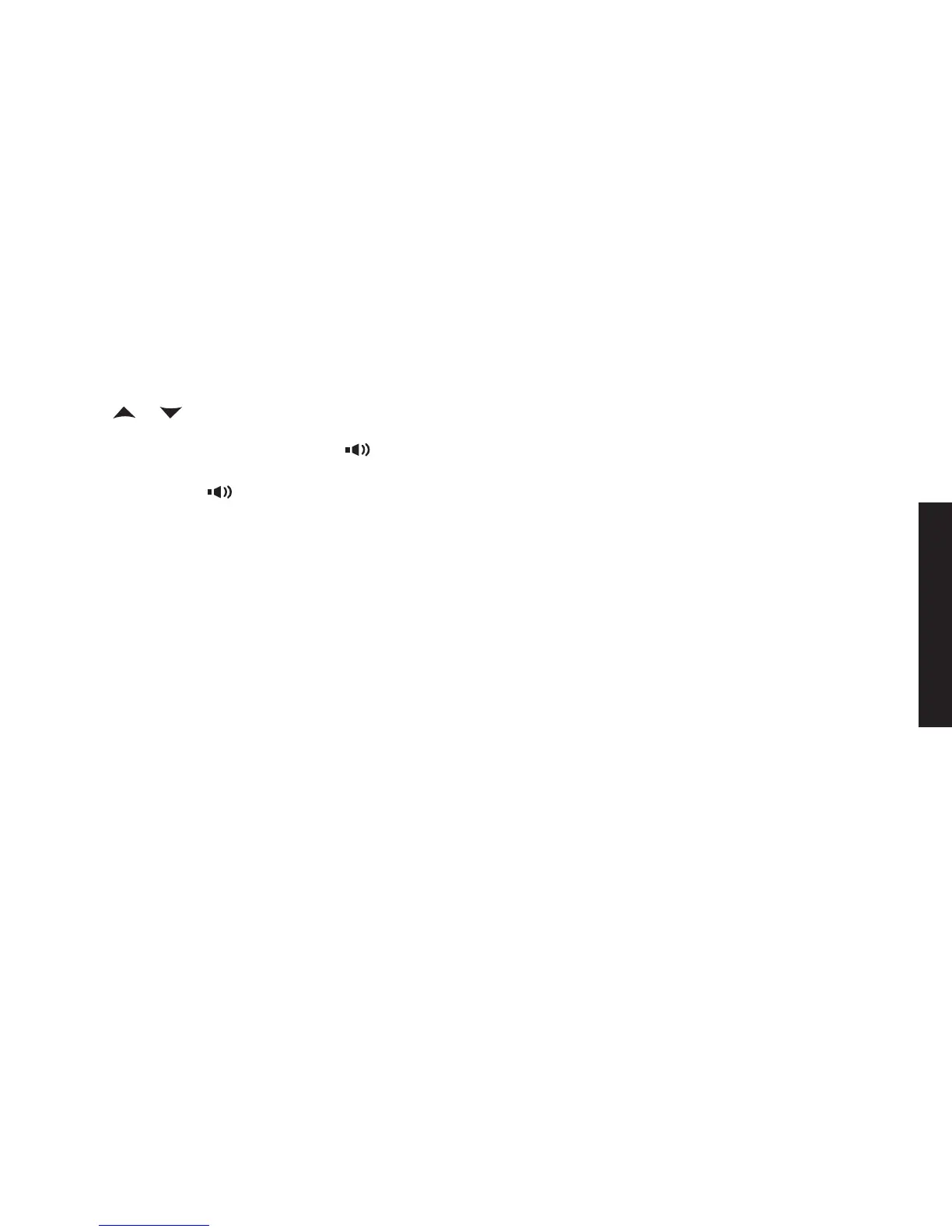39
Using Hold, Conference
and Transfer
Transferring a Call
You can transfer a call from one handset to another. The handsets must be currently connected to the same base
(see page 15).
During a call, press CLEAR/INT’COM
.
Use
or to select the handset you want to transfer the call to, and then press MENU/SELECT. Select All
to page all other handsets. The call will automatically be placed on hold, and a paging tone sounds. To cancel
the transfer, press
TALK/FLASH or .
When another
handset accepts the transferred call, you will be disconnected. If you want to rejoin the call, press
TALK/FLASH or again.
Answering a transferred call
When a handset receives a call transfer, it sounds a paging tone; handsets also show the ID of the handset that is
paging. To accept the call transfer:
To answer the page and speak to the transferring
handset, press TALK/FLASH or CLEAR/INT’COM.
Note: If AutoTalk is on, the handset will automatically answer the page when you pick up the handset from the
cradle. If Any Key Answer is on, you can also press any key on the handset’s dial pad.
To accept the call and speak to the caller, press
TALK/FLASH on the receiving handset.
When you accept the transferred call, the transferring
handset will be disconnected.
Only the rst handset to answer the transfer page will be connected to the call. If the transfer page is not picked up
within one minute, the operation will be canceled.
1)
2)
3)
1)
2)
3)