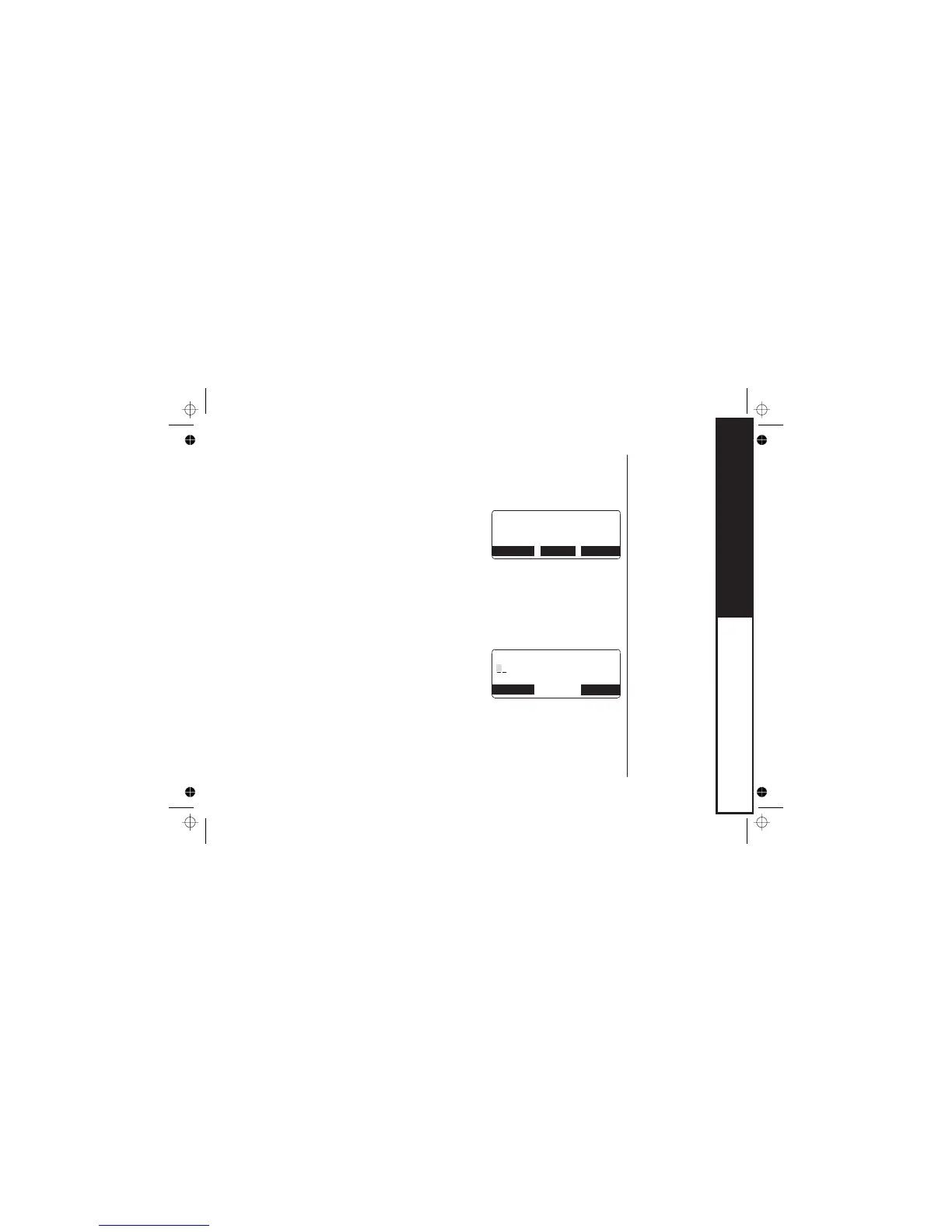Selecting Your Greeting (Base only)
Select Greeting allows you to choose between the two outgoing messages, a pre-recorded
message or your own greeting.
1) Press the soft key. Select the Answ. Setup menu,
and then the Select Greeting.
appears, and the current outgoing message is played.
2) Once you have recorded a personal greeting, press the
soft key to choose the greeting.
The selected outgoing message is played.
MENU
CHANGE
Play back greeting
Setting a Security Code
You need to select a two-digit security code in order to play your messages from a
remote location. When you try to access your messages from another phone, you
must enter your security code.
1) Press the soft key.
Select the Answ. Setup menu, and then the Security
Code submenu.
2) Enter a two-digit security code (00-99) using the
number keypad ( - ).
3) Press the soft key . You will hear a
confirmation tone.
MENU
OK
09
DELETE STOP
Play back
greeting
CHANGE
Security Code
80
BACK OK
[22]
GETTING STARTED
