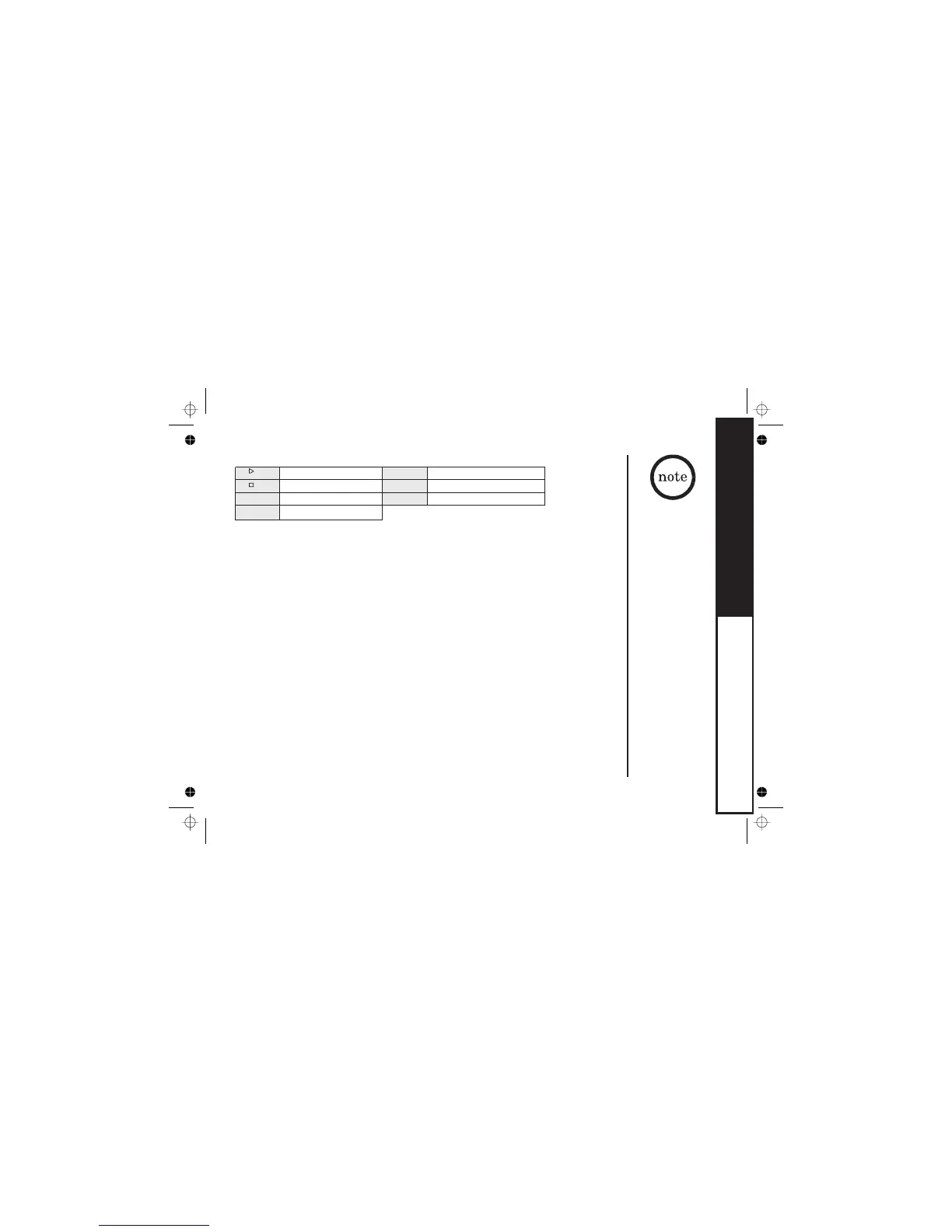Remote Key Function
Remote access away from home
/2 7
/5 8
60
Play incoming Messages Memo Record/Stop**
Stop Operation
Turn Answer Machine On Help
9 Turn Answer Machine Off
Greeting Message Record/Stop**
** For the Memo Record and Greeting Message Record functions, the first time you enter
the corresponding command, it starts the Recording function. If you want to stop the
recording, enter the command again.
5) After the command has finished, you will hear intermittent beeps indicating that the
system is waiting for a command. You may enter another command at this time from the
chart above.
6) When you are finished, press to exit the system.
You can operate your answering system from a remote location using any touch-tone
telephone.
1) Call your telephone number and wait for the system to answer. If the answering
system is off, it will answer after about fifteen rings and sound a series of beeps.
2) During the greeting message (or a series of beeps when the answering system is off),
press # and enter your PIN code within two seconds (see “Setting a Security Code” on
page 22).
3) The answering system announces the current time and the number of messages stored
in memory. You hear "To play incoming messages, press pound-two. For help, press
pound zero." You will hear a beep (Pressing pound is the same as pressing the hash (#)
key).
4) Enter a command within 15 seconds, each command there after must be entered within
two seconds. You may select a command from the following chart:
end
!
!
!
!
The time stamp will
not be heard until you
have set the time.
See "Setting Day and
Time" on page 25.
The system will only
playback messages
for four minutes and
then it returns to the
command waiting
mode. To continue
playing your
messages, press #
then 2 again within 15
seconds.
If you enter an
incorrect PIN code
three times, you will
hear a beep and the
system will return to
standby.
During the remote
operation, Line
Remote appears on
the display.
[60]
THE INTEGRATED
ANSWERING DEVICE
