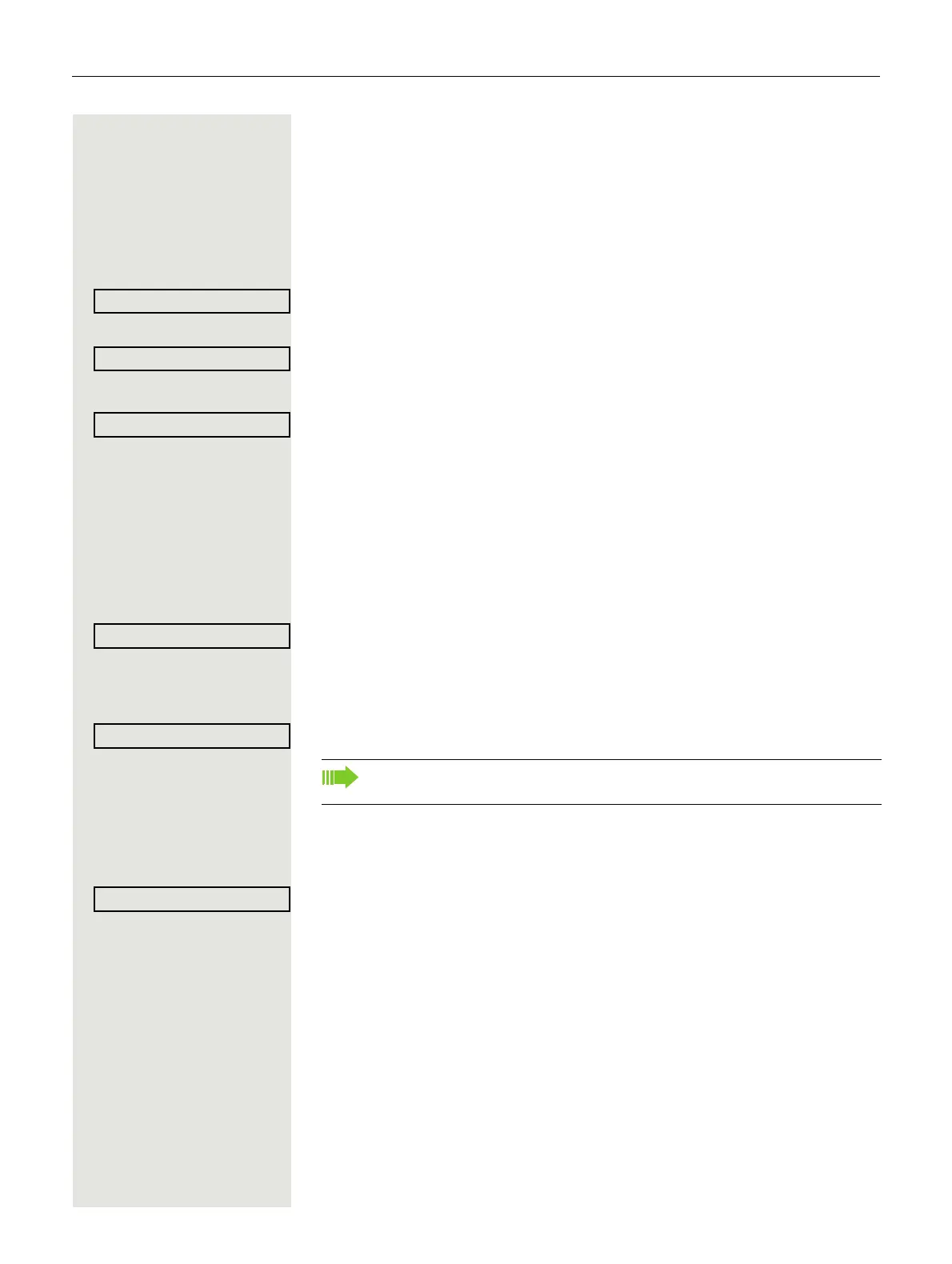32 Enhanced phone functions
Using the caller list
Detailed information as well as a sample display entry are provided on
Page 17.
Retrieving the caller list
Prerequisite: Service personnel has set up a caller list for your telephone.
: Open the idle menu Page 15.
Confirm the option shown
1
.
The latest entry is displayed, see the example on Page 17.
To view other calls, confirm each subsequent display.
Ending retrieval
Select and confirm the option shown.
or
N Press the key shown. The LED goes out.
or
n Press the key shown. The LED goes out.
Displaying the call time
Prerequisite: You have retrieved the caller list and the selected call is displayed
Page 17.
Select and confirm the option shown.
Dialling a station number from the caller list
Prerequisite: You have retrieved the caller list and the selected call is displayed.
Select and confirm the option shown.
Removing an entry from the caller list
Prerequisite: You have retrieved the caller list and the selected call is displayed.
Confirm the option shown.
1. ”Differing display view in a HiPath 4000 environment” Seite 86
The caller is automatically deleted from the caller list when a connection is
finally set up.
