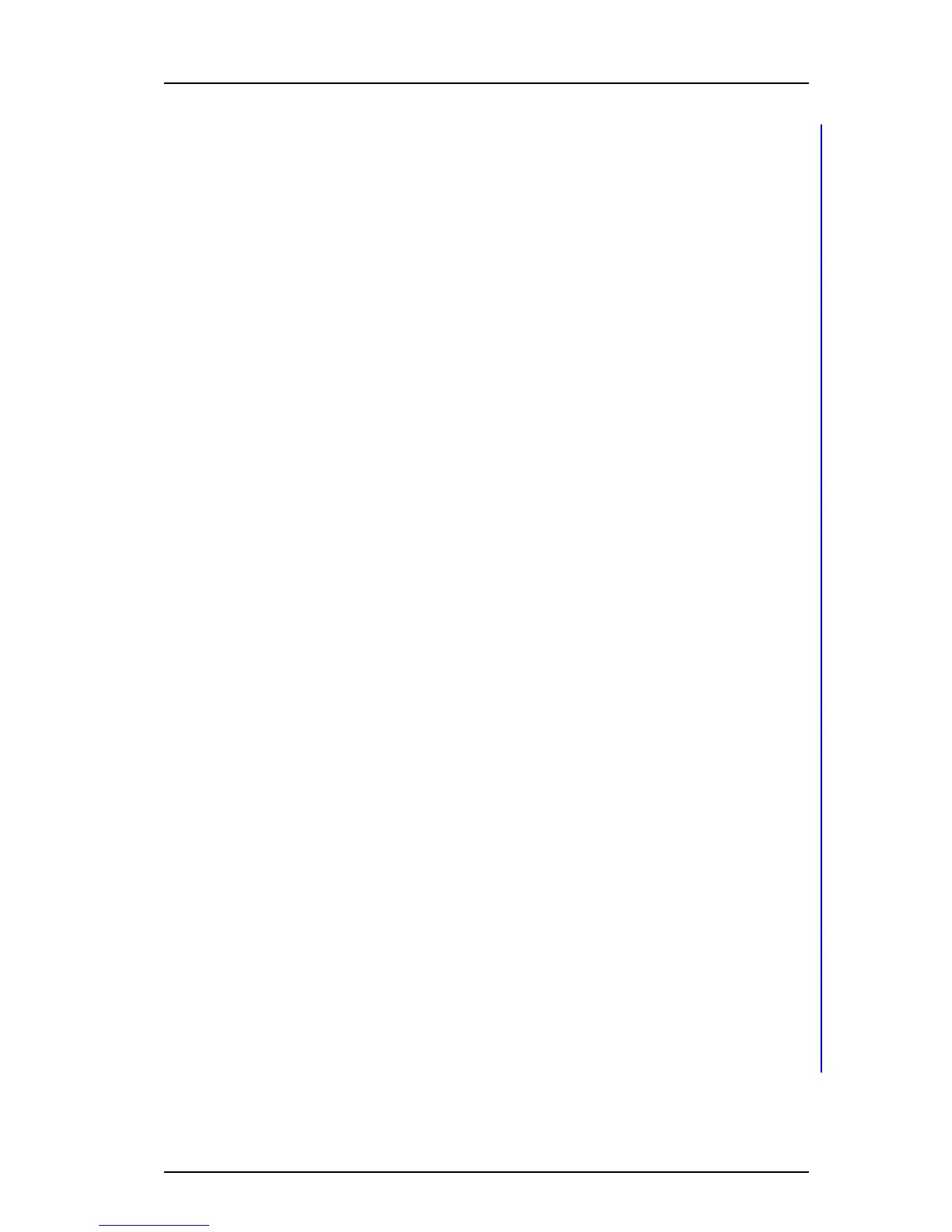TD 92930EN
13 December 2013 /Ver B
Configuration Manual
WL3 and WL3 Plus WLAN Handset
93
Appendix C: Easy Deployment
C.5 Using Easy Deployment together with Client Certificate Distribution
C.5.1 The Ascom Service Discovery Protocol (ASDP) Explained
A handset can find the Messaging server (WSG), using the Ascom Service
Discovery Protocol (ASDP). The protocol is binary and uses Unite messaging.
For this purpose, a discovery message (BC) using the messaging protocol is
sent, using UDP to the network’s broadcast IP address. The discovery message
contains the following data of the wanted service:
A Messaging server (WSG) that receives this message, responds with an offer
(UC) as an unicast UDP message sent to the handset.
If more than one response is received by the handset, a single response is
randomly selected. If no response is received, a new request is retransmitted
periodically, while the IP address to WSG remains unconfigured.
Configuring WSG to support WLAN service discovery clients
For each module, the Ascom Service Discovery Protocol must be configured to
support WLAN clients as follows:
1 Login in to the module and select Configuration > Other >Advanced
configuration.
2 Select WLAN System and enable Service Discovery.
C.5.2 DHCP Vendor Options Explained
The Dynamic Host Configuration Protocol (DHCP) is described in the Request for
Comment (RFC) No. 2131 and 2132. (The RFC is a publication of the Internet
Engineering Task Force (IETF) and the Internet Society, which are the principal
technical development and standards-setting bodies for the Internet.)
Although the RFC 2132 describes the BOOTP options and vendor options, the
document lacks examples on how the vendor option 43 is used, configured, and
troubleshooted, for a network administrator. An attempt to explain this, is made in the
following sections of this Appendix C.
The DHCP options described in the RFC 2132, can also, besides a DHCP server, also
be used by a client. An example, on how a handset sends a DHCP Discover message
Client Description
Client class: PP
Client family WLAN
Client name: < MAC Address of the handset >
etc.
Service wanted
Service family: “”
Service name: WGW
etc.
