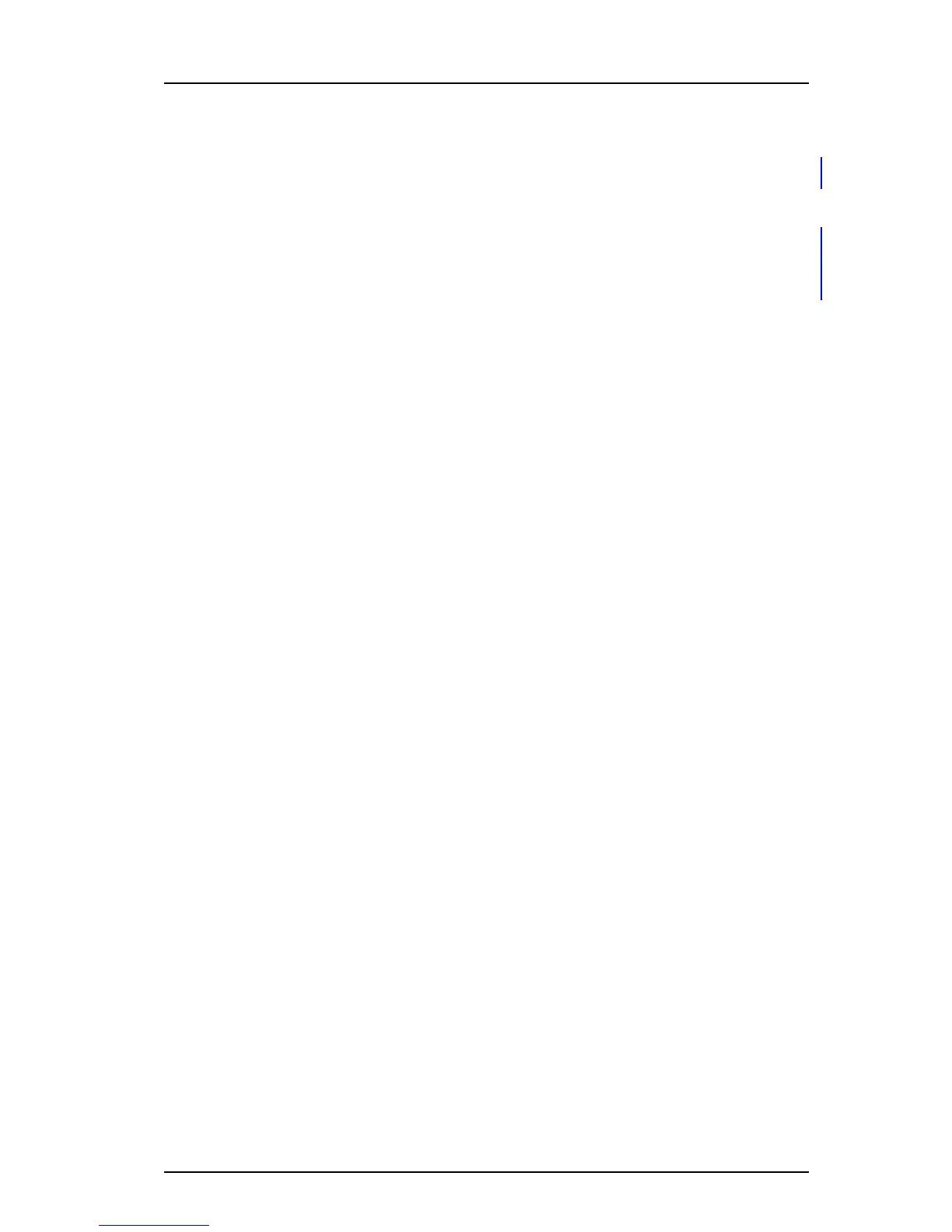TD 92930EN
13 December 2013 /Ver B
Configuration Manual
WL3 and WL3 Plus WLAN Handset
44
6. Handset Configuration
6.5.16 Soft Key Functions During Call
It is possible to configure the in-call functions for the left and right soft keys. The in-call
functions are accessed by pressing the left or right soft key during a call.
1 Select Device > Call.
2 In the Left in call soft key name or Right in call soft key name field, enter the
name of the soft key to be displayed during a call.
3 In the Left in call soft key action or Right in call soft key action drop-down list,
select one of the following functions:
•Conference
•Contacts
• Messaging (if applicable)
• Disabled
• End Call
•Hold
• Loudspeaker
• New call (put active on hold)
•Retrieve
•Switch
• Transfer (to held call)
• Transfer to new call (blind transfer)
4Select OK
6.5.17 Import Contacts
It is possible to import a phonebook file (that is, local phonebook) to a handset. The
phonebook file is a tab-separated .txt file, and contains two items per row; number and
name. The WinPDM/WSG is used to import the phonebook file to the handset. See
Import Contacts in Installation and Operation Manual, Portable Device Manager,
Windows version, TD 92712EN,Installation and Operation Manual, OpenStage
Wireless Service Gateway (WSG), TD 92442EN.
6.5.18 Company Phonebook
It is possible to create a phonebook that is administered centrally and uploaded to the
handset from WinPDM/WSG. If this feature is used, entries from Contacts and
Company Phonebook are merged. The Company Phonebook entries are locked and
cannot be edited in the handset.
Perform the following steps:
1 Create a Company phonebook file, see Create a Company Phonebook File.
Import the Company phonebook file to WinPDM/WSG, see Installation and Operation
Manual, Portable Device Manager, Windows version, TD 92712EN, or Installation and
Operation Manual, OpenStage Wireless Service Gateway (WSG), TD 92442EN.
Upload the company phonebook file to the handset(s), see Installation and Operation
Manual, Portable Device Manager, Windows version, TD 92712EN, or Installation and
Operation Manual, OpenStage Wireless Service Gateway (WSG), TD 92442EN.
