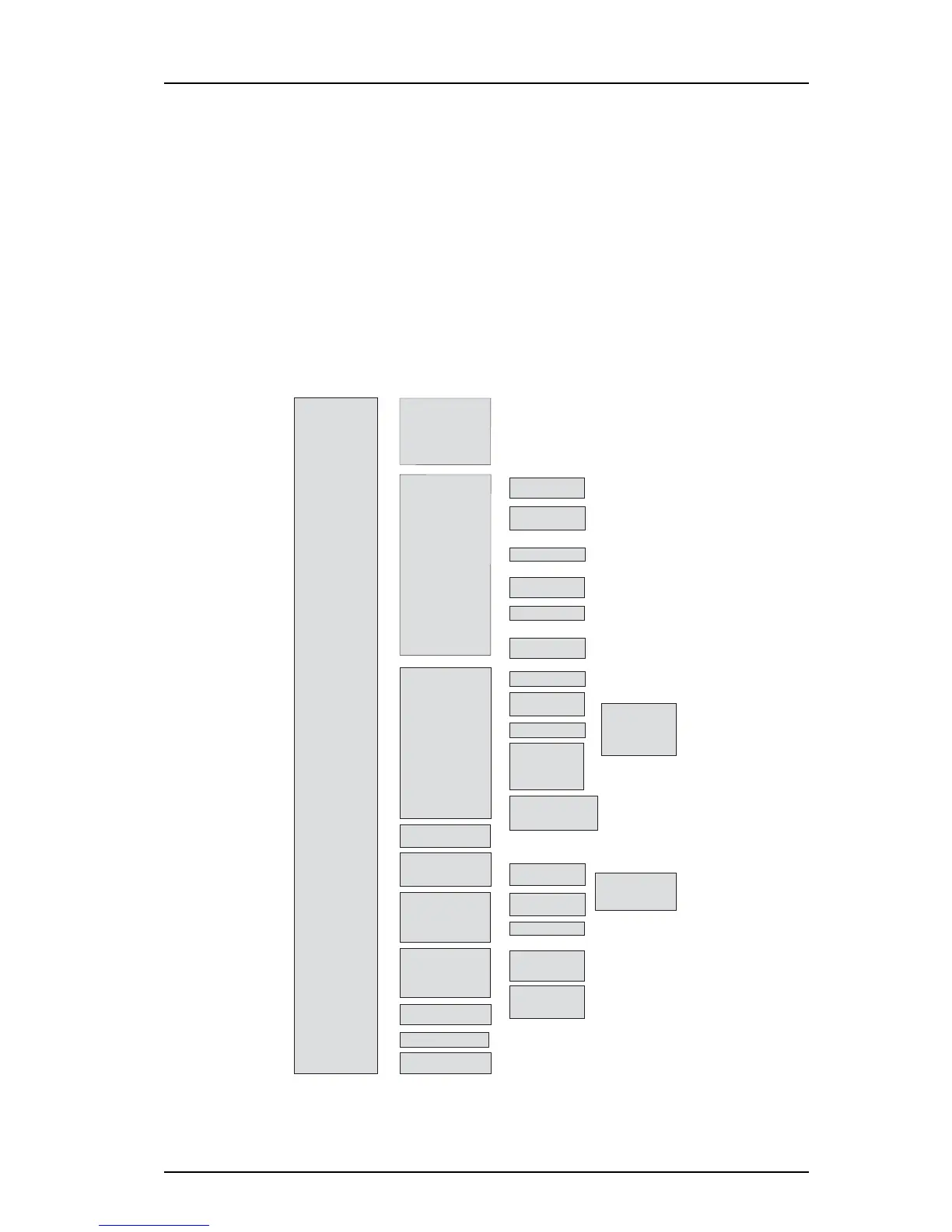TD 92930EN
13 December 2013 /Ver B
Configuration Manual
WL3 and WL3 Plus WLAN Handset
71
9. Administration
9. Administration
9.1 Admin Menu Tree
The handset has a hidden menu for system administrators. The Admin menu contains:
• Software and hardware information
• WLAN, network, system, and license information
• Site survey tool
• Network setup menus
• Factory reset option
To activate the Admin Menu, select Menu > Settings and press 40022.
Figure 10. Admin Menu in the Handset.
Other menus are described in User Manual, WL3 WLAN Handset and WL3 Plus WLAN
Handset, TD 92929EN.
