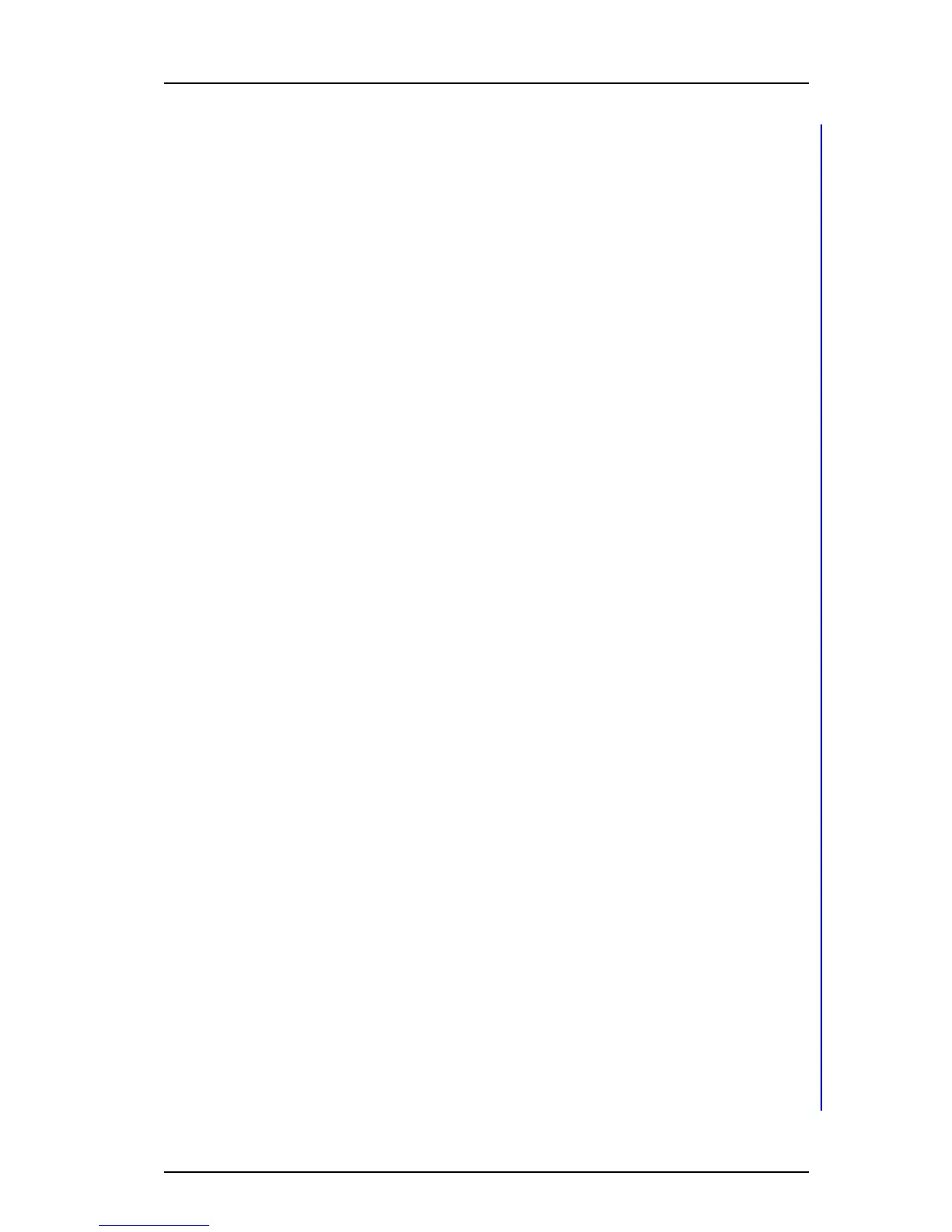TD 92930EN
13 December 2013 /Ver B
Configuration Manual
WL3 and WL3 Plus WLAN Handset
96
Appendix C: Easy Deployment
4In figure 14, the handset then sends a DHCP ACK, that confirms the settings the
handset agreed upon to use, like the “43 Vendor Specific Information”.
When comparing the, by the handset “Requested Options” in the trace in figure
13, it shows that not all requests were agreed upon by the DHCP server. For
example, the DHCP server does not acknowledge the options “42 Network Time
Servers”, “7 Log servers”, and an, by Omnipeek unknown, option “100”. Some
options are also added by the DHCP server (without being asked for by the
handset), for example, option 58, 59, 51, and 54, which are compulsory.
The vendor 43 option field explained according to the RFC
A DHCP server is configured with options prepared to supply clients with networking
information that is requested, by the clients. Either the options are entered in the IP
address scope, or for all scopes.
Less known, is that a selected set of options based on the client type, can be sent to
clients. This allows a DHCP server to override the standard scope settings with other
settings, which are unique for a specific client type, or transmit dedicated values, that
are not part of the DHCP standard.
These are called “vendor options”, and they are sent to the client using option 43.
Adding vendor specific information to option 43, requires the use of tags (named
fields), in the option 43 record. Such options are called “sub-options”, and they are
included in the DHCP offer as type-length-value (TLV) blocks, embedded within Option
43. The definition of the sub-option codes and their related message format is left to the
vendors.
The Option 43 is used in WLAN by several vendors. Handset vendors use Option 43 to
send specific values to their family of handsets, and WLAN vendors use Option 43 to
identify APs, and to find controllers (by distributing IP addresses using option 43). A
dedicated tag for a specific client is only identified by a client which asks for it, and has
a dedicated use for the tag. An example is the IP address to a WLAN controller, which
probably only APs can use.
To avoid having to send all option 43 codes with useless tags to all clients, the use of
option 60, makes a client identity itself as a specific client type. This type is then
mapped to an entry in the DHCP server, which contains the vendor 43 options for that
type.
Option 60 is normally coded as an ASCII string, but can also be binary. The Option 60
is called Vendor Class Identifier (VCI), and is defined by the manufacturer and
programmed into the DHCP client of their devices.
The following table lists some examples of Option 60 string values:
Option 43 field definition
The information in Option 43 is an opaque object of n octets, and the definition of this
information is vendor specific.
Vendor Device String Option 43 returned value
Aruba Aruba AP ArubaAP Loopback address of Aruba
master controller
Cisco Cisco AP Cisco AP c1250 IP address of WLAN controller
Siemen
s
WL3 WLAN Handset OpenStageWL3 WSG IP address and
hostname
