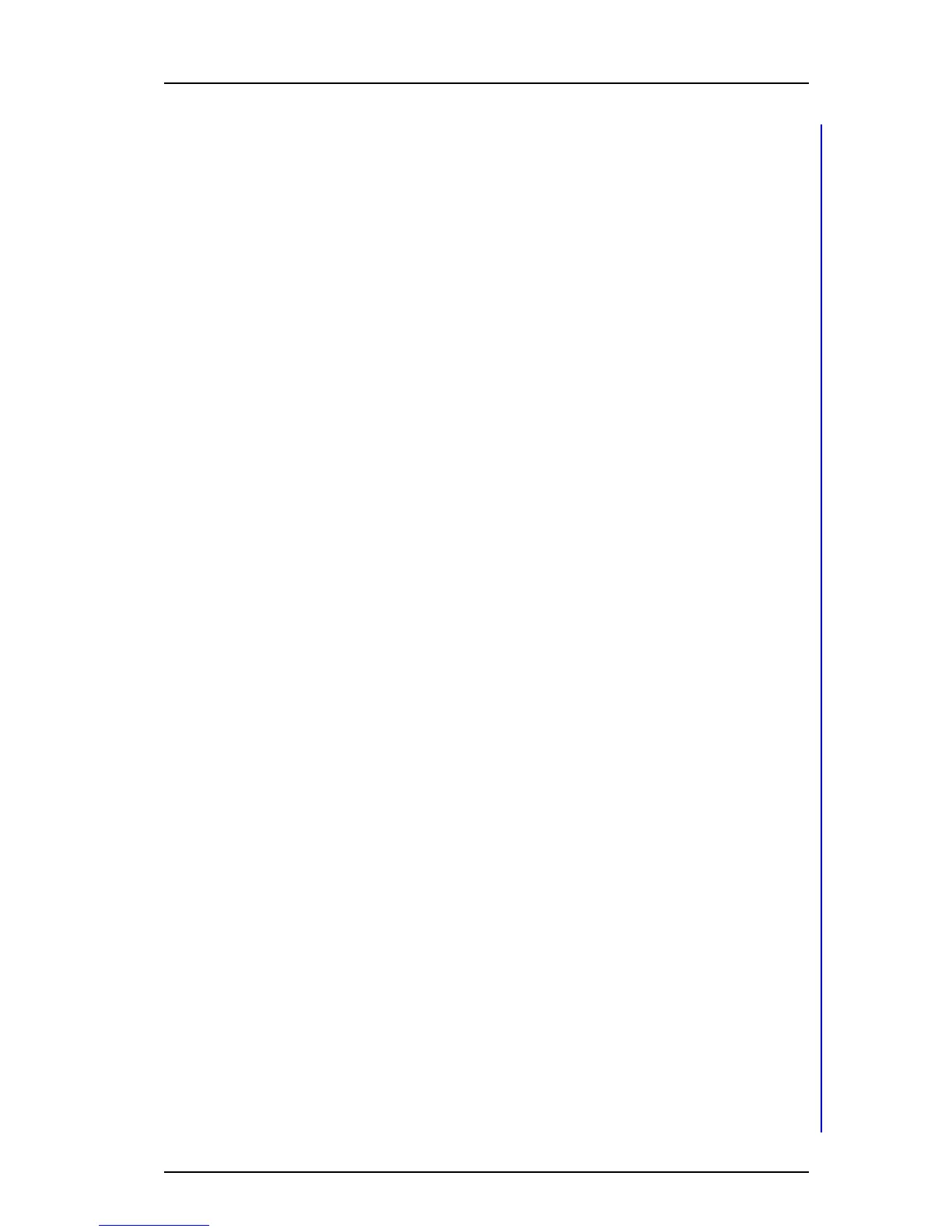TD 92930EN
13 December 2013 /Ver B
Configuration Manual
WL3 and WL3 Plus WLAN Handset
49
6. Handset Configuration
TIP: Any of the default handset beeps (Beeps and Enhanced beeps) are customizable,
see B.1 Customize the default handset beeps on page 87.
Beeps according to beep code
The handset plays the original message alerts that are mapped to the beep codes.
1 Select Settings > Sound and Alert.
2 In the Message alert drop-down list, select "Beeps".
High beeps according to beep code
The handset plays the message alerts that are mapped to beep codes, but with a
higher pitch.
1 Select Settings > Sound and Alert.
2 In the Message alert drop-down list, select "High beeps".
Enhanced beeps according to beep code
The handset plays extended message alerts that are mapped to the beep codes, but in
the form of melodies.
1 Select Settings > Sound and Alert.
2 In the Message alert drop-down list, select “Enhanced beeps”.
Custom sounds according to beep code
The handset can play customized message alerts that are mapped to beep codes. The
message alerts must first be customized and then mapped to the beep codes.
TIP: It is recommended to use this feature if you want to create a message alert that
sounds like the equipment (for example a respirator) that generates an alarm. Also use
custom sound, if it is desired to customize any of the default handset beeps (Beeps and
Beep code sent from a system/application The handset plays:
Beep code 0 No message alert is played
Beep codes 1- 6 1 - 5, and 10 beeps
Beep code 7 Siren
Beep code sent from a system/application The handset plays:
Beep code 0 No message alert is played
Beep codes 1- 6 1 - 5, and 10 beeps
Beep code 7 Siren
Beep code sent from a system/application The handset plays:
Beep code 0 No message alert is played
Beep codes 1 -3 1 - 3 beeps
Beep code 4 3 tones chime
Beep code 5 10 beeps
Beep code 6 Alarm sweep
Beep code 7 Siren
