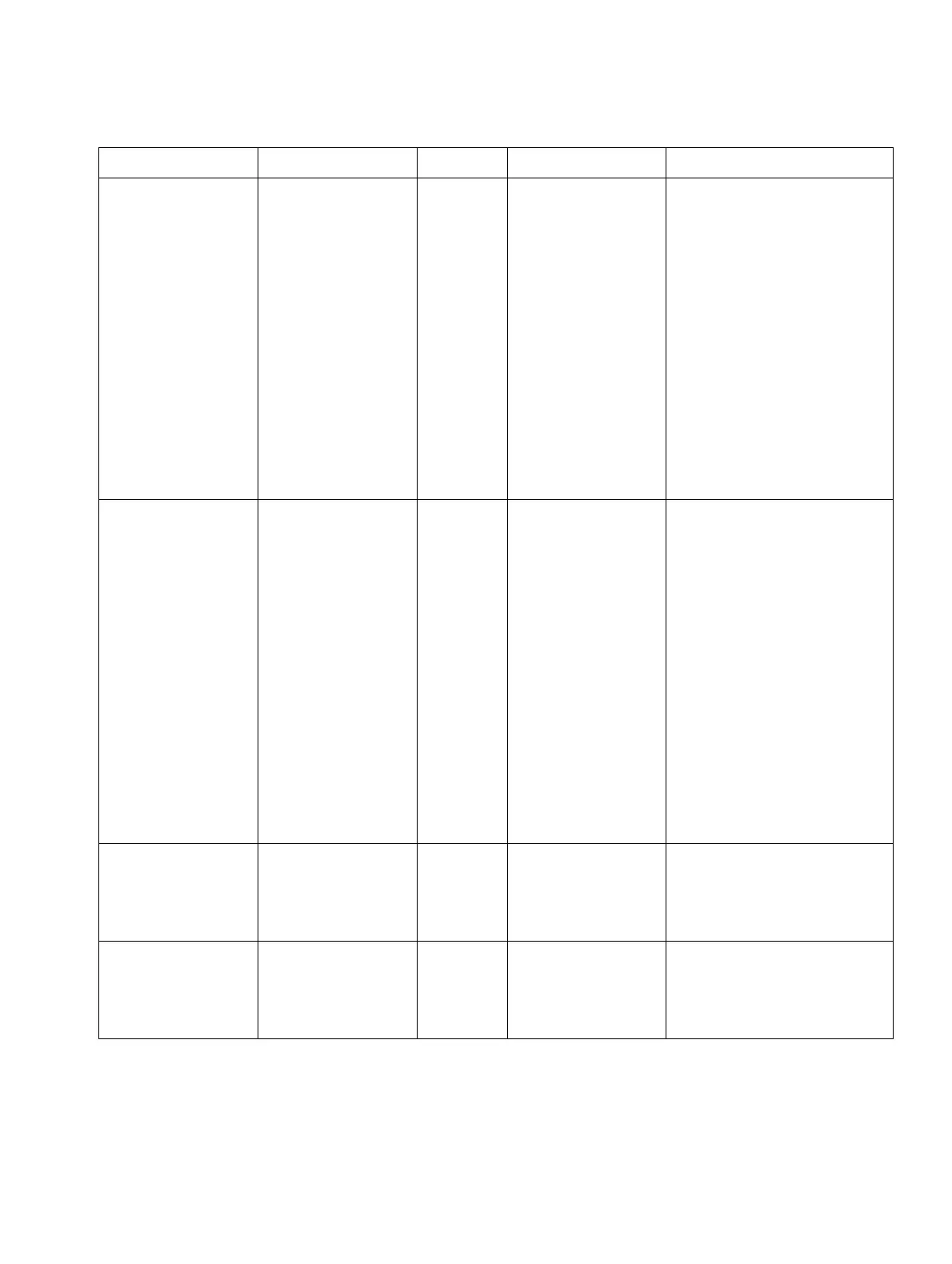c04.fm
A31003-S2000-R102-16-7620, 02/2016
Provisioning Service, Developer’s Guide
105
Nur für den internen Gebrauch Phone Parameters - Administration
Network
LAN port speed port1 Enumer-
ation
0=Automatic;
1=10 Mbit/s Half
Duplex;
2=10Mbit/s Full
Duplex;
3=100 Mbit/s Half
Duplex;
4=100 Mbit/s Full
Duplex;
5=Gigabit/s Half
Duplex;
6=Gigabit/s Full
Duplex;
Default: 0
Speed of the ethernet port
connected to the LAN
switch.
PC port speed port2 Enumer-
ation
0=Automatic;
1=10 Mbit/s Half
Duplex:
2=10Mbit/s Full
Duplex;
3=100 Mbit/s Half
Duplex;
4=100 Mbit/s Full
Duplex;
5=Gigabit/s Half
Duplex;
6=Gigabit/s Full
Duplex;
Default: 0
Speed of the ethernet port
connected to the PC.
PC port mode port2-mode Enumer-
ation
0=Disabled;
1=Enabled;
2=Mirror;
Default: 0
Controls the PC port.
PC port
autoMDIX
port2-auto-
mdix-enabled
Boolean true/false
Default: false
If enabled, the LAN port
connected to the PC
switches automatically
between MDI and MDI-X.
WBM Name Item name Type Values Description