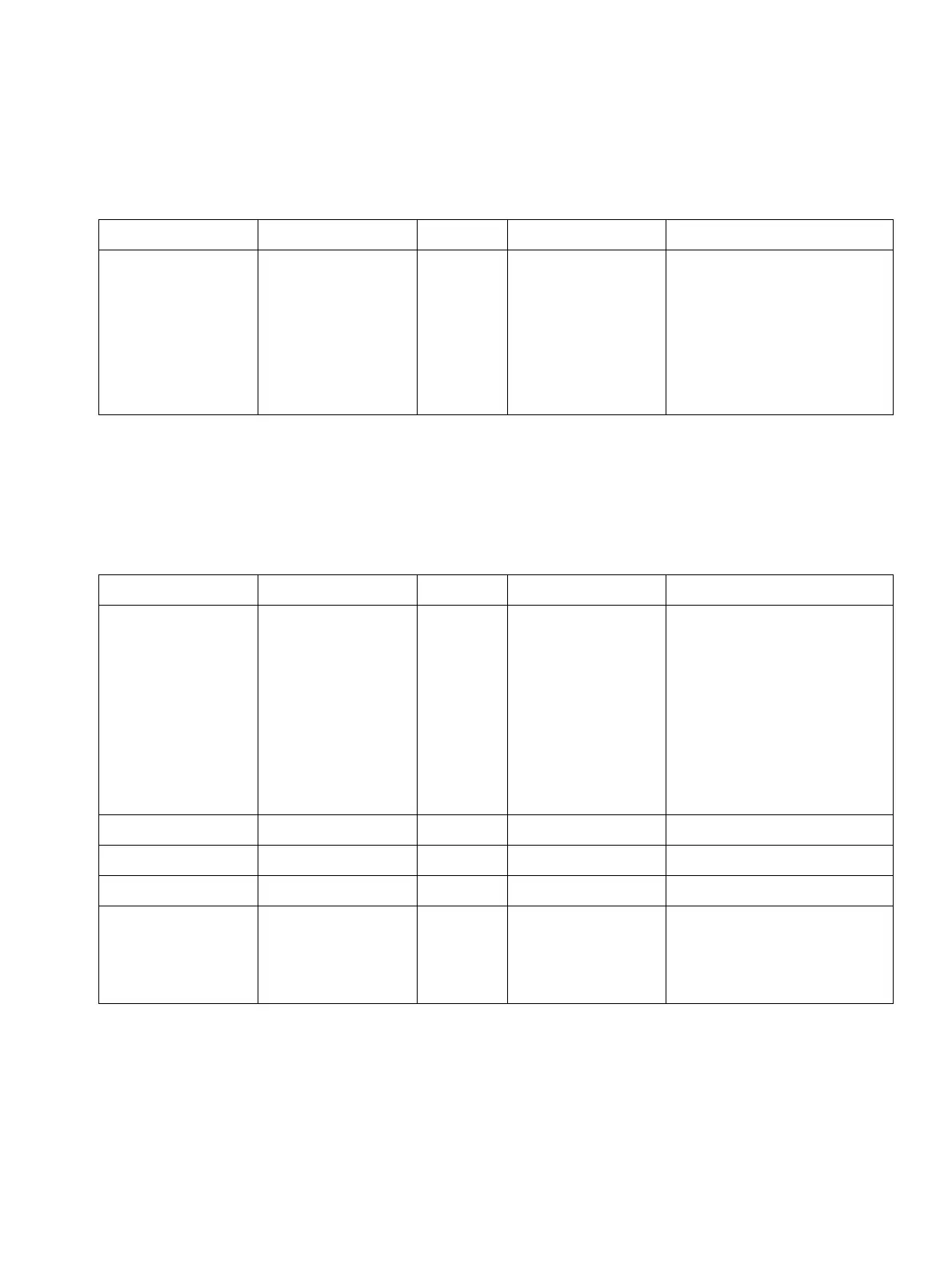c05.fm
A31003-S2000-R102-16-7620, 02/2016
Provisioning Service, Developer’s Guide
237
Nur für den internen Gebrauch Phone Parameters - User
Phone
5.3.9 Video Call
5.4 Phone
5.4.1 Display
WBM Name Item name Type Values Description
Video on video-on Boolean true/false
Default: false
Enables/Disables mak-
ing and accepting video
calls. NOTE: This item is
user configurable only if
“video-allowed” is “true”.
It is hidden from user if
“video-allowed” is “false”.
WBM Name Item name Type Values Description
Display
brightness
display-
brightness
Enumer-
ation
0=-3;
1=-2;
2=-1;
3=Default;
4=+1;
5=+2;
6=+3
Adjusts the brightness for
the phone display. Only
available for phones with
a LED display (see the
backlight-type item
in Section 4.9, "General
information") and soft-
ware version V2R2 on-
wards.
Slider brightness Not applicable
Sidecar contrast Not applicable
Touchguide Not applicable
Skin display-skin Enumer-
ation
0=Silver Blue;
1=Anthracite Or-
ange;
Default: 0
Select the style for the
graphical display. Open-
Stage 60/80/ DPIP55 on-
ly.