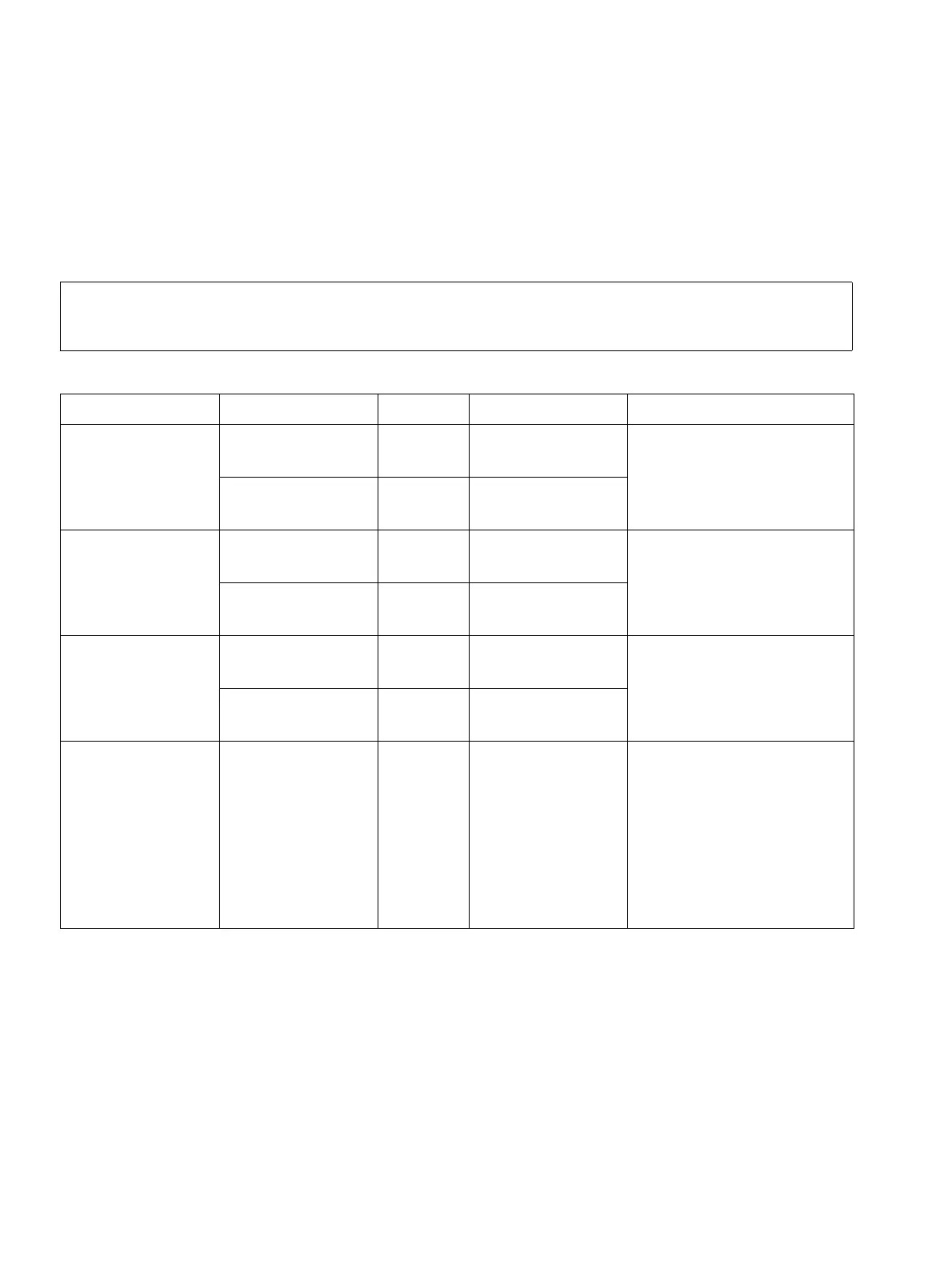Phone Parameters - Administration Nur für den internen Gebrauch
A31003-S2000-R102-16-7620 02/2016
192 Provisioning Service, Developer’s Guide
c04.fm
Speech
4.8.2 Audio settings
The usage of microphone and speaker for speakerphone mode can be controlled by the provi-
sioning interface. Both microphone and loudspeaker can be switched on or off separately. By
default, both microphone and loudspeaker are switched on.
>
The microphone control is not valid for OpenStage 20E, as this model has no builtin
microphone.
WBM Name Item name Type Values Description
Mute Settings >
Microphone ON -
Loudspeaker ON
loudspeech-
enabled
Boolean true Both microphone and
loudspeaker are switched
on.
disable-
microphone
Boolean false
Mute Settings >
Microphone OFF
- Loudspeaker
ON
loudspeech-
enabled
Boolean true The microphone is
switched off, but the loud-
speaker is switched on.
disable-
microphone
Boolean true
Mute Settings >
Microphone OFF
- Loudspeaker
OFF
loudspeech-
enabled
Boolean false Both microphone and
loudspeaker are switched
off.
disable-
microphone
Boolean true
DTMF playback play-dtmf Boolean true/false
Default: false
The DTMF playback fea-
ture aims at the capability
to play DTMF digits re-
ceived using RFC2833
coding (i.e. Rtp events) in
the current active audio
device (headset / loud-
speaker /handset).