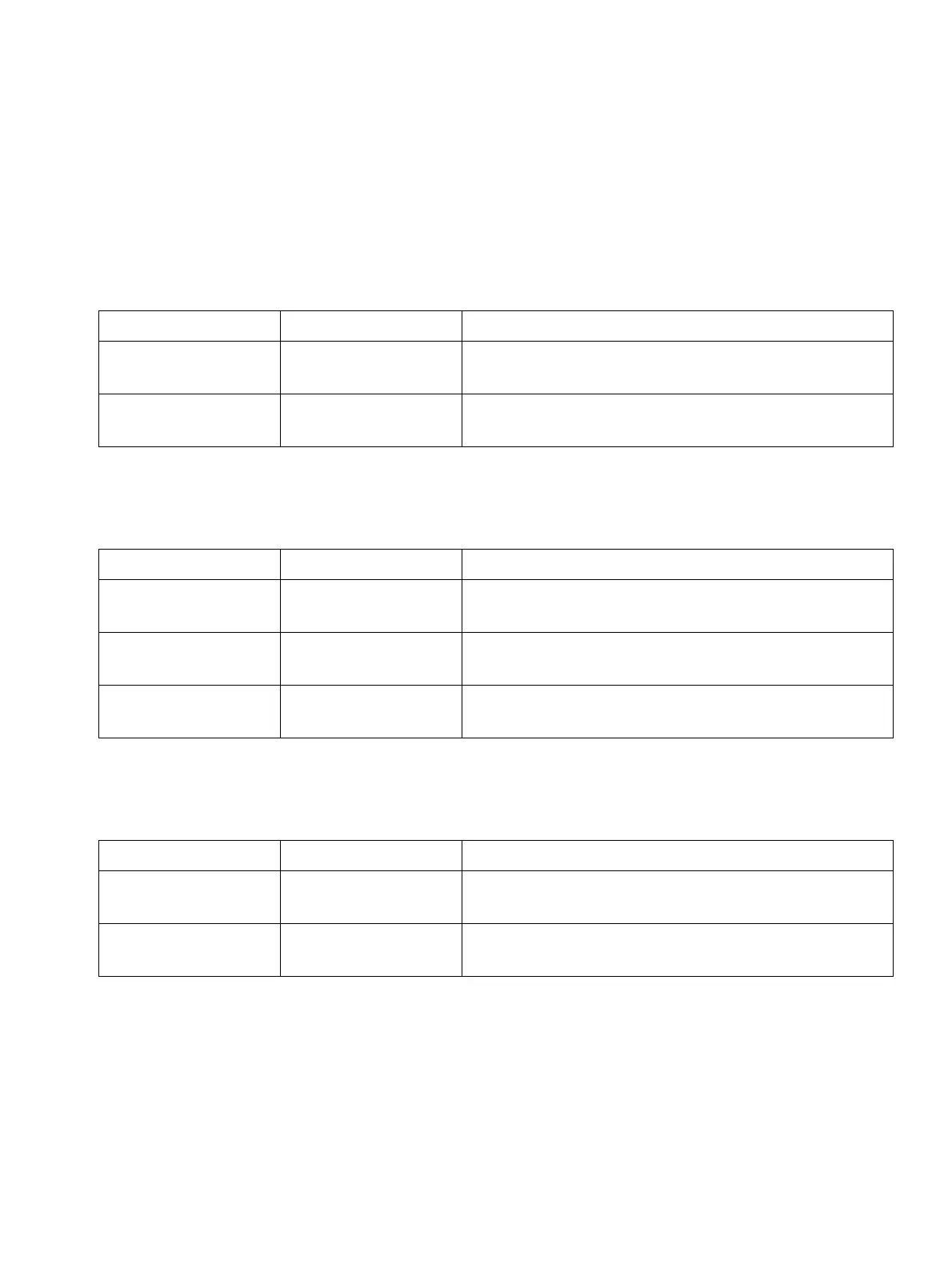c07.fm
A31003-S2000-R102-16-7620, 02/2016
Provisioning Service, Developer’s Guide
263
Nur für den internen Gebrauch Appendix
Locked Configuration Menus
7.4 Locked Configuration Menus
The following functions resp. menus can be locked, so that the user can not modify the settings.
7.4.1 Local
7.4.2 Display Settings
7.4.3 Clock Settings
Feature/Menu Item name Description
Country options locked-config-
menus-01
Select a country from a list to adapt the phone to
country specific conditions.
Language locked-config-
menus-02
Set the language for the user menu.
Feature/Menu Item name Description
Display Skin locked-config-
menus-65
Choose the display theme.
Screen Saver locked-config-
menus-66
Activate and configure the phones’s screensaver.
Call context menu locked-config-
menus-67
Control the behaviour of the call context menu.
Feature/Menu Item name Description
Date display format locked-config-
menus-03
Select date and time format.
Daylight saving locked-config-
menus-14
Enable and configure daylight saving.