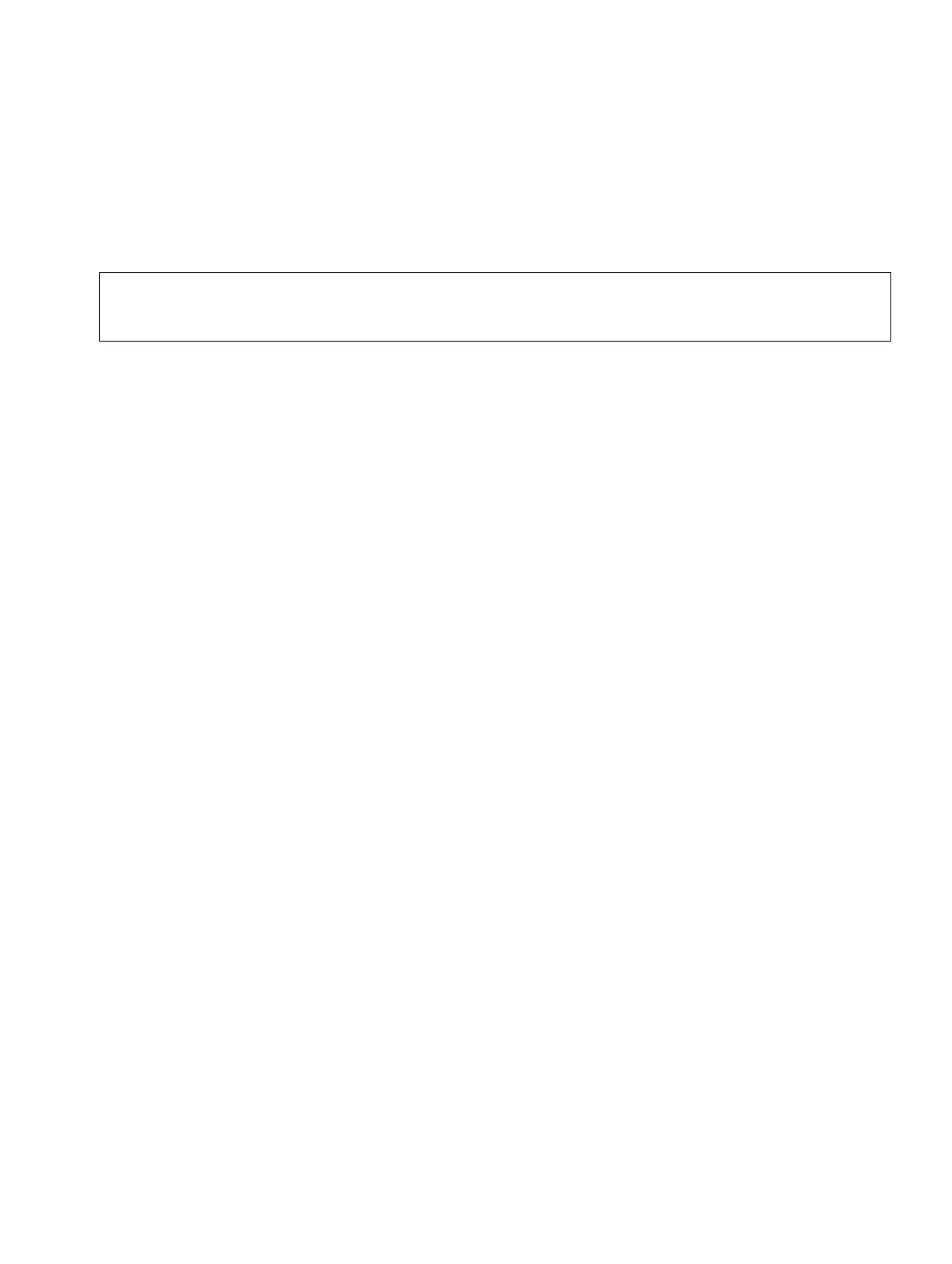c04.fm
A31003-S2000-R102-16-7620, 02/2016
Provisioning Service, Developer’s Guide
201
Nur für den internen Gebrauch Phone Parameters - Administration
Ringer Setting
4.11 Ringer Setting
4.11.1 Distinctive
The SIP server may provide information which indicates a specific type of call within an incom-
ing call. The relevant information is carried as a string in the SIP Alert-Info header. When this
string matches a specific string stored on the phone (the "Name" parameter), the correspond-
ing ringer is triggered. In the Asterisk dial plan (extensions.conf), this is done by the
SIPAddHeader() function. The following example line from an extensions.conf, which pre-
cedes the line containing the Dial() function, adds the specific string alert-internal to
the SIP header for a specific number pattern:
exten => _3XXX,1,SIPAddHeader("Alert-Info:alert-internal")
Thus, in this example, the value for the "Name" parameter would be "alert-internal".
The parameters for distinctive ringing are encoded as a single string within one alert item,
with ^ as separation markers. In the following example, the SIP Alert-Info header string
alert-internal selects pattern melody 7, with pattern sequence 2, a duration of 60 sec-
onds, and the sound file Ringer2.mp3:
<Item name="alert" index="1">alert-internal^7^2^60^Ringer2.mp3</Item>
Distinctive Ringers per Keyset Lines
For implicit mapping of line ringer names on Keyset Lines following format is to be used:
"Line-<DN of line>-Reserved". Thus for a line with Destination Number (DN)=1234 the mapped
distinctive ringer name is "Line-1234-Reserved". The name is case-sensitive, mind the upper-
case L and R in name. The name needs to be manually constructed and configured by Admin
as a new ringer name and each such name should be manually checked as being unique in
the table. When using ’Distinctive Ringers per Keyset Lines’, it is not allowed to define ’bell-
core_dr1’, ’bellcore_dr2’, and ’bellcore_dr3’ in the same distinctive ringer table. Otherwise
these settings will be used because of higher priority in SIP-INVITE header. MLPP and Lowel
Impact Level calls are also with higher priority.
The "User>Configuration>Keyset>Lines" form has the ’Destination Number’ of the line being
configured and this can be used to map directly to distinctive ringer names in the "Admin>Ring-
er setting" form. If a distinctive ringer with a matching name has not been configured into the
table then the Ringer related items Ringer, Ringer tone melody, and Ringer sequence in the
"User>Configuration>Keyset>Lines" form will be absent. If a matching distinctive ringer name
is found then the "Ringer" items are editable with the initially shown value being the same as
>
This function is available with firmware version V3R3.