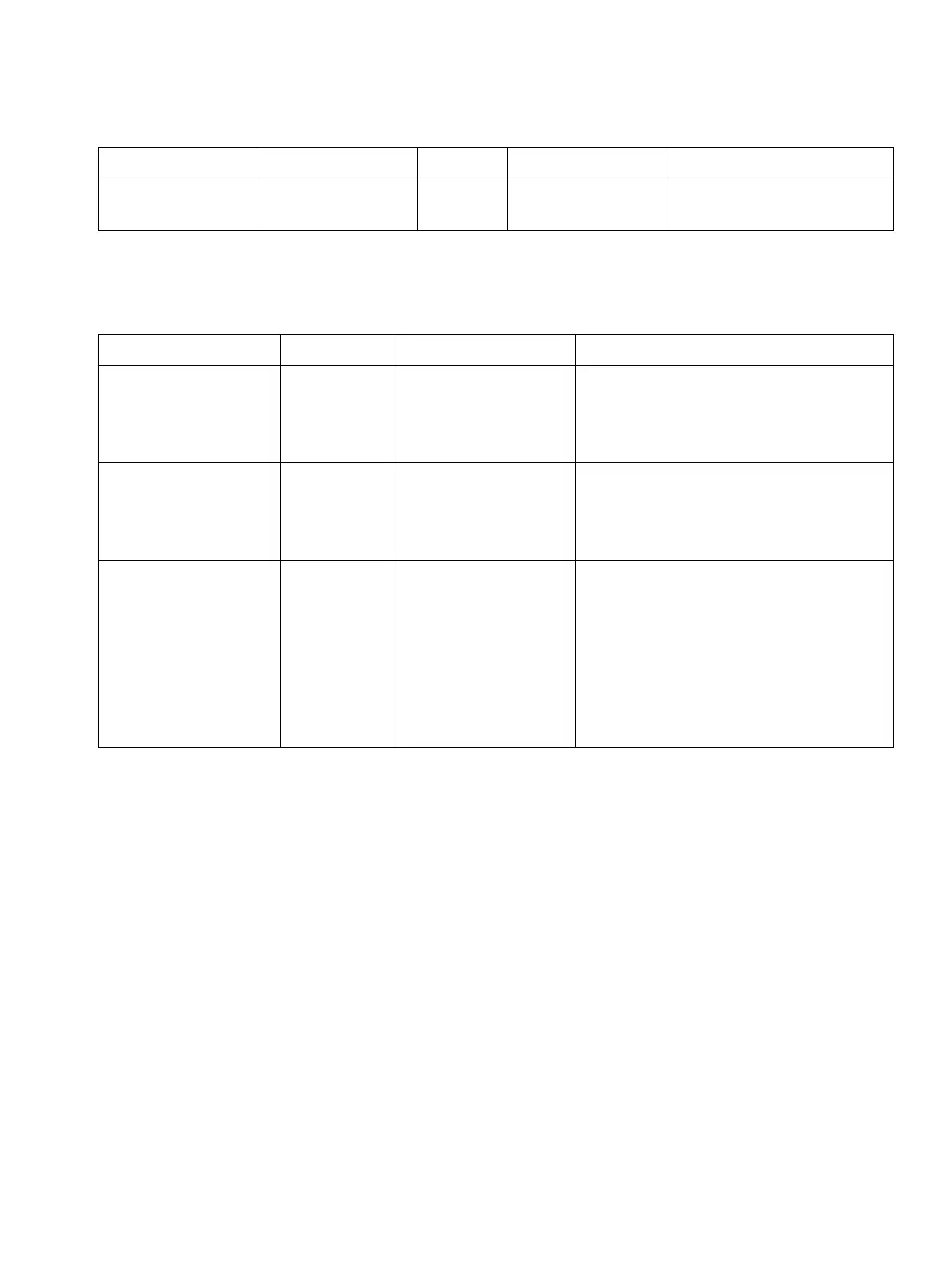c04.fm
A31003-S2000-R102-16-7620, 02/2016
Provisioning Service, Developer’s Guide
177
Nur für den internen Gebrauch Phone Parameters - Administration
File Transfer
4.5.2 File Provisioning Data
Filename file-name Text Default: NULL Name of the file to be de-
ployed.
Item name Type Values Description
file-type
<index>
Text See Section 4.5.3,
"Specifications For
Media Files and
LDAP Templates".
Type of file to be downloaded by the
phone.
file-action
<index>
Text deploy/delete
Default: NULL
If set to deploy, the phone will
download the file. If set to delete, the
specified file will be deleted. Used
for multiple file deployment.
file-priority Te x t normal/
immediate
Default:
immediate
Priority for the software (phone firm-
ware) deployment. When set to
immediate, the current status will
be disregarded, and the software will
be deployed unconditionally.
When set to normal, software de-
ployment will only be executed when
the phone is in idle state.
WBM Name Item name Type Values Description