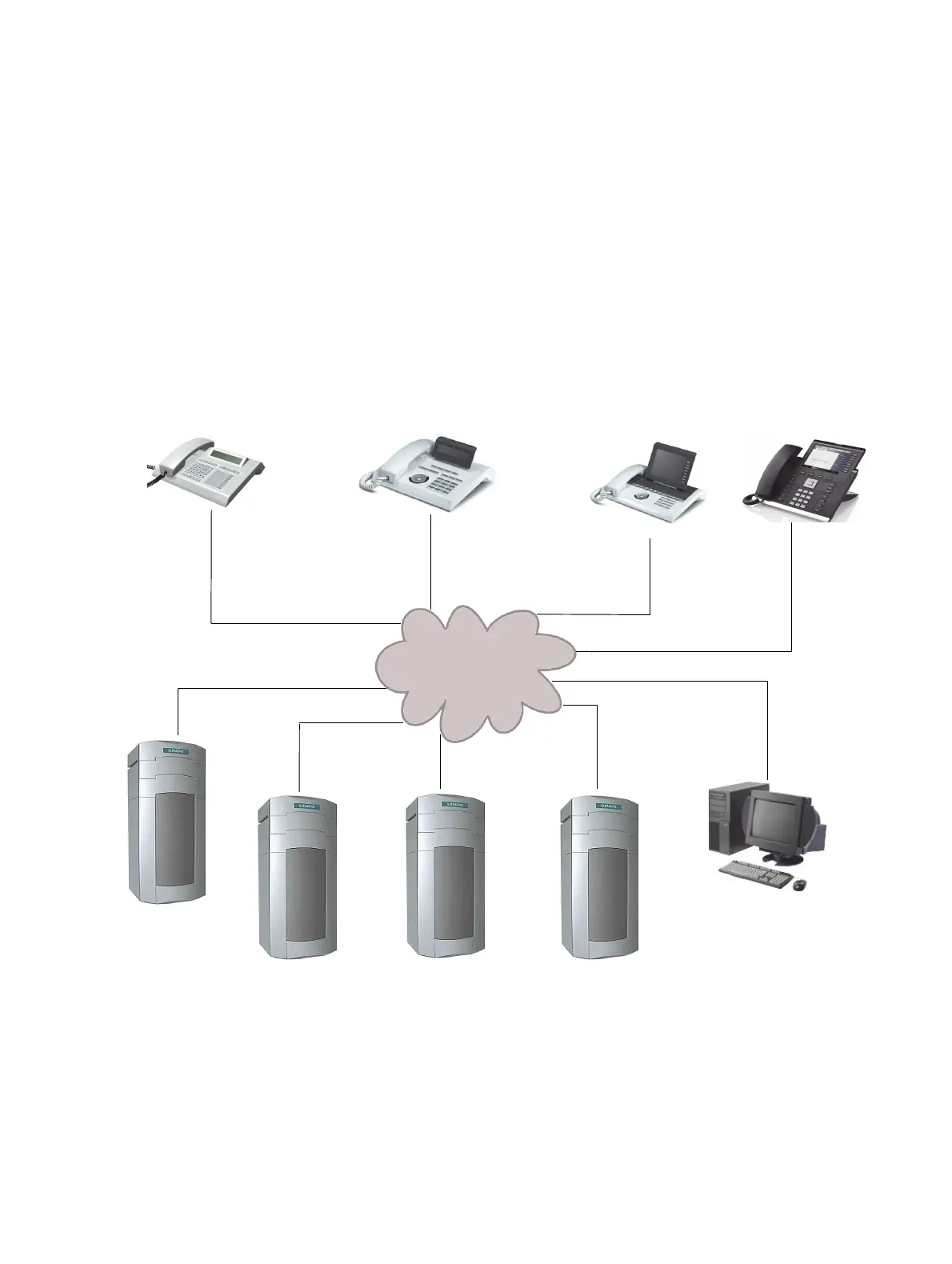c01.fm
A31003-S2000-R102-16-7620, 02/2016
Provisioning Service, Developer’s Guide
9
Nur für den internen Gebrauch Getting Started
Basic Network Infrastructure
1.3 Basic Network Infrastructure
1.3.1 Standard Network Structure
All components are connected via LAN. The OpenStage IP phones and OpenScape Desk
Phones IP receive their basic network configuration from the DHCP server and/or from LLDP-
MED. This may include a VLAN ID, if a VLAN infrastructure is required. Further configuration
is done via the provisioning service. Additionally, many configuration and deployment tasks can
be accomplished via the phone’s web interface. For uploading files, such as ringtones, screen-
saver images, or firmware, to the phone, a file server is required (FTP or HTTPS). To enable
telephony, the phones are registered at a SIP server.
SIP Server
DHCP Server
Provisioning Service
DHCP
SIP
HTML/XML over HTTP/
HTTPS
File Server
Web Interface
FTP or HTTPS
HTML over HTTP
or HTTPS