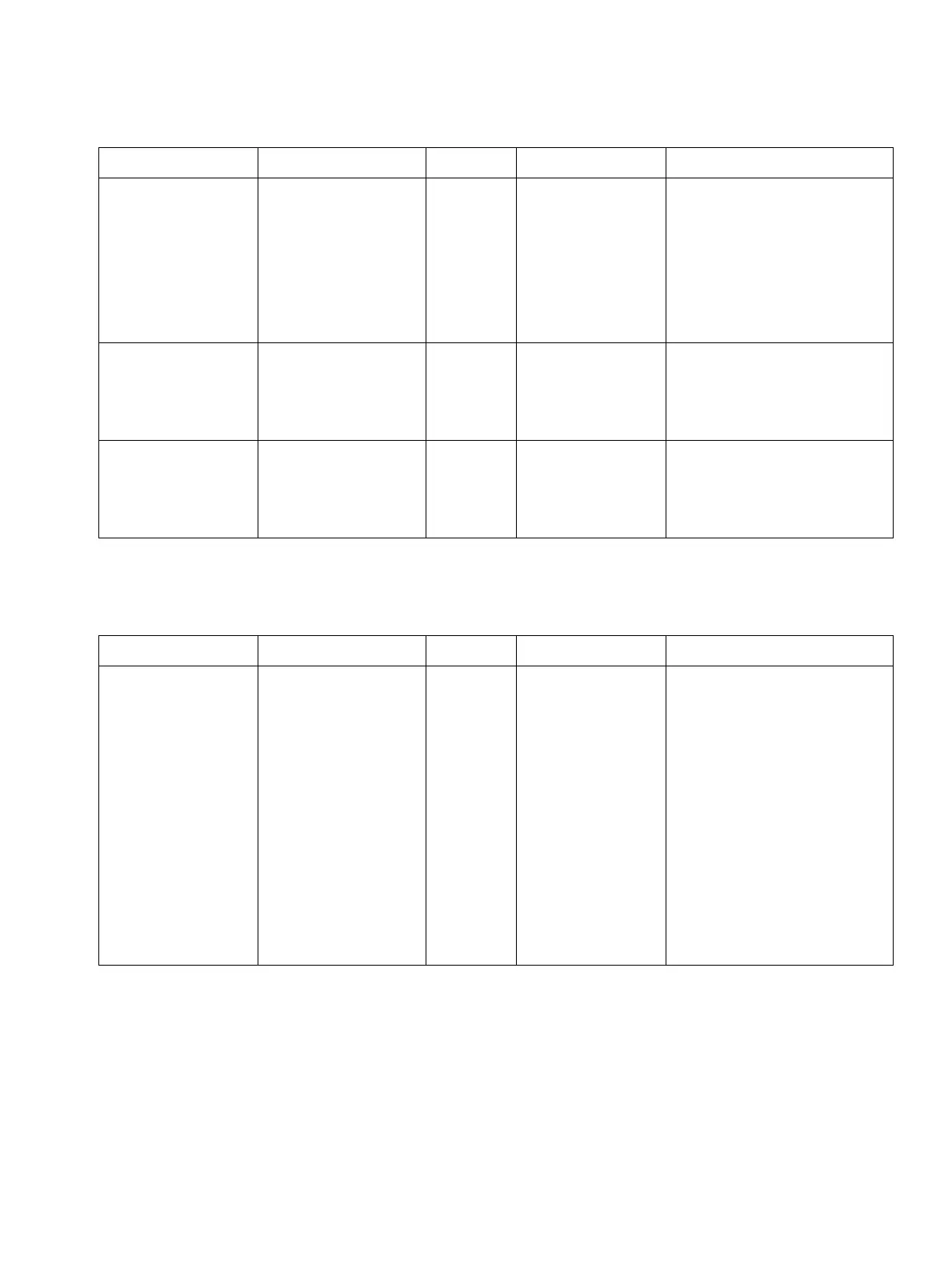c04.fm
A31003-S2000-R102-16-7620, 02/2016
Provisioning Service, Developer’s Guide
185
Nur für den internen Gebrauch Phone Parameters - Administration
Local functions
4.6.3.4 Phone location
External numbers Canonical-
dialing-dial-
external-form
Enumer-
ation
0=Local public
form;
1=National pub-
lic form;
2=International
form;
Default: 0
Defines how dial strings
for external numbers are
generated.
External access
code
Canonical-
dialing-dial-
needs-access-
code
Enumer-
ation
0=Not required;
1=For external
numbers;
Default: 1
Defines in which cases
the external access code
is added.
International
gateway code
Canonical-
dialing-dial-
needs-
intGWcode
Enumer-
ation
0=Use national
code;
1=Leave as +;
Default: 0
Defines whether the inter-
national gateway code is
added.
WBM Name Item name Type Values Description
NG911 Location ng911-
location-
signalling
Enumer-
ation
0= Include loca-
tion information
in appropriate
SIP messages
1= Do not in-
clude location
information in
any SIP mes-
sages but allow
such information
to be configured
Default: 0
Defines whether location
information are included
in SIP messages. See
also Section 6.16, "Phone
Location".
Available V3R3 and up-
wards.
WBM Name Item name Type Values Description