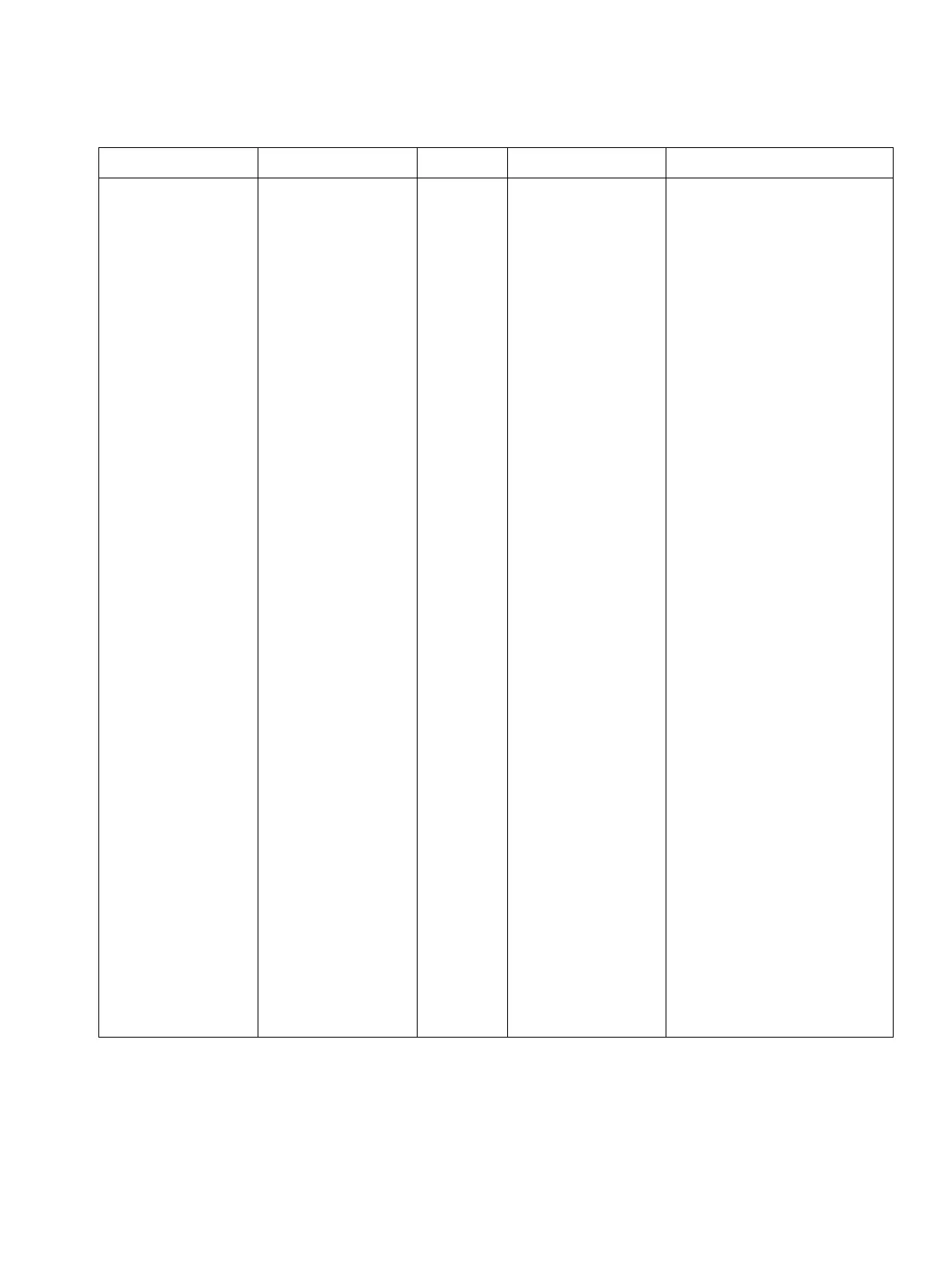c04.fm
A31003-S2000-R102-16-7620, 02/2016
Provisioning Service, Developer’s Guide
189
Nur für den internen Gebrauch Phone Parameters - Administration
Date and time
DST zone daylight-
save-zone-id
Enumer-
ation
0=Not set;
1=Australia 2007
(ACT, South Aus-
tralia, Tasmania,
Victoria);
2=Australia 2007
(New South
Wales);
3=Australia
(Western Austra-
lia);
4=Australia
2008+ (ACT, New
South Wales,
South Australia,
Tasmania, Victo-
ria);
5=Brazil;
6=Canada;
7=Canada (New-
foundland);
8=Europe (PT,
UK);
9=Europe (AT,
BE, HR, DK, FR,
DE, HU, IT, LU,
NL, NO, PL, SK,
ES, SE, CH);
10=Europe (FI);
11=Mexico;
12=United
States;
13=New
Zealand;
14=New Zealand
(Chatham);
Default: 0
Specifies the zone for de-
termining the date to au-
tomatically apply/remove
daylight saving. "Not set"
means no automatic
changes. For the DLS
and WEBM, the Daylight
Saving Zone identities
are currently defined by
this fixed enumeration.
Locally in the phone, this
value correlates with the
"daylight-save-zone-in-
dex" OCMS id. For HFA
only relevant if time
source is SNTP.
WBM Name Item name Type Values Description