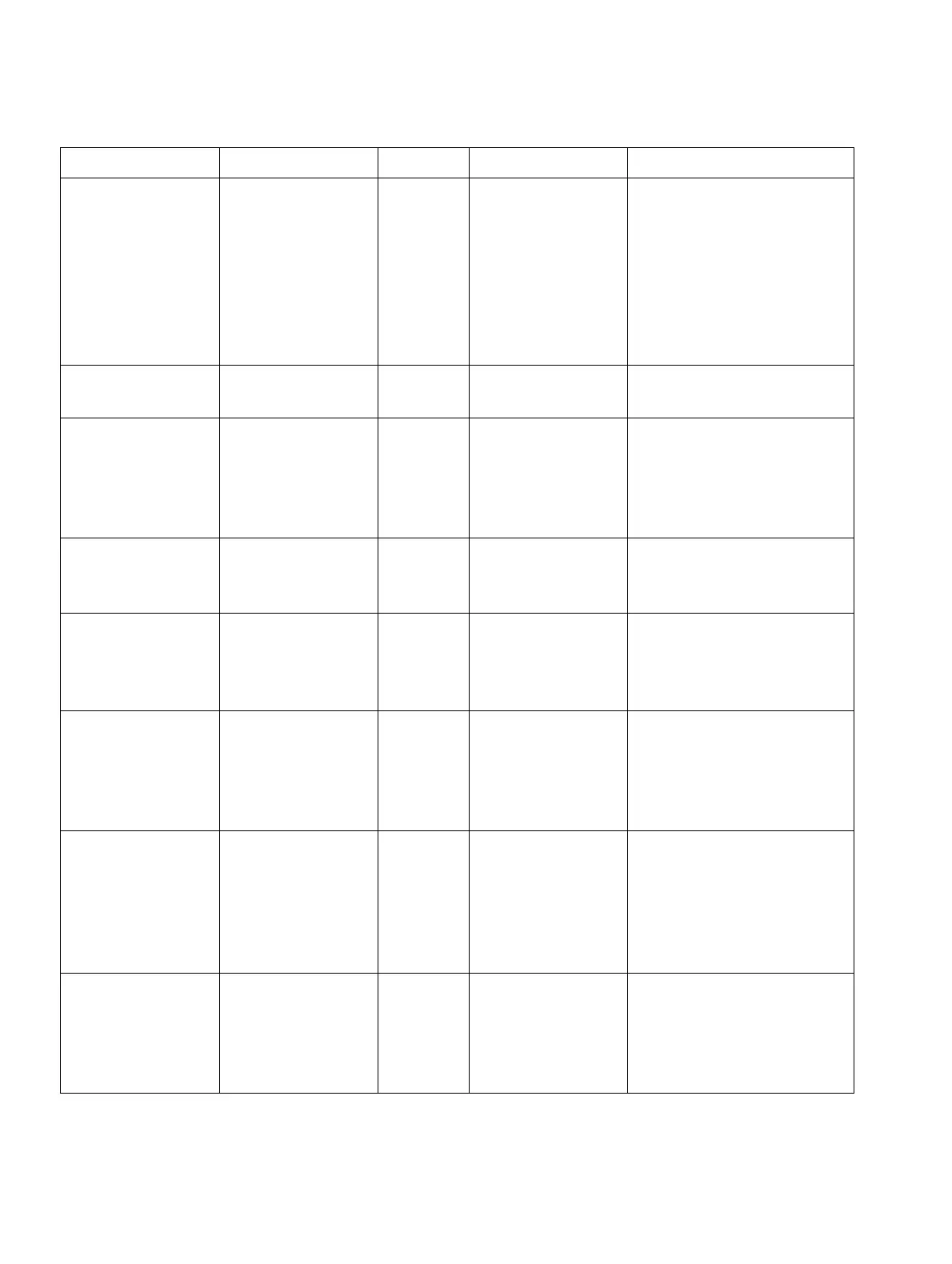Phone Parameters - Administration Nur für den internen Gebrauch
A31003-S2000-R102-16-7620 02/2016
214 Provisioning Service, Developer’s Guide
c04.fm
Diagnostics
Report interval
(seconds)
qdc-report-
int
Integer 10 to 3600.
Value must be an
integer multiple of
the "Observation
interval" value,
that is, a multiple
of 10.
Default: 60
Time interval between the
periodical observations.
Observation in-
terval (seconds)
qdc-obs-int Integer 10 (only) During this time interval,
the traffic is observed.
Minimum session
length (100 milli-
second units)
qdc-session Integer 0 to 255
Default: 20
Depending on the report
mode, a report can be
created only if the dura-
tion of the conversation
exceeds this value.
Maximum jitter
(milliseconds)
qdc-jitter-
buffer-
threshold
Integer 0 to 255
Default: 20
When the jitter exceeds
this value, a report is gen-
erated.
Average round
trip delay (milli-
seconds)
qdc-delay-
thresh
Integer 0 to 5000
Default: 100
When the average round
trip time exceeds this
value, a report is
generated.
Non-compress-
ing codec
threshold values -
Lost packets (per
1000 packets)
qdc-ncc-
packet-loss-
threshold
Integer 0 to 255
Default: 10
When the number of lost
packets exceeds this
maximum value during
the observation interval, a
report is created.
Non-compress-
ing codec
threshold values -
Consecutive lost
packets
qdc-ncc-
consecutive-
packet-loss
Integer 0 to 255
Default: 2
When the number of lost
packets following one an-
other exceeds this maxi-
mum value during the ob-
servation interval, a
report is created.
Non-compress-
ing codec
threshold values -
Consecutive
good packets
qdc-ncc-
consecutive-
good-packets
Integer 0 to 255
Default: 8
When the number of good
packets following one an-
other falls below this min-
imum value, a report is
created.
WBM Name Item name Type Values Description