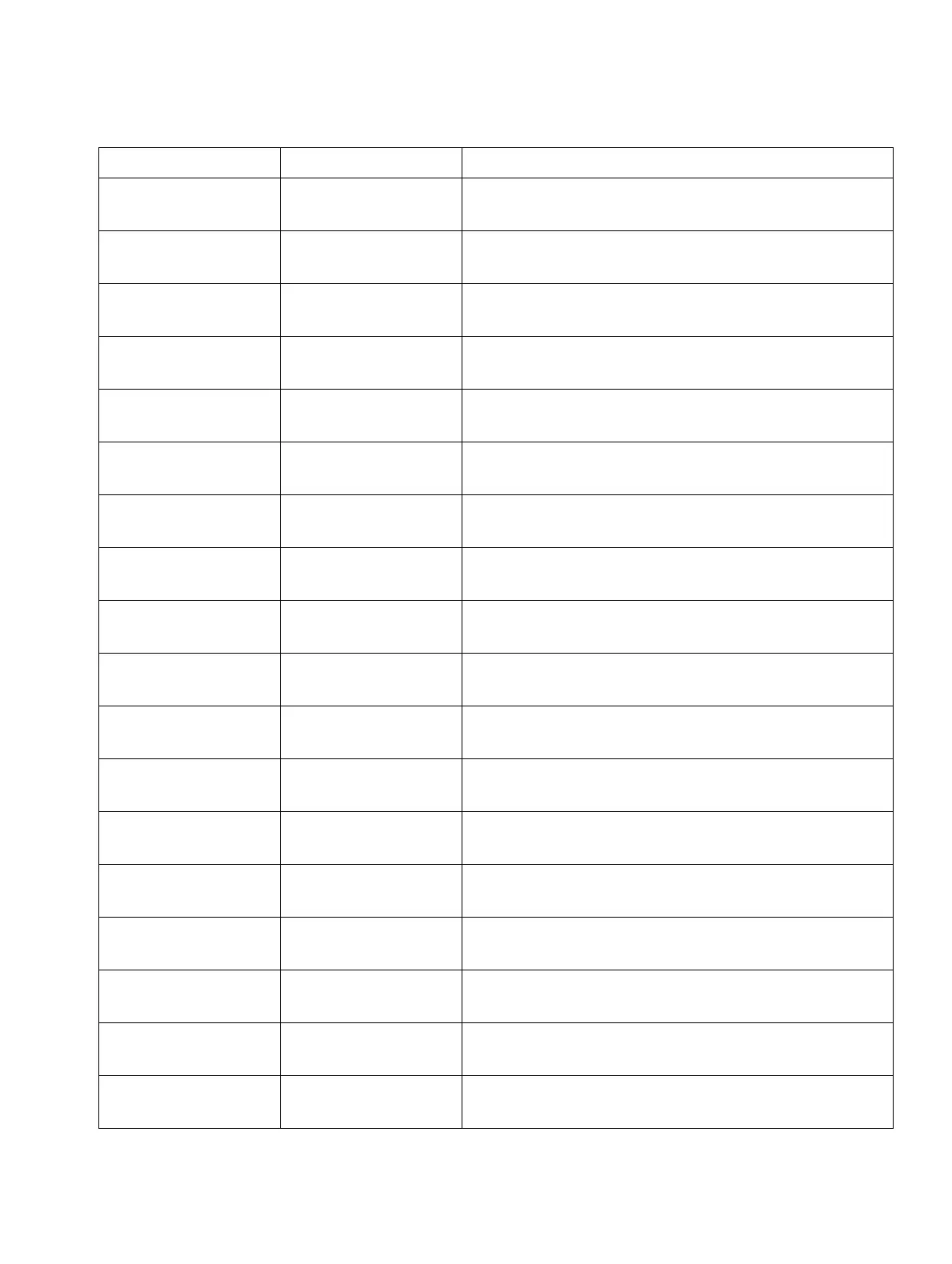c07.fm
A31003-S2000-R102-16-7620, 02/2016
Provisioning Service, Developer’s Guide
265
Nur für den internen Gebrauch Appendix
Locked Configuration Menus
Do Not Disturb locked-config-
menus-19
Enable Do Not Disturb (DND).
Message waiting locked-config-
menus-20
Enables LED indication of new messages in mail-
box
Hold Ringback locked-config-
menus-21
Enable ringback for calls on hold.
Conference locked-config-
menus-22
Enables system based conferences (optiPoint
only)
Busy when dialling locked-config-
menus-52
When enabled, the phone will send a busy signal
to any calling party when the user is dialling.
Call back busy locked-config-
menus-49
Enable a callback request when the called is busy.
Call back on ring/no
reply
locked-config-
menus-50
Enable a callback request when the called does
not reply.
Idle missed calls locked-config-
menus-51
Allows notification of missed calls on display
User conferencing
enabled
locked-config-
menus-23
Enable local conferences.
Autodial timer locked-config-
menus-15
Configure the auto dial timer.
Call Forwarding on
No Reply delay
locked-config-
menus-16
Set the delay for call forwarding on no reply.
Hold Ringback timer
(minutes)
locked-config-
menus-17
Set the time interval after which the user will be re-
minded of a held call.
Open Listening au-
dio mode
locked-config-
menus-61
Enable loudspeaker for open listening.
Deflect default des-
tination URI
locked-config-
menus-43
Set the default address for call deflection.
Line Settings locked-config-
menus-44
Enables modification of line keys
Call view icons locked-config-
menus-45
Determines the indication of calls (optiPoint only)
Call park locked-config-
menus-46
Allow call parking
Call pickup locked-config-
menus-47
Allow call pickup
Feature/Menu Item name Description