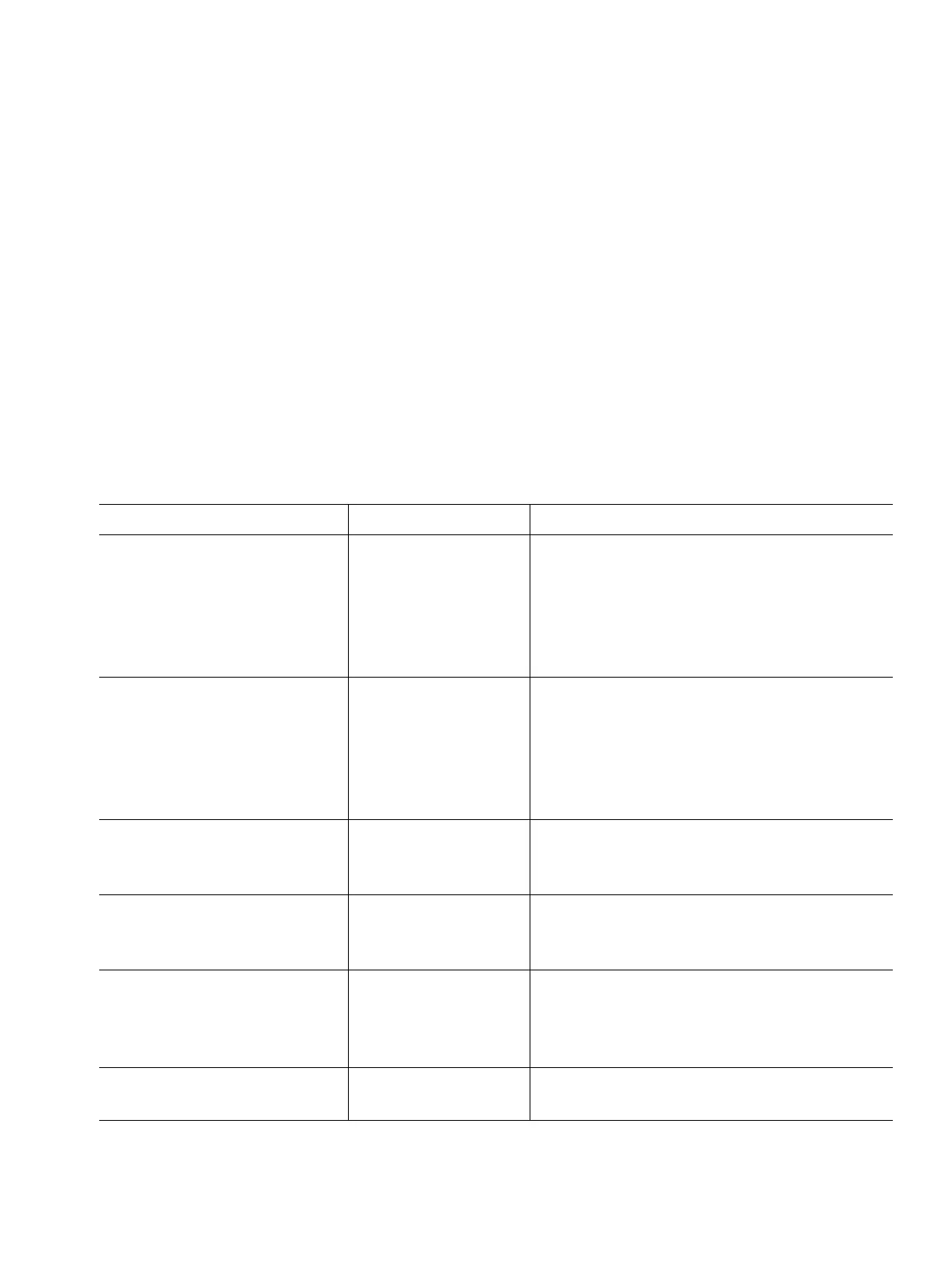c03.fm
A31003-S2000-R102-16-7620, 02/2016
Provisioning Service, Developer’s Guide
35
Nur für den internen Gebrauch Basic Communication Procedures
Phone Driven Interactions
4. The interaction, as well as the HTTPS session, is closed by the provisioning service, which
is sending a CleanUp message:
<DLSMessage
xsi:schemaLocation="http://www.siemens.com/DLS"
xmlns:xsi="http://www.w3.org/2001/XMLSchema-instance"
xmlns="http://www.siemens.com/DLS">
<Message nonce="ab15234de14f15a667c6f8d">
<Action>CleanUp</Action>
</Message>
</DLSMessage>
3.5.1.3 Items Sent On Startup and Configuration Change
The following table describes the items typically sent by an OpenStage SIP phone or Open-
Scape Desk Phone IP on startup, or when the configuration has changed:
Item Name Values Description
device-type OpenStage 15
OpenStage 20E
OpenStage 20
OpenStage 40
OpenStage 60
OpenStage 80
Phone variant. This value is displayed in
the banner of the web interface.
related-device-type OpenStage 15
OpenStage 20E
OpenStage 20
OpenStage 40
OpenStage 60
OpenStage 80
Phone variant. This represents the hard-
ware type.
software-type Siemens SIP Firmware type used by the phone. For
OpenStage SIP phones, this value is as
indicated here.
related-software-
type
Siemens SIP Firmware type used by the phone. For
OpenStage SIP phones, this value is as
indicated here.
contact-me-uri String
Max. 255 characters
This is the URI to be used by the provi-
sioning service in order to send messages
to the phone. It is based on the phone’s IP
address.
mac-addr MAC address The unique MAC address of the phone
can be used as an identifier for the device.