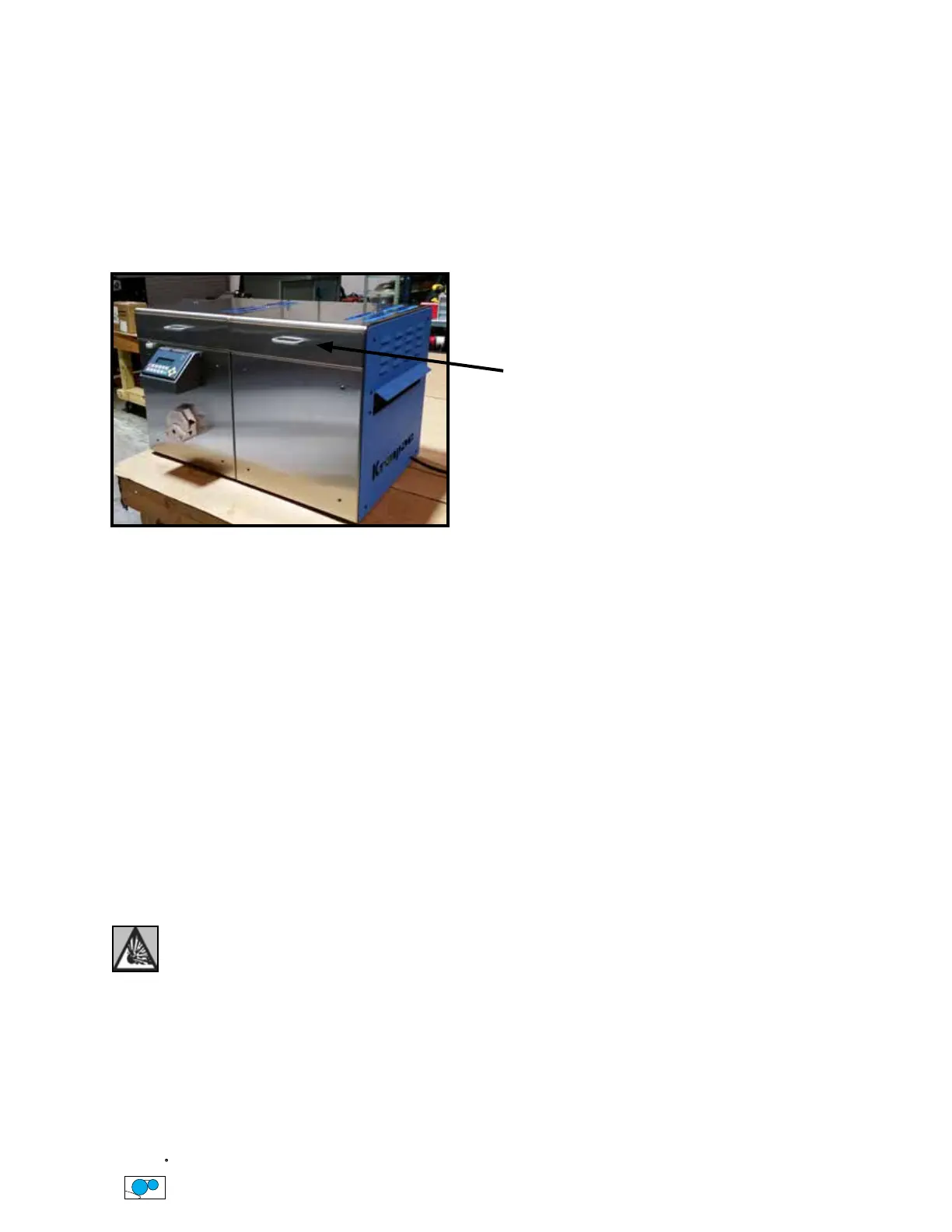9
Operator Do’s & Don’ts (continued)
Do’s: Cont...
15. In case of re, open UV Chamber Access Panel (this will automatically turn off the lamp) and care-
fully remove the paper to a near by metal trash can. A Class A, B, C fire extinguisher and metal
gar-bage can with a metal lid should be located in close proximity to the iColor Coater.
See Safety & Precautions section for re extinguisher details.
Don’ts:
1. DO NOT service the machine with the power on.
2. DO NOT run the coating unit without the safety covers in place.
3. DO NOT make any adjustments while the coating unit is running.
4. DO NOT make any repair work while the coating unit is running.
5. DO NOT run the coating unit with excessive pressures on the impression roller.
6. DO NOT run the coater unit without the seals in place. The rollers will be damaged. (This damage
will not be covered by the warranty)
7. DO NOT forget to perform the end of day procedure.
WARNING: Do not use Flammable Non-Approved coatings.
8. NEVER leave the coating unit in the ON position, when running light weight stocks, without paper
going through the system. This will continue to apply coating to the impression roller. The excess
coating that builds up will be scraped off by the doctor blade resulting in extra waste and
unnecessary wear of the doctor blade.
9. NEVER attempt to clean the machine while it is running. You can advance the impression roller by
using jog button on the touch screen. DO NOT use the Jog button with the Coating Unit ON Impres-
sion as this will dump the contents of the coating unit.
Figure - UV Chamber Access Panel
UV Chamber Access Panel