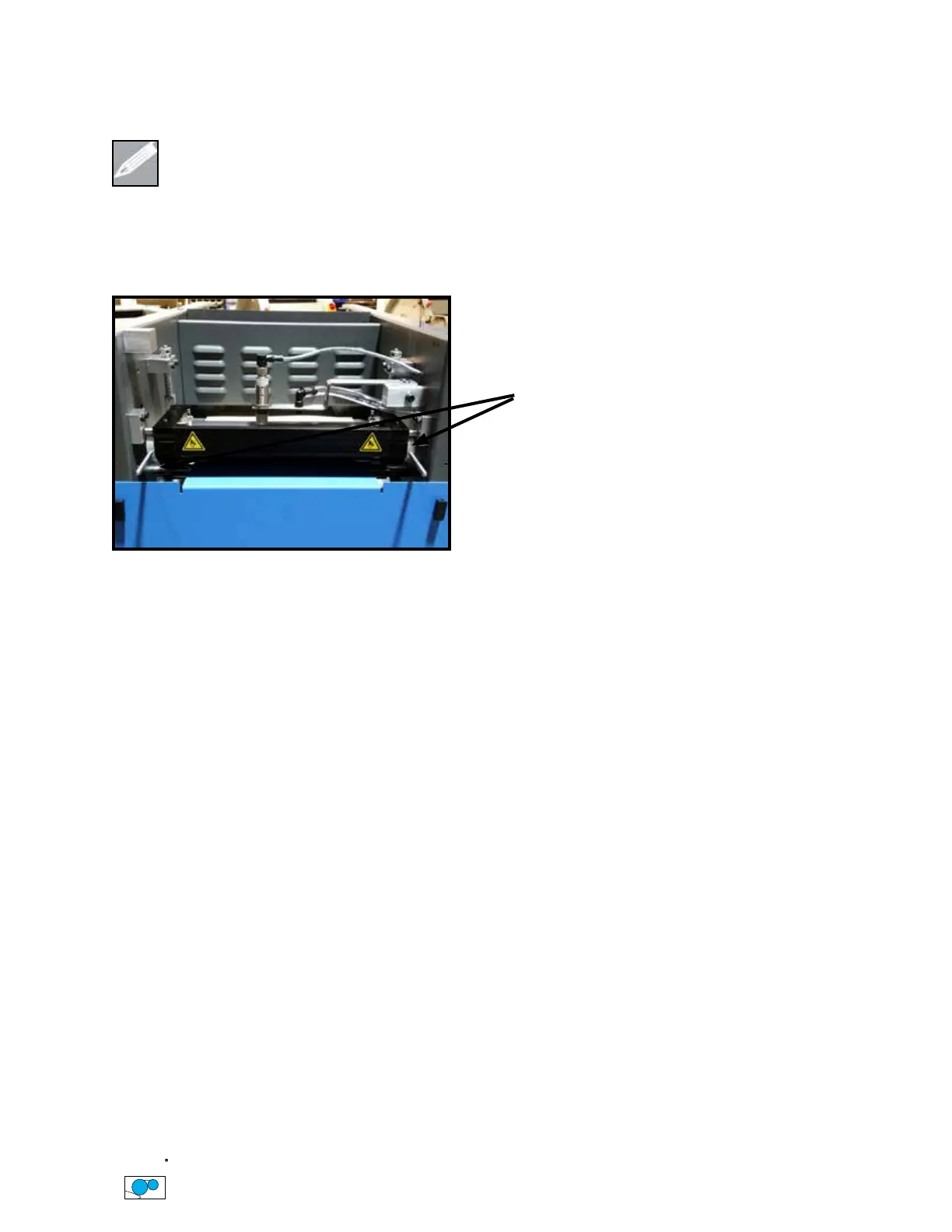21
Testing the Coating Unit Calibration
NOTE: In order to properly calibrate the Coating Unit, please be sure the coating unit is as
clean and dry as possible. Any coating on the rollers will cause inaccurate results.
Calibrating a Coating Unit involves measuring and adjusting the metering roller to form roller to make
them as parallel as possible.
Testing The Coating Unit Calibration
1. Move each metering arm so that the pointer is in line with the zero on the metering gauges.
2. At approximately 25mm (1 inch) from each end of the form/metering roller nip, roll two strips of bond
paper, 25mm x 250mm (1” x 10”) of 80 g/m² (20lb or .004) between the rollers.
3. Pull each strip vertically from the nip, while preventing the rollers from rotating. Assess, the resis-
tance between the rollers.
4. If you have equal tight resistance, No adjustment required.
5. Reset the metering gauges to your desired operating setting.
6. If you have unequal resistance, you must calibrate one or both of the metering gauges.
(See Calibrating the Coating Unit in the next section)
Figure - Coating Unit Calibration
Coating Unit Metering Gauge Adjustment