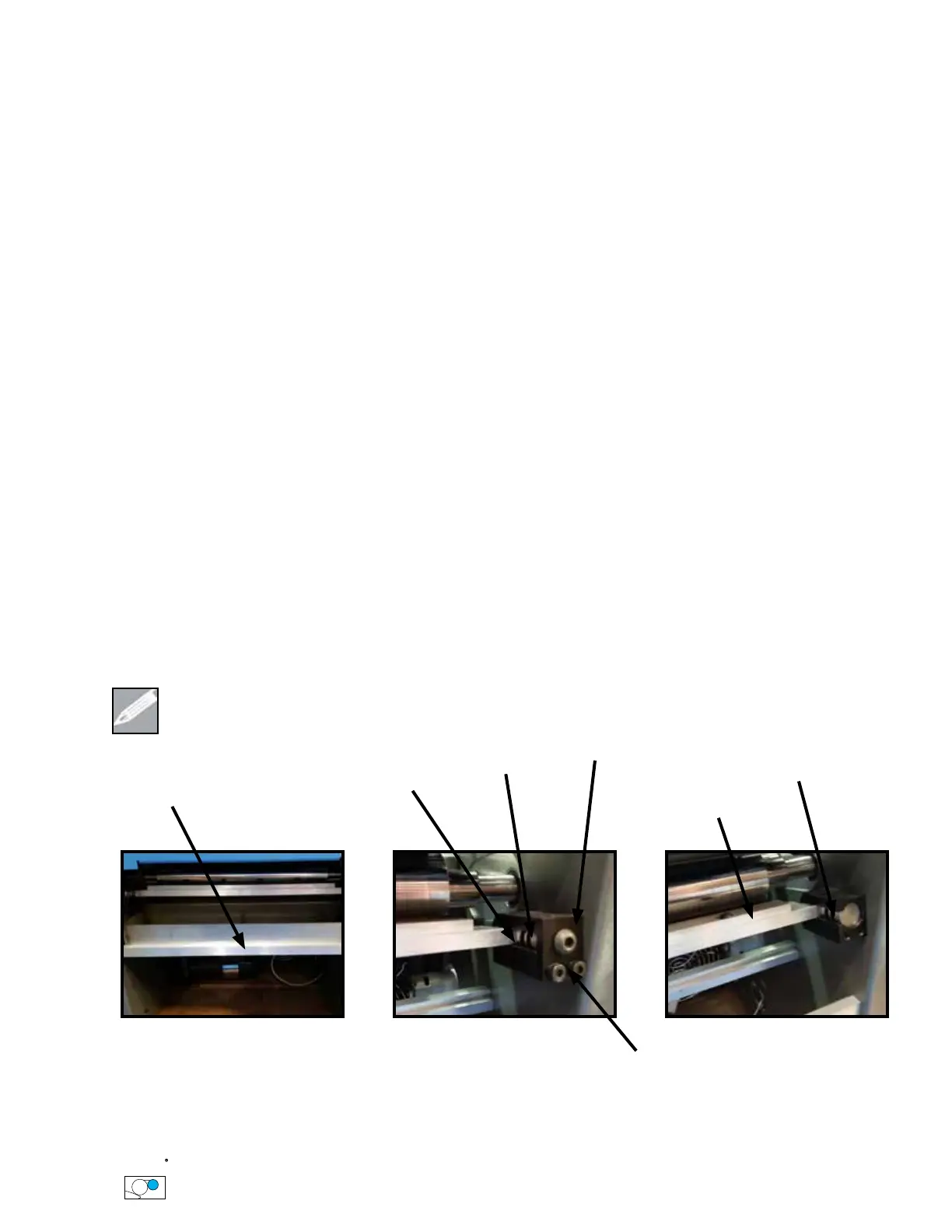40
Replacing the Doctor Blade Procedure
The iColor coater is equipped with a Doctor Blade system designed to remove any excess coating
that reaches the Impression roller.
There should always be a gap between the Form and Impression roller - which is why the iColor
coater can successfully apply UV and Aqueous coating & primers and perform two-sided coating with
a perfect finish every time. This unique design along with our “Patented” coating unit prevents
coating from appearing on the first side of the sheet, after coating the second side, as occurs with
traditional “roller coaters”.
The Doctor Blade is an important part of the coating process and should be cleaned and replaced as
needed.
To remove the Doctor Blade Assembly:
1. Turn the Main Power Switch OFF!
2. Remove the Coating Drip Pan.
3. Remove the Button Head Screw, on each side, using a 5mm Allen key
4. Remove the (2) two Cap Screws, on each side, using a 4mm Allen key
5. Remove the Guide Pin and Doctor Blade Spring, on each side and set aside.
6. Remove the Doctor Blade Assembly from the mounting bracket and place on a work bench.
NOTE: The Doctor Blade should be changed when streaks (lines) begin to appear on the
Impression roller
Figure - Coating Drip Pan
Coating Drip Pan
Figure - Mounting Bracket Assy
Button Head Screw
Guide Pin
Doctor Blade Spring
4mm Cap Screws
Figure - Mounting Bracket
Mounting Bracket
Doctor Blade Assembly