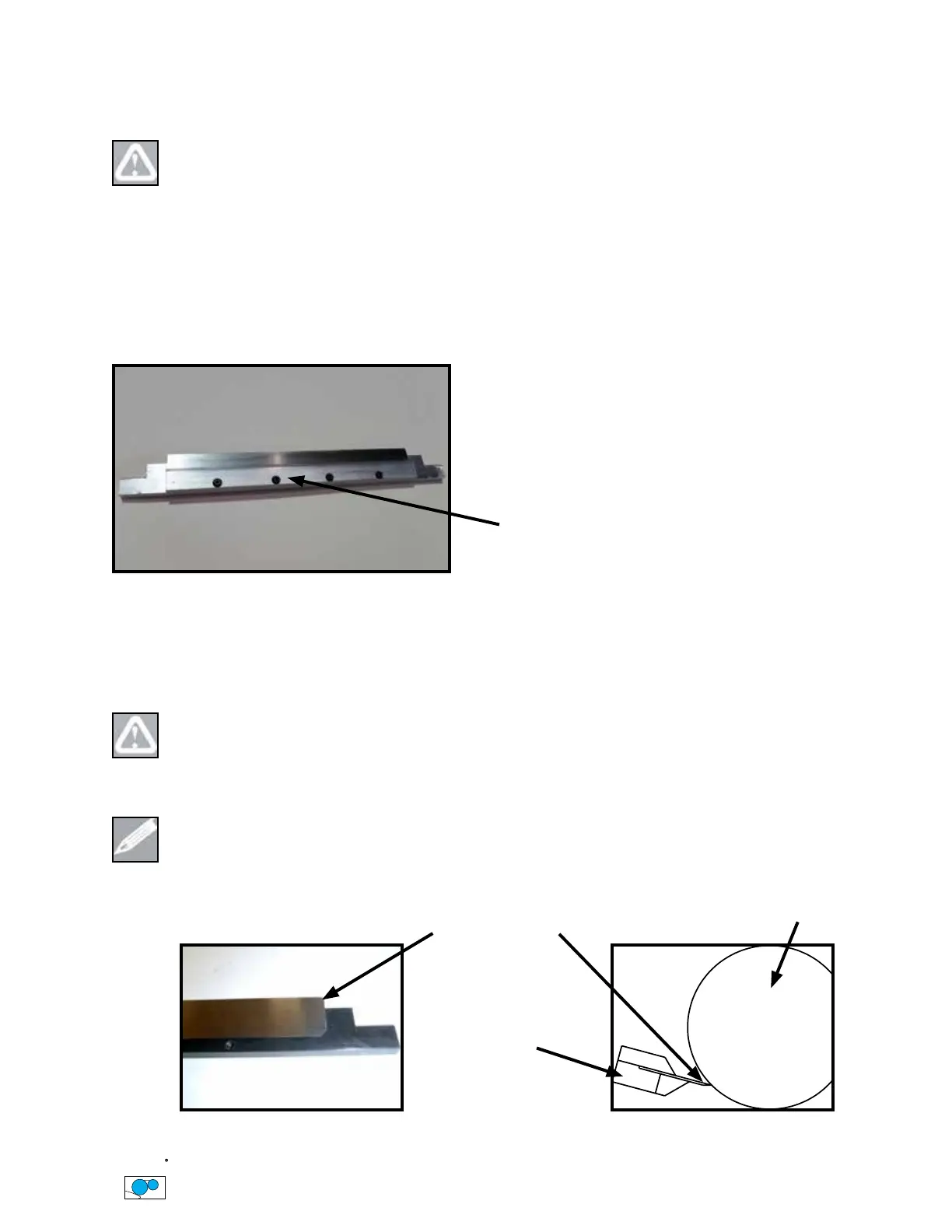41
Replacing the Doctor Blade Procedure (continued)
CAUTION:
Always use Genuine Uninet Parts. The use of other than a genuine Uninet Doctor
Blade could cause damage to the Impression Roller and Void the Warranty.
To change the Doctor Blade:
1. Place the Doctor Blade Assembly on a at surface.
2. Loosen the four (4) mounting screws using a 3mm Allen key.
3. Remove the Doctor Blade and dispose of accordingly.
CAUTION: Use caution when handling the Doctor Blade as the edges are sharp
4.
Install a new Genuine Uninet Doctor Blade.
NOTE: Be sure the stepped edge of the Doctor Blade is facing downward and that the doctor
blade is all the way seated in the cutout area.
Figure - Doctor Blade Assembly
3mm mounting screws
Figure - Doctor Blade
Installation
Figure - Doctor Blade
Conguration
Impression Roller
Stepped Edge Facing Downward
Doctor Blade Assembly