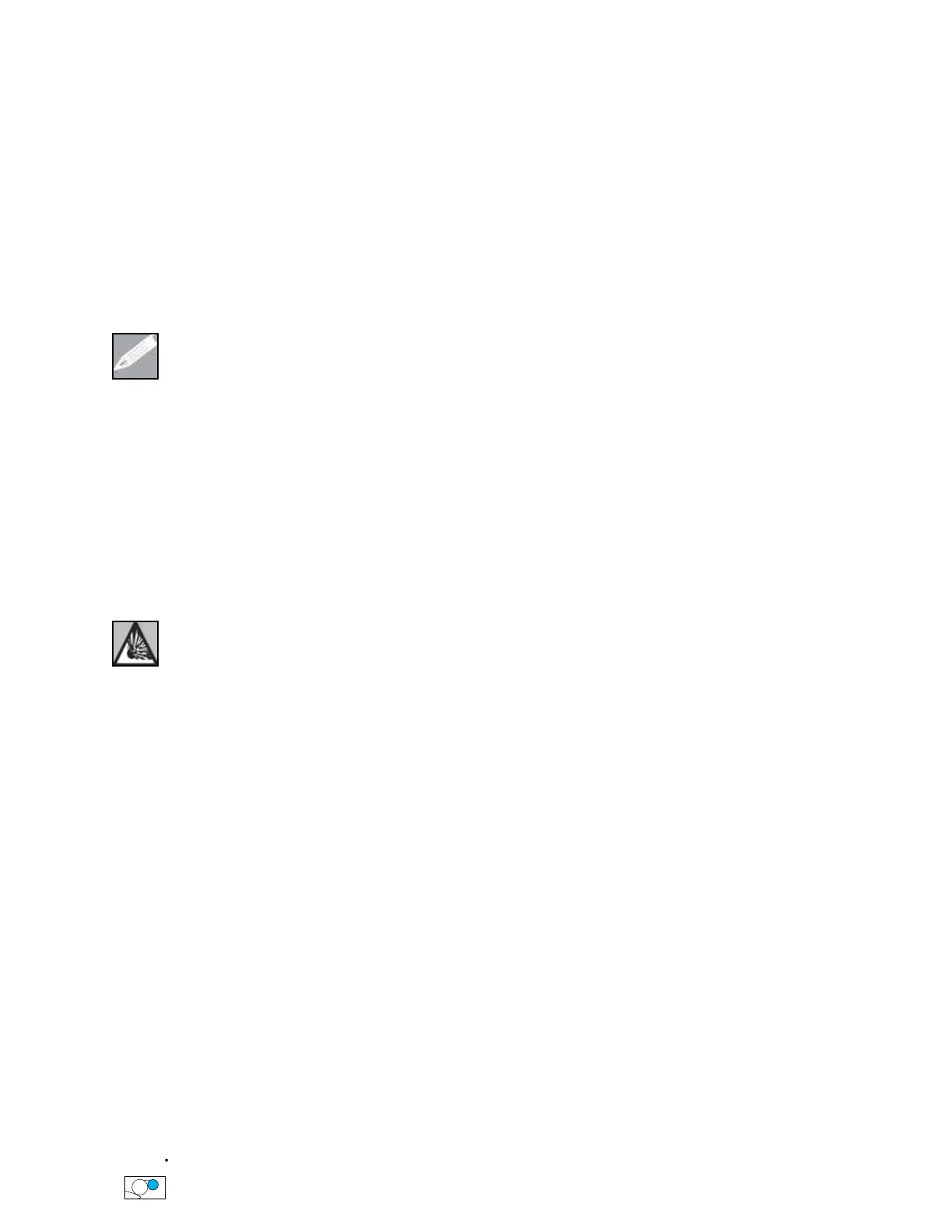10
Chapter 3
Unpacking your iColor UV Coater
Your iColor coater has been inspected prior to delivery. Please take note if any items are missing or
damaged.
Once your iColor coater has been placed in your facility you can begin unpacking the equipment
and supplies.
NOTE: It is the responsibility of the customer to provide any and all the necessary
rigging equipment needed to off load the iColor coater and/or position the equipment.
1.
Carefully remove the strapping, plastic & protective padding. If reusable, nylon ratchet tie downs
have been used, remove by using the release handle. If plastic strapping, please cut with a razor
blade. Take care not to damage your iColor coater when cutting with a razor.
2. Remove the boxes or packages that may have been included and place them in safe keeping until
needed.
3.
With a minimum of two people, carefully lift the iColor coater from the wooden weight support
bracket and place clear of the skid.
WARNING: The approximate weight of the iColor coater is 200lbs. (91kgs). Take care when
lifting or positioning the equipment as bodily injuries or damage to the equipment could occur.
4.
Position the iColor coater in your desired location.