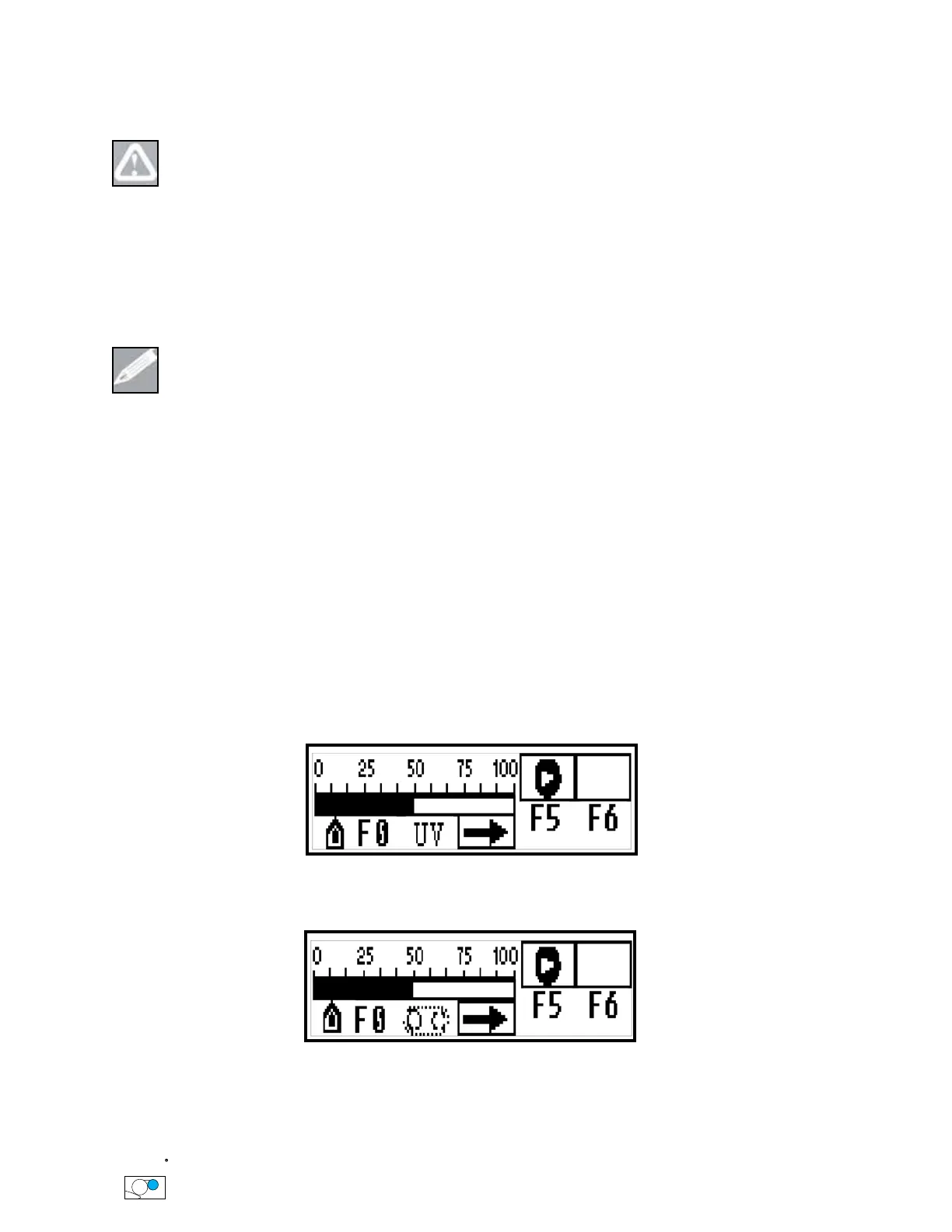24
Power ON the iColor Coater
CAUTION: Operator should first put on UV Safety Glasses and protective gloves
before running the iColor coater.
Apply power to the iColor coater System as follows:
1.
Turn the Main Power Switch, located on the back of the machine, to the ON position.
2. Go to the Lamp Screen by pressing “F2” from the Home Screen, Press “F5” to Turn the Lamp ON.
NOTE: This machine is equipped with “Rotating UV Reector” technology which enables the
lamp to be turned on without the belt in motion. This allows you to warm up the system during
set up or work with the front guard open while the lamp is ON.
3. Go to the Belt Screen by pressing “F1” from the Home Screen, Press “F5” to Turn the Belt ON.
a. The average time that the UV lamp takes to reach full capacity can vary from 30 seconds to 2
minutes. When the lamp reaches full capacity it will automatically drop to the pre-set number.
b. The lamp intensity becomes adjustable once warm up sequence is complete.
c. The average cool down time is ~ 4 minutes.
d. If starting from cold or hot conditions, the lamp may take longer to ignite.
UV LAMP SCREEN
BELT SCREEN