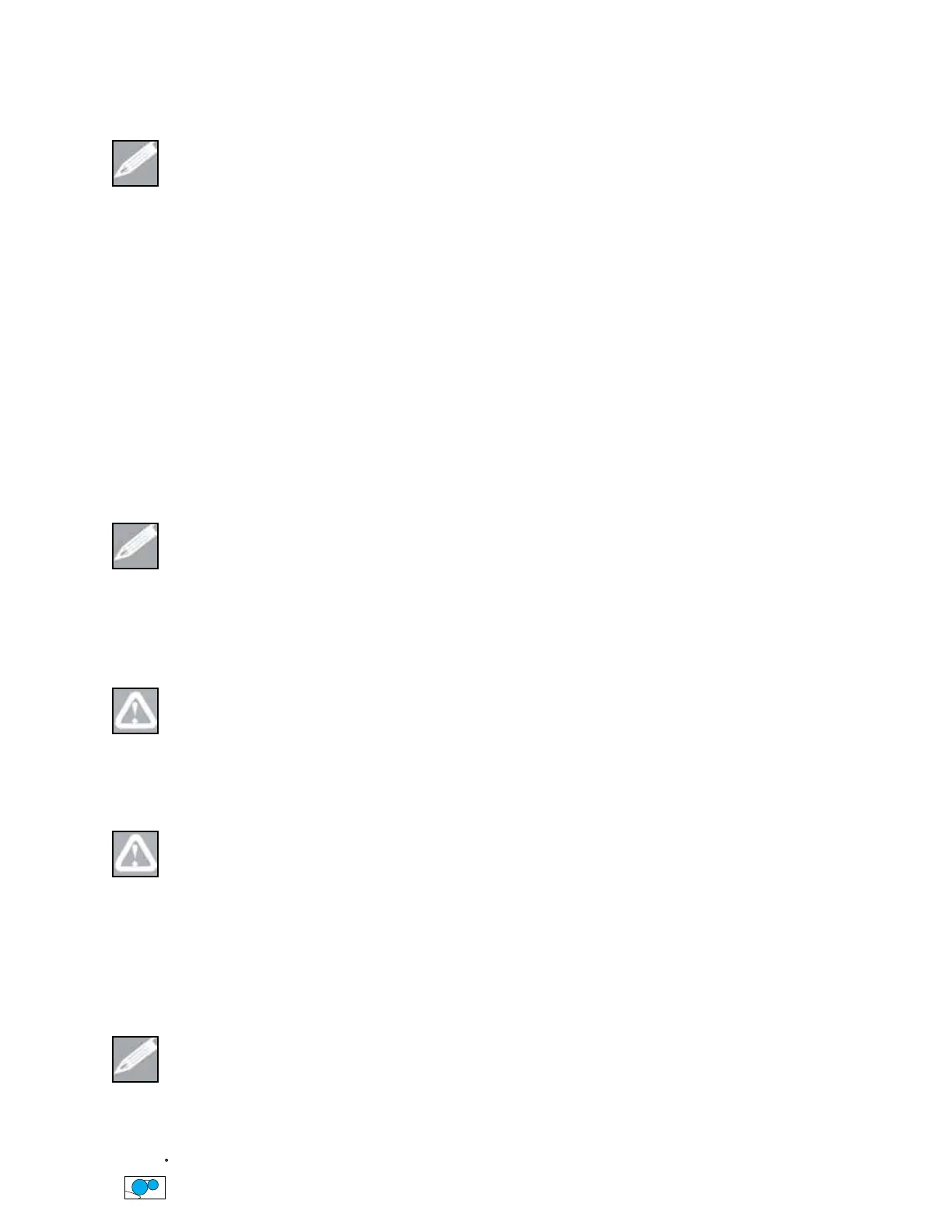37
Aqueous Coating & Primer Cleanup Procedure
NOTE: Due to the fact that the aqueous coatings and primers air dry; the following procedures
must be done IMMEDIATELY upon completion of the job:
1. Reverse the input and output hose from the pump and depress the coating ll button until the hose
is empty.
2.
If your iColor coater is equipped with the optional Automatic Coating Sensor, the lack of coating in
the nip will cause the pump to turn on and put the coating in the hose back into the bucket. If you
are using the manual pump, you must press F9 from the pump screen.
3. Turn the UV Lamp OFF! Turn the Belt OFF!
4.
Remove the excess coating from the Coating Unit by using the Vac or Bulb Sy-ringe.
5.
Remove the two hoses from the Coating Unit and place into a plastic bucket with rags (to prevent
dripping).
NOTE: It is Important that you remove the hose kit prior to cleaning the Coating Unit as coating
and/or cleaner may flow out of the hose nozzle.
6.
Pour a small amount of Aque Klean
into the coating unit and run the Coater for 30 seconds. Turn
the coating lever to ON and run it for another 30 seconds to clean the rollers. Turn OFF the belt,
open the safety guard and remove Aque Klean from the nip with the Vac or Bulb Syringe. Repeat
until all coating is removed.
CAUTION: Never put the Vac nozzle into the nip with the machine running as damage to the
rollers can occur, which is NOT covered by the roller warranty!
7. Add Cleaning Seals
8. Remove the Coating Unit seals from the backing plate kit by the spring clip, manually clean the
seals and the ends of the rollers with Aque Klean and reinstall.
CAUTION: Never run the equipment with the seals removed as this will cause damage to the
rollers, which is NOT covered by the roller warranty!
9. Remove and clean the coating drip pan with Aque Klean.
10. Remove and clean the doctor blade with Aque Klean.
11. While you have the Doctor Blade and the Drip Pan removed, completely clean the Impression roller
with Aque Klean. Reinstall drip pan & doctor blade.
NOTE: It is VERY IMPORTANT that the doctor blade is completely cleaned of aqueous coating
and/or primer as any leftover residue will harden making it much harder to clean & maintain.